- Aug 17, 2014
- 11,777
Vivaldi 4.0 introduces translate feature and Mail, Calendar and Feed Reader functionality
Vivaldi Technologies released Vivaldi 4.0, a new version of the company's web browser today. The new browser version introduces Vivaldi Translate, a privacy preserving translate feature, and beta versions of the long-awaited Vivaldi Mail client, Calendar and Feed Reader.
The new version is available already and most devices will be upgraded automatically to the new version. Vivaldi users who want to speed up the process may select Menu > Help > Check for Updates to run a manual check for updates. If a new version is found, Vivaldi will prompt to install it on the device.
A new welcome screen displays three use scenarios to users that offer different levels of access to features. All features are always available, but the initial selection, between essential, classic and fully, determines the initial load out of the browser.
Vivaldi Translate

Vivaldi Translate is a major addition to the web browser. It is a translation feature that is built-in and thus comfortable to use. The technology is powered by Lingvanex and Vivaldi Technologies hosts the required servers in Iceland. Vivaldi's solution does not involve third-parties, which would be the case if Google Translate, Microsoft Translate or similar translation services would be used.
The feature is available in all desktop and mobile versions of the Vivaldi browser. Vivaldi displays a translate icon in the interface or a prompt, depending on the preferences. A click on the icon opens the prompt if it is not displayed automatically. It includes options to translate the page to another language, with Vivaldi's system language being offered as the default. If you run an English copy of Vivaldi, English is suggested by the browser.
You can change the language to any other that is supported and configure rules to handle specific tasks automatically. Rules include the automatic translation of certain languages or to block translations on the active site or for the language to block future prompts on that site or for that language.
The list of supported languages is not as long as that of Google Translate or Microsoft Translate, but it covers many widely spoken languages such as English, French, German, Chinese, Japanese, Spanish and Portuguese.
Desktop users may enable or disable the automatic translation popup under settings > General.
Android users who use Vivaldi on the device may translate webpages by selecting Menu > Translate. Translation settings are found under Menu > Settings > General > Language settings.
Vivaldi Mail, Calendar and RSS Feed Reader

The second big feature of Vivaldi 4.0 is the introduction of the long-awaited mail client. It has been available in snapshot releases for some time, but Vivaldi 4.0 is the first stable version of the browser with the feature.
When Vivaldi launched back in 2016, one of the promises was that a mail client similar to the one built-into the classic Opera web browser, would be introduced. The release makes Vivaldi one of the few browsers and the only major browser that comes with built-in mail functionality.
Select the Mail option from the sidebar or Menu > Tools > Mail to get started. Vivaldi Mail supports IMAP and POP3, and you can add multiple email accounts to the application. The mail client supports automatic and manual setups of accounts.
The default layout displays the interface in three columns, but you may change that and many other settings to customize the experience. The screenshot above shows a different layout with the sidebar listing of folders and mail accounts, and a split column listing messages and the selected message.
One of the interesting features of Vivaldi Mail is its automatic detection and categorization of mailing lists, newsletters and mail threads. A click on mailing lists, for instance, displays all categorized messages making them easier to find in the application.
Read and unread messages are displayed neatly in the sidebar listing. The mail client comes with a built-in search, filters, flags, labels and more. Searches can be saved for quick access and labels can be synced. The compose window opens in a new tab in the browser.
The feed reader is available in the mail client. The Feeds category in the mail client's sidebar lists all subscribed feeds. The reader works as expected: select a feed or all feeds, browse the available articles, and select one to read it right in the interface.
Feed subscriptions and settings are managed in Settings > Feeds. There you may add new feeds to Vivaldi, delete feeds, and configure some options, e.g. the automatic detection of feeds in web pages.

Vivaldi displays a feed icon on webpages with feeds in the address bar. Select it to add one of the feeds to Vivaldi; this works for YouTube channels as well to subscribe to channels in the feed reader. Vivaldi's feed reader supports podcast feeds as well. Both YouTube videos as well as podcasts can be played in the feed reader.

An option to import an OMPL feed is not available in the interface, but you can import feeds.xml files (rename the common opml file extension to xml) by loading the file in Vivaldi.
Vivaldi Calendar Beta introduces calendar functionality in the Vivaldi Browser. Data is kept on the local system by default but users may integrate events from online calendars into the Vivaldi calendar. The feature supports CalDAV calendars and online calendars from providers such as iCloud, Fastmail or Zimbra.
The calendar supports three different layouts: minimal, which only shows the event title, full, which shows all event data, and compact, which combines both modes but caps event text. Inline editing is supported by the calendar to quickly change event titles and start/end times.
Vivaldi Calendar Beta supports search and filter functionality, which acts similar to the functionality of the mail client. These can be saved for quick access.
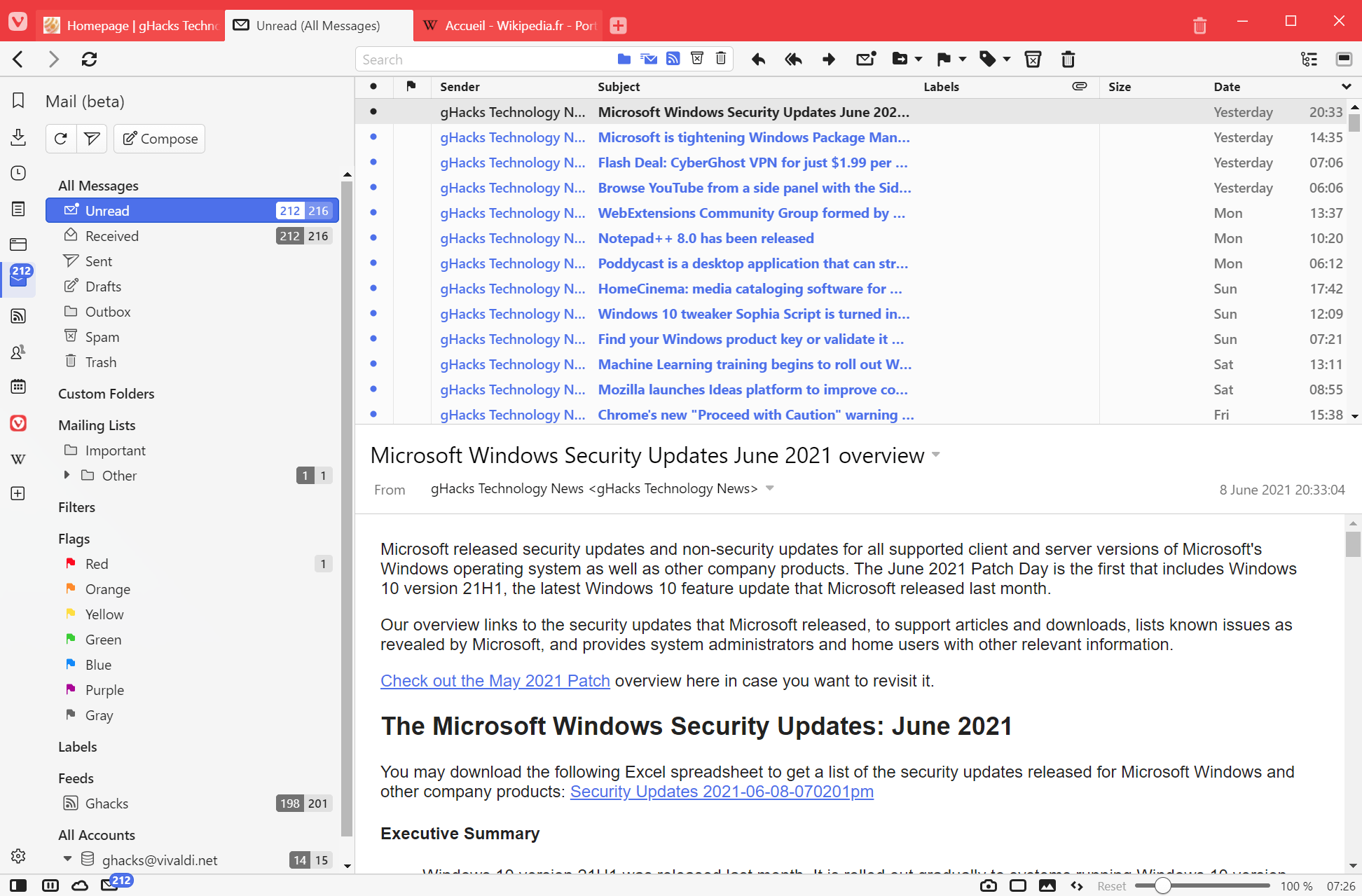
Vivaldi 4.0 introduces translate feature and Mail, Calendar and Feed Reader functionality - gHacks Tech News
Vivaldi Technologies released Vivaldi 4.0 with translation, Mail, RSS Feed reading and Calendar functionality on June 9, 2021.





