- Aug 17, 2014
- 11,775
" Vivaldi released a new version of its stable Vivaldi browser a moment ago. Vivaldi 5.5 introduces a Task Panel in the sidebar, makes setting up accounts in Mail and Calendar more comfortable, and improved address field performance. "
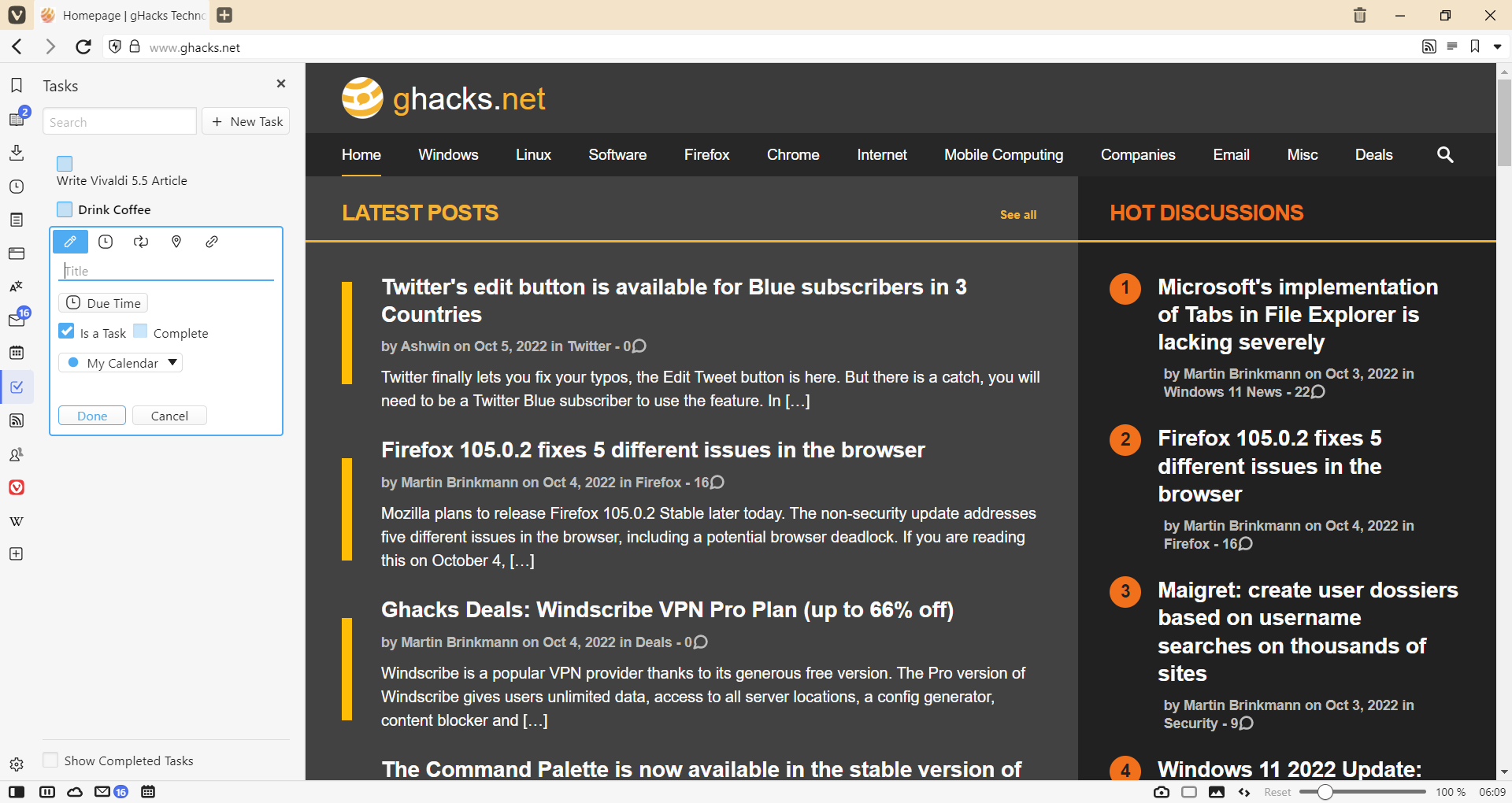
 www.ghacks.net
www.ghacks.net

 vivaldi.com
vivaldi.com
The main new feature in Vivaldi 5.5 is called Tasks. It is available in the browser's sidebar and linked to the browser's Calendar feature. If you don't have a Calendar account yet, you are prompted to create one; an option to use the Calendar locally only is available.
Once done, new tasks may be added with a click or tap. You may set a due time and reminders for tasks, add descriptions, location information, and configure repetitions. All of these are optional, with the exception of the description, as it acts as the title in the Tasks listing.
Tasks can be finished at any time with a click on their checkbox. These tasks are hidden by default, but checking the "show completed tasks" option in the sidebar reveals them again. Users with lots of tasks may use the built-in search to find specific tasks quickly.
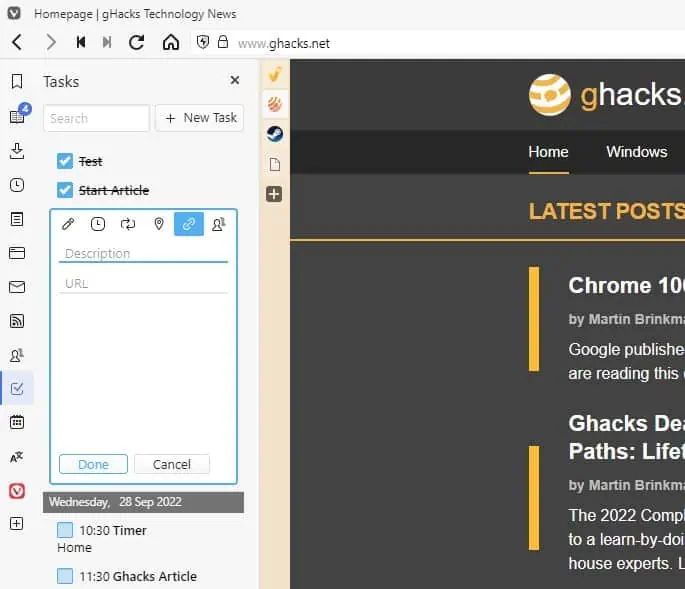
Vivaldi users may enable the Tasks panel at any time in the Vivaldi Settings under Calendar > Enable Mail, Calendar and Feeds.
All tasks appear in the browser's built-in Calendar. Tasks with due dates are found at the specified date, tasks that are open ended are found in the Agenda view.
Speaking of Mail and Calendar, Vivaldi improved the onboarding process for the two features. The main goal was to improve the setup process. Several services that required the input of information when setting up Mail and Calendar accounts, retrieve the information automatically now in the new Vivaldi release.
All it requires is that Vivaldi users enter the email address and account password to set up these accounts. It is a much faster process that requires less user interaction.
Vivaldi Mail's warning feature for potentially forged mails was improved in the new release as well. Vivaldi displays a warning message when from and reply to email messages are not identical.
Vivaldi engineers improved the browser's address field performance in the new release. Especially users who type fast should see a noticeable difference in performance when using the address field of the browser.
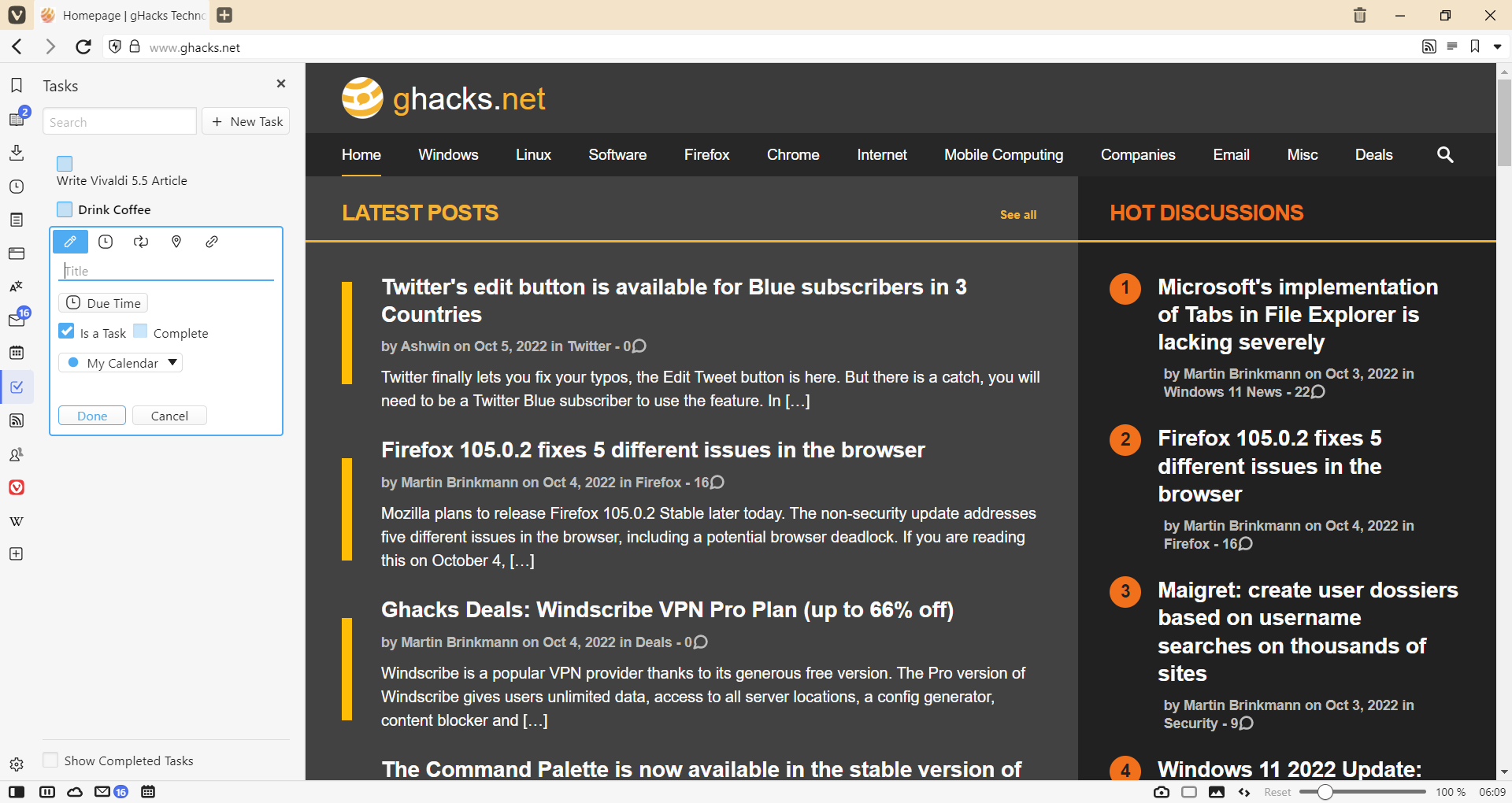
Vivaldi 5.5 ships with Task Panel and account improvements - gHacks Tech News
Vivaldi 5.5 Stable launched with support for Tasks, account setup improvements, address field performance gains and more.

Vivaldi browser improves speed, gets a Tasks Panel to organize schedules.
Vivaldi browser offers a Tasks Panel in the sidebar, easier account set-ups for its built-in Mail &Calendar, and Address Field improvements that enhance speed.





