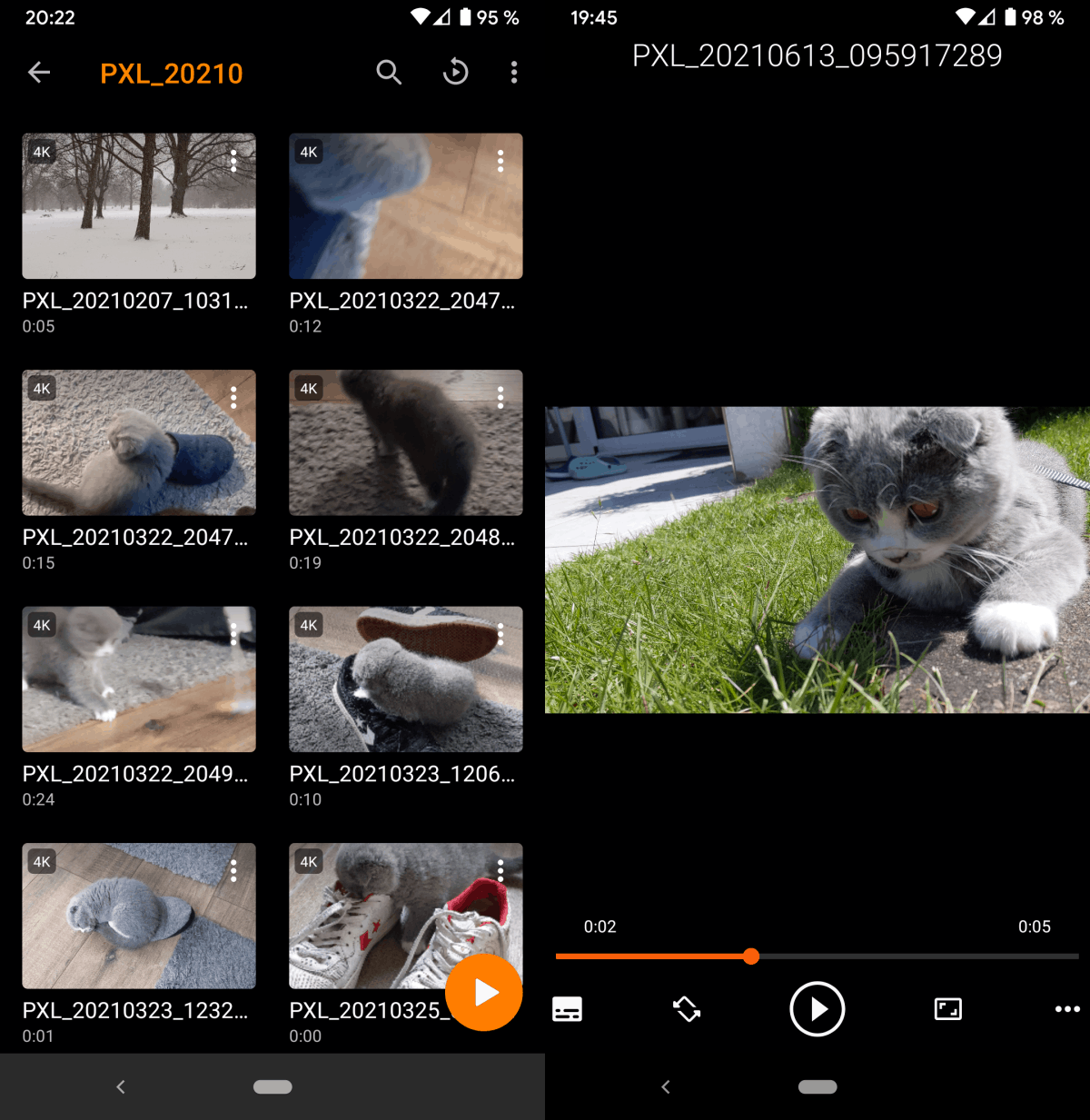silversurfer
Super Moderator
Thread author
Verified
Top Poster
Staff Member
Malware Hunter
Forum Veteran
- Aug 17, 2014
- 12,746
- 123,924
- 8,399
VLC 3.4 for Android
What’s new:
- The Audio Player interface gets a redesign. The improved interface now displays the content at the center.

- The cover mode lets you quickly fast forward or rewind your current playing media.
- The newly added bookmarks feature will be useful for podcasts, online courses, or audiobooks. Here is how to create the first bookmark in VLC. Launch VLC, browse and open media, tap on the three-dot icon, and select Bookmarks, and select + sign.
- The video grid has been modified for easier reading.
- Videolan has improved the VLC Android welcome screen or onboarding experience for the first use of App.
- The Player tips appear more clearer with modern design.

- You no longer need to grant permissions when using play streams and network media in VLC.
- This update improves Android Auto navigation. It is now easier and quicker to browse and play your library while driving.
- Plenty of improvements were made on Playback and cover image generation.
- The video list has been redesigned for better readability
- Improves Shuffle mode.

VlC 3.4 for Android is rolling out w/ Audio Player redesign & Bookmarks
VLC Player is an open-source multimedia Player from Videolan. It runs on various platforms, including Android, Android TV, and Chrome OS. Almost a year back, VLC 3.3 was released with a bottom navigation bar, today, VLC 3.4 for Android is rolling out in the Play Store with new features...