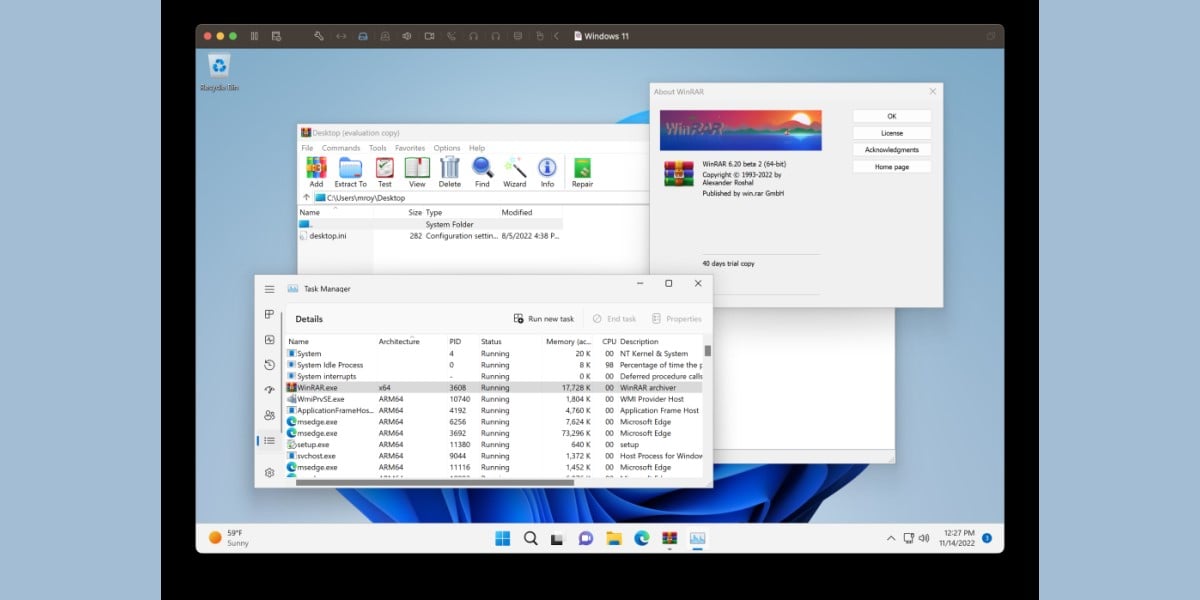silversurfer
Level 85
Thread author
Verified
Honorary Member
Top Poster
Content Creator
Malware Hunter
Well-known
- Aug 17, 2014
- 10,176
Virtualization products like VMware Workstation are quite important to developers and enthusiasts who are trying to test their software on multiple operating systems or just want to fiddle around in the depths of an OS without risking their primary machine. Today, VMware Workstation 17.0 Pro has been released, and it brings lots of new features that will likely please many users.
The key highlight of this release is that VMware Workstation 17.0 Pro now supports virtual Trusted Platform Module (TPM) 2.0 which is a mandatory requirement for running Windows 11 through official means. The introduction of this feature means that the virtualization software now officially supports Windows 11 as a guest OS, along with many other new additions such as Windows Server 2022, RHEL 9, Debian 11.x, and Ubuntu 22.04.
There are several other useful features too, including auto start of local virtual machines when the host machine boots up, the ability to choose between Full or Fast encryption, support for OpenGL 4.3 (guest OS should be Windows 7 or higher, or Linux with Mesa 22.0.0, or Linux kernel 5.16.0), and Windows Display Driver Model (WDDM) version 1.2. That said, you should know that it is no longer possible to mount a virtual machine to a drive on the host OS.
There are a couple of known issues to be aware of too. You might see the incorrect version number when you select an ISO image of a FreeBSD, but it does not impact the actual installation. You may also encounter a blank screen on the virtual machine console on host boot up if you have configured auto start. There are a couple of workarounds and lots of other minor fixes that you can check out here.

VMware Workstation 17.0 Pro now live with Windows 11 guest OS and virtual TPM 2.0 support
Organizations, enthusiasts, and developers might be pleased to know that VMware Workstation Pro now officially supports Windows 11 via a virtual TPM 2.0 device present in version 17.0 of the product.