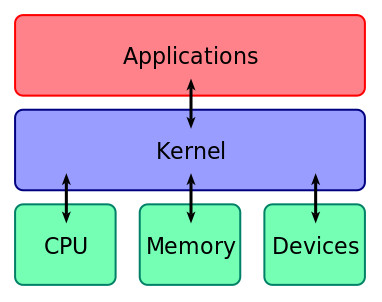VoodooShield 2 beta is out!
From one of the developers:
The blocking method that VS 2.0 uses is actually a method written by Microsoft and is
quite similar to the blocking method that UAC uses . This method blocks
. This method blocks
the process before it is ever created, then VS or the user decides whether
to allow it or not.
Utility Tab:
Coming soon on the final release.
Some known bugs:
Logs empty
Says an app is blocked, but sometimes still run
Too much RAM usage when used with WebRoot
http://www.voodooshield.com/freeoffer/Install VoodooShield.2.00 beta.exe
::This is still a beta and is closely being watched for bugs to be fixed. Thanks.::
Your feedback will be much helpful.
From one of the developers:
The blocking method that VS 2.0 uses is actually a method written by Microsoft and is
quite similar to the blocking method that UAC uses
the process before it is ever created, then VS or the user decides whether
to allow it or not.
Utility Tab:
Coming soon on the final release.
Some known bugs:
Logs empty
Says an app is blocked, but sometimes still run
Too much RAM usage when used with WebRoot
http://www.voodooshield.com/freeoffer/Install VoodooShield.2.00 beta.exe
::This is still a beta and is closely being watched for bugs to be fixed. Thanks.::
Your feedback will be much helpful.