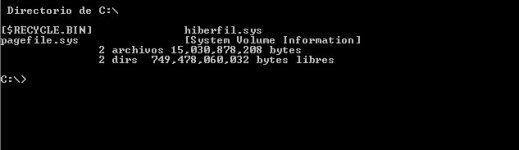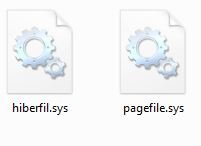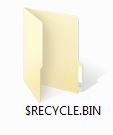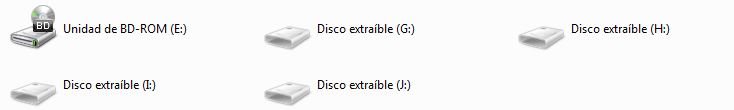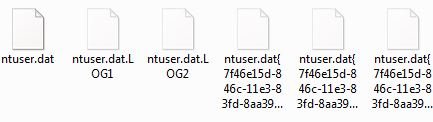4/25/14 norton scans siuon.exe W32.Sillyfdc Virus and put in quarantine but i got some folders and files that cant be deleted a $recycle bin folder and hiberfil.sys and pagefile.sys,desktop.ini file too in some folders and when I delete they came back again I do a system full scan with norton in safe mode and use ccleaner please can you explain me how I can fix that?Im newbie and I dont nkow how to post very well and I have some captures of the folders but Idont know how to post them i got some folders and files that cant be deleted a $recycle bin folder and hiberfil.sys and pagefile.sys,desktop.ini file too in some folders and when I delete they came back again I do a system full scan with norton in safe mode and use ccleaner I upload the images of the folders that I can not delete and the drives that shows that I dont have in my pc but still apearing in my pc
W32.Sillyfdc Virus HELP
- Thread starter Racca Tira
- Start date
You may also like...
-
Testing Orion Malware Cleaner Designed by Me
- Started by Trident
- Replies: 8
-
Orion Malware Cleaner (OMC) - By Trident
- Started by Trident
- Replies: 23
-
Clicked on a Dropbox spoofed email - Want to check I've done all I can to protect myself
- Started by hero27
- Replies: 2
-
40+ Passwords Found in Data Breach - Help Me Understand What Actually Happened
- Started by vaultedlogic
- Replies: 24