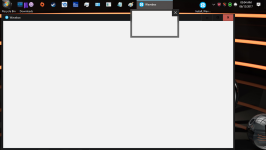Get Wavebox, the next generation web-desktop communication tools
Free vs Paid Plans: Wavebox, the next generation web-desktop communication tools
From web to desktop, in one neatly packaged app
Wavebox lets you bring all your web tools together for faster, smarter working.
Wavebox Features
Wavebox integrates seamlessly with your operating system to keep you perfectly up-to-date.
Built on technology you already use & trust
Wavebox is built on top of technologies that you already use everyday. It does this to leverage all the hard work that developers around the world have put into their projects and to deliver the most reliable stable experience to you when you use Wavebox.
Following the success of WMail
Crafted by the original creators of the open-source WMail project. Wavebox is open-source and builds on the amazing achievements of WMail whilst adding support for many more services and tools.
A Wavebox to suit everyone
It's Wavebox, but your way. You can customise your notifications, how your Tray icon looks, what to do with downloaded files, and so much more. Just open the settings dialog and fiddle to your heart's content!
Free vs Paid Plans: Wavebox, the next generation web-desktop communication tools
Read moreThe Verge said:In March, the team behind WMail rebranded its app as Wavebox, a new fully-featured email and productivity app that goes well beyond the original idea of an email client. In fact, after using Wavebox for no more than 10 minutes after I first downloaded it earlier this week, I was confident in saying its the most powerful email app for Mac I’ve ever used. It’s available now for free (there are Windows and Linux versions as well), but the company behind it sells a $19.95 annual pro subscription for access to things like unlimited accounts and third-party app integrations.
From web to desktop, in one neatly packaged app
Wavebox lets you bring all your web tools together for faster, smarter working.
A new home for your web tools
Wavebox makes your webmail and online communication tools feel right at home on your desktop.
The best of the web, plus more
Wavebox retains the best web features whilst adding great extras that you can’t get online.
Love custom? Add your own extras
Wavebox is open-source on Github, so there’s nothing stopping you changing it and making even better!
Wavebox makes your webmail and online communication tools feel right at home on your desktop.
The best of the web, plus more
Wavebox retains the best web features whilst adding great extras that you can’t get online.
Love custom? Add your own extras
Wavebox is open-source on Github, so there’s nothing stopping you changing it and making even better!
Wavebox Features
Supports extras
Extras provided by your favourite online tools, such as storage, calendars and task management, are all supported.
Add links
De-clutter your desktop by adding links to your favourite networks, such as company Intranet, Facebook and Newsfeeds.
Multiple accounts
Easily switch between your accounts, so no more waiting, alt-tabbing or losing your place between screens.
Lightweight
Wavebox can 'sleep' any account and sit quietly in the background whilst still keeping you up to date on new notifications.
Cross platform
Works great on OSX, Windows & linux -there's no reason to ever type gmail.com into your browser again!
43+ Dictionaries
Use spellcheck in your native language with simultaneous suggestions and corrections in multiple languages.
Keyboard shortcuts
Supports all your existing keyboard shortcuts. No need to learn anything new or use new alien combinations.
Quietly hidden
Wavebox gives you the option to get out of your way, and lets you choose what (if any) UI you want to see.
Extras provided by your favourite online tools, such as storage, calendars and task management, are all supported.
Add links
De-clutter your desktop by adding links to your favourite networks, such as company Intranet, Facebook and Newsfeeds.
Multiple accounts
Easily switch between your accounts, so no more waiting, alt-tabbing or losing your place between screens.
Lightweight
Wavebox can 'sleep' any account and sit quietly in the background whilst still keeping you up to date on new notifications.
Cross platform
Works great on OSX, Windows & linux -there's no reason to ever type gmail.com into your browser again!
43+ Dictionaries
Use spellcheck in your native language with simultaneous suggestions and corrections in multiple languages.
Keyboard shortcuts
Supports all your existing keyboard shortcuts. No need to learn anything new or use new alien combinations.
Quietly hidden
Wavebox gives you the option to get out of your way, and lets you choose what (if any) UI you want to see.
Wavebox integrates seamlessly with your operating system to keep you perfectly up-to-date.
Desktop Notifications
Need to know when your mail arrives? Not a problem. Wavebox will send a friendly notification to your desktop.
Unread Badges
Keep track of unread messages in your dock or taskbar with badges - one glance lets you know if your inbox is overflowing or at zero!
Tray Access
Wavebox adds new information into your tray, providing an instant overview of your unread messages & notifications.
Need to know when your mail arrives? Not a problem. Wavebox will send a friendly notification to your desktop.
Unread Badges
Keep track of unread messages in your dock or taskbar with badges - one glance lets you know if your inbox is overflowing or at zero!
Tray Access
Wavebox adds new information into your tray, providing an instant overview of your unread messages & notifications.
Built on technology you already use & trust
Wavebox is built on top of technologies that you already use everyday. It does this to leverage all the hard work that developers around the world have put into their projects and to deliver the most reliable stable experience to you when you use Wavebox.
Chromium
The same open-source web browser used by Google Chrome, it powers everything you see and do in Wavebox and gives it the stability and speed that you expect
Electron
Powering thousands of desktop apps already, the open-source electron project is built by the team at GitHub and allows Wavebox to integrate seamlessly with your Operating System
React
Providing a fast responsive User Interface, Wavebox uses the open-source React library from Facebook to build and provide its user interface
The same open-source web browser used by Google Chrome, it powers everything you see and do in Wavebox and gives it the stability and speed that you expect
Electron
Powering thousands of desktop apps already, the open-source electron project is built by the team at GitHub and allows Wavebox to integrate seamlessly with your Operating System
React
Providing a fast responsive User Interface, Wavebox uses the open-source React library from Facebook to build and provide its user interface
Following the success of WMail
Crafted by the original creators of the open-source WMail project. Wavebox is open-source and builds on the amazing achievements of WMail whilst adding support for many more services and tools.
Customisability
You can build open-source Wavebox and tweak it to suit your needs. If you think someone else will find it useful, open a pull-request so everyone can benefit!
Security & trust
What better testament is there to security than open-source software? Get to see the exact code that's running on your machine - no more security through obscurity!
Quality
We're proud of Wavebox and this pride runs all the way through to the source code. Wavebox isn't just a swanky website, it's great all the way down so why not show it off?
You can build open-source Wavebox and tweak it to suit your needs. If you think someone else will find it useful, open a pull-request so everyone can benefit!
Security & trust
What better testament is there to security than open-source software? Get to see the exact code that's running on your machine - no more security through obscurity!
Quality
We're proud of Wavebox and this pride runs all the way through to the source code. Wavebox isn't just a swanky website, it's great all the way down so why not show it off?
A Wavebox to suit everyone
It's Wavebox, but your way. You can customise your notifications, how your Tray icon looks, what to do with downloaded files, and so much more. Just open the settings dialog and fiddle to your heart's content!