with one extension i have webrtc test and this is the results:

but with my vpn browser extension the results is different:
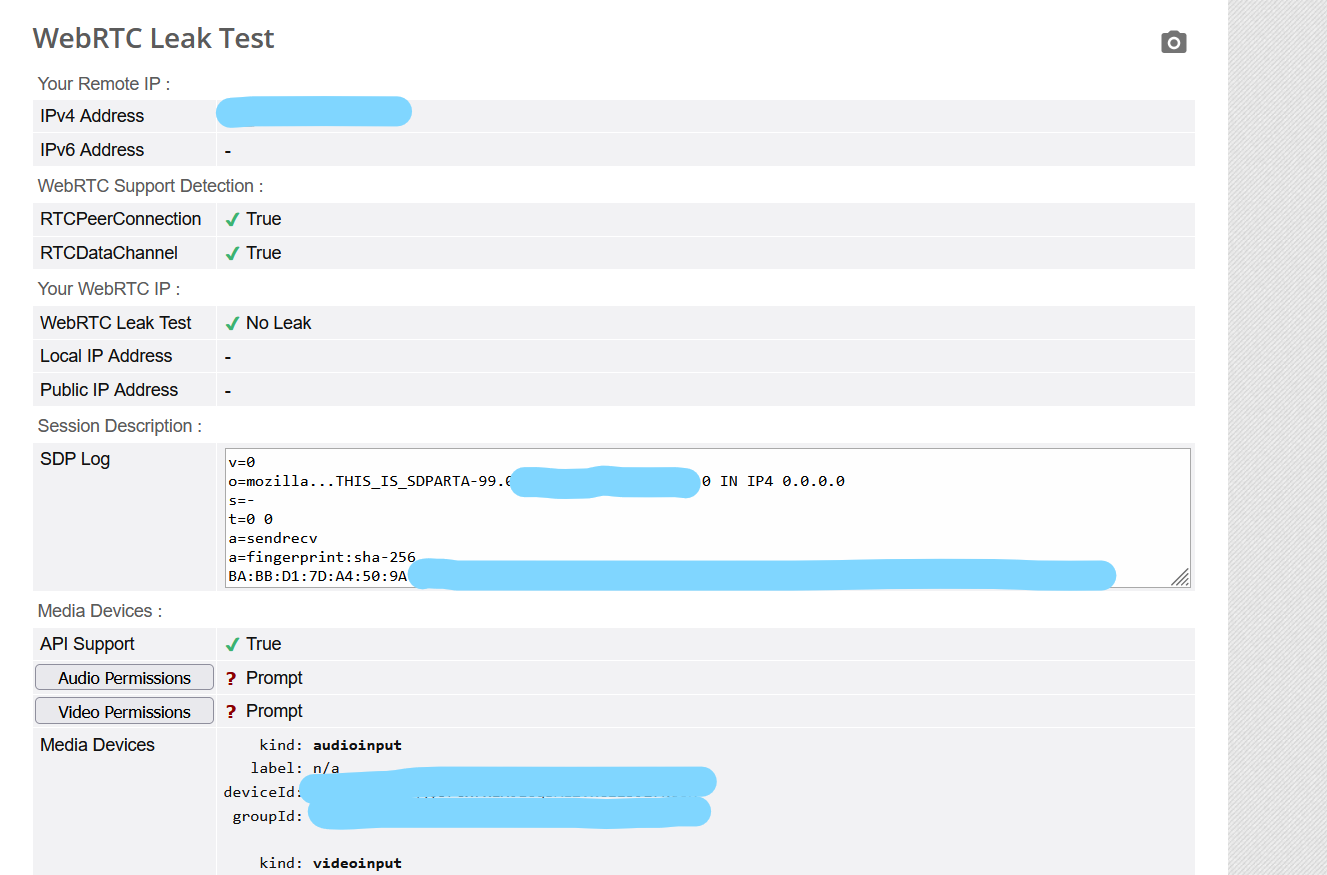
which one is safe and correct?
on the second picture there is more info showing so is that safe or bad for privacy and security and leaking data?
can any one explain it to me should i worry or not?
first result from securekit addon
secound results from windscribe vpn addon
both on firefox browser
but with my vpn browser extension the results is different:
which one is safe and correct?
on the second picture there is more info showing so is that safe or bad for privacy and security and leaking data?
can any one explain it to me should i worry or not?
first result from securekit addon
secound results from windscribe vpn addon
both on firefox browser
Last edited by a moderator:
