Serious Discussion What All the Ways I Can Get Infected Machine, and How to Avoid That?
- Thread starter lokamoka820
- Start date
You are using an out of date browser. It may not display this or other websites correctly.
You should upgrade or use an alternative browser.
You should upgrade or use an alternative browser.
RoboMan
Level 37
Verified
Honorary Member
Top Poster
Content Creator
Well-known
High Reputation
Forum Veteran
Computer malware can infect your system through various means, here's some examples I definetely did not gather from ChatGPT in order to save typing time:
1. Phishing Emails:
Malicious emails that trick you into clicking on links or downloading attachments that contain malware.
2. Malicious Websites:
Visiting websites that host malware or clicking on malicious ads (malvertising).
3. Infected Removable Media:
Plugging in infected USB drives, external hard drives, or other removable media.
4. Software Downloads:
Downloading software or files from untrustworthy sources, such as peer-to-peer networks or sketchy websites.
5. Drive-By Downloads:
Automatically downloading malware when you visit compromised or malicious websites.
6. Exploiting Vulnerabilities:
Exploiting security vulnerabilities in outdated software, operating systems, or plugins.
7. Social Engineering:
Tricking users into voluntarily installing malware through manipulation or deception.
8. Malicious Links:
Clicking on malicious links in emails, social media, or messaging platforms.
9. File Sharing Networks:
Downloading files from peer-to-peer or torrent networks, which may contain malware.
10. Fake Software Updates:
Installing fake software updates or patches that are actually malware.
11. USB Autorun:
Automatically executing malware when USB devices are connected to your computer.
12. Malvertising:
Clicking on malicious advertisements on websites or in apps.
13. Trojan Horses:
Installing seemingly legitimate software that contains hidden malware payloads.
14. Drive-by Exploits:
Exploiting vulnerabilities in web browsers or plugins when visiting compromised websites.
15. Malicious Documents:
Opening infected Microsoft Office documents, PDFs, or other file types that contain macros or exploits.
16. Watering Hole Attacks:
Targeting websites frequented by a particular group of users and infecting them with malware.
17. **Zero-Day Exploits**:
Exploiting security vulnerabilities that are not yet known to the software developer or antivirus vendors.
18. Supply Chain Attacks:
Compromising the software supply chain to distribute malware through trusted channels.
19. IoT Devices:
Exploiting vulnerabilities in Internet of Things devices connected to your network.
20. Social Media and Messaging:
Clicking on malicious links or downloading files shared through social media or messaging platforms.
To protect yourself from malware, it's essential to use reliable antivirus software, keep your operating system and software up-to-date, be cautious of unsolicited emails and suspicious links, and practice safe browsing habits.
1. Phishing Emails:
Malicious emails that trick you into clicking on links or downloading attachments that contain malware.
2. Malicious Websites:
Visiting websites that host malware or clicking on malicious ads (malvertising).
3. Infected Removable Media:
Plugging in infected USB drives, external hard drives, or other removable media.
4. Software Downloads:
Downloading software or files from untrustworthy sources, such as peer-to-peer networks or sketchy websites.
5. Drive-By Downloads:
Automatically downloading malware when you visit compromised or malicious websites.
6. Exploiting Vulnerabilities:
Exploiting security vulnerabilities in outdated software, operating systems, or plugins.
7. Social Engineering:
Tricking users into voluntarily installing malware through manipulation or deception.
8. Malicious Links:
Clicking on malicious links in emails, social media, or messaging platforms.
9. File Sharing Networks:
Downloading files from peer-to-peer or torrent networks, which may contain malware.
10. Fake Software Updates:
Installing fake software updates or patches that are actually malware.
11. USB Autorun:
Automatically executing malware when USB devices are connected to your computer.
12. Malvertising:
Clicking on malicious advertisements on websites or in apps.
13. Trojan Horses:
Installing seemingly legitimate software that contains hidden malware payloads.
14. Drive-by Exploits:
Exploiting vulnerabilities in web browsers or plugins when visiting compromised websites.
15. Malicious Documents:
Opening infected Microsoft Office documents, PDFs, or other file types that contain macros or exploits.
16. Watering Hole Attacks:
Targeting websites frequented by a particular group of users and infecting them with malware.
17. **Zero-Day Exploits**:
Exploiting security vulnerabilities that are not yet known to the software developer or antivirus vendors.
18. Supply Chain Attacks:
Compromising the software supply chain to distribute malware through trusted channels.
19. IoT Devices:
Exploiting vulnerabilities in Internet of Things devices connected to your network.
20. Social Media and Messaging:
Clicking on malicious links or downloading files shared through social media or messaging platforms.
To protect yourself from malware, it's essential to use reliable antivirus software, keep your operating system and software up-to-date, be cautious of unsolicited emails and suspicious links, and practice safe browsing habits.
A
Azazel
1. Phishing Emails:
Malicious emails that trick you into clicking links.
2. Malicious Websites:
Visiting websites that host malware or clicking on malicious ads (malvertising).
8. Malicious Links:
Clicking on malicious links in emails, social media, or messaging platforms.
16. Watering Hole Attacks:
Targeting websites frequented by a particular group of users and infecting them with malware.
20. Social Media:
Clicking on malicious links shared through social media or messaging platforms.
@RoboMan
How can you get infected from these since websites are sandboxed and browsers are highly secure.
The only possibility I can think of is through exploits.
Malicious emails that trick you into clicking links.
2. Malicious Websites:
Visiting websites that host malware or clicking on malicious ads (malvertising).
8. Malicious Links:
Clicking on malicious links in emails, social media, or messaging platforms.
16. Watering Hole Attacks:
Targeting websites frequented by a particular group of users and infecting them with malware.
20. Social Media:
Clicking on malicious links shared through social media or messaging platforms.
@RoboMan
How can you get infected from these since websites are sandboxed and browsers are highly secure.
The only possibility I can think of is through exploits.
RoboMan
Level 37
Verified
Honorary Member
Top Poster
Content Creator
Well-known
High Reputation
Forum Veteran
Says who? I just tried opening in my VM a malicious link I got from an Amazon impersonator and the file downloaded without any issues. This threat is real since it relies on the user being dumb.How can you get infected from these since websites are sandboxed and browsers are highly secure.
The only possibility I can think of is through exploits.
How to deal with unsolicited emails and suspicious links? and what is safe browsing habits?be cautious of unsolicited emails and suspicious links, and practice safe browsing habits.
RoboMan
Level 37
Verified
Honorary Member
Top Poster
Content Creator
Well-known
High Reputation
Forum Veteran
Regarding unsolicited emails, the best tips for security are:How to deal with unsolicited emails and suspicious links? and what is safe browsing habits?
- Do not put your email online, in any forums or newsletters. This includes giveaways that ask for your email, this information is then sold for spam
- Disable automatic image download in e-mails, since many spam/scam e-mails include pictures, and when you open the email and the mentioned picture is displayed, the scammer/cybercriminal gets notified you opened the e-mail, therefore confirming yours is an active mailbox
- Always verify sender's address, to avoid falling for phishing and scamming
- Use provided anti-spam filters on your mailing provider and/or security software. Also, report "spam" on any spam you recieve so further emails from the sender get sent to spam folder
- Don't trust e-mails asking for personal information like bank details, passwords, or personal details
- Never click suspicious links from unknown senders or shady email addresses (beware for sketchy addresses like "facebookhelp.fb@gmail.com"
1. Use a secure browser: Opt for well-known browsers like Chrome or Firefox with robust security features.
2. Keep your browser updated: Ensure your browser regularly receives security updates to patch vulnerabilities.
3. Enable browser security features: Activate built-in tools like pop-up blockers and safe browsing modes to enhance protection.
4. Use HTTPS: Look for the "https://" and padlock icon in the address bar to ensure encrypted connections.
5. Be cautious with links: Hover over links to preview URLs before clicking, especially in emails or messages from unknown sources.
6. Watch out for phishing scams: Stay vigilant for signs of phishing emails requesting sensitive information or urging immediate action.
7. Use strong, unique passwords: Create complex passwords for each account and consider a reputable password manager for added security.
8. Enable two-factor authentication (2FA): Implement additional verification steps for account access, such as codes sent to your phone.
9. Be mindful of what you share: Limit the personal information you disclose online to reduce the risk of identity theft or fraud.
10. Regularly clear your browsing data: Periodically clear your browser's cache, cookies, and history to minimize tracking and data exposure.
11. Use ad blockers: Install ad-blocking extensions to reduce exposure to potentially malicious ads and tracking scripts.
12. Stay informed: Stay updated on cybersecurity trends and best practices through reputable sources to adapt to evolving threats.
F
ForgottenSeer 109138
@lokamoka820 Might as well knock out the middle person giving them a break and look these same questions up yourself. A quick search will be very informative.

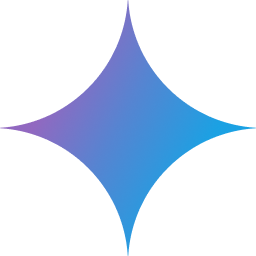 gemini.google.com
gemini.google.com

Gemini - chat to supercharge your ideas
Bard is now Gemini. Get help with writing, planning, learning, and more from Google AI.
You may also like...
-
Serious Discussion The sooner the better.
- Started by Andy Ful
- Replies: 2
-
Serious Discussion Antivirus vs. Common Sense — What Really Keeps You Safe in 2025?
- Started by Bot
- Replies: 105
-
Question Safe ways to run an exe with potential trojan.
- Started by tryxed
- Replies: 14
-
Serious Discussion Someone needs to talk me out of buying a McAffee lic
- Started by cartaphilus
- Replies: 42