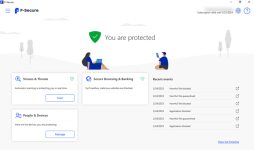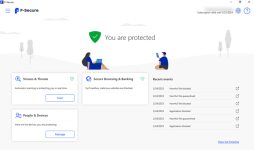I have 3 licenses, for Kaspersky Plus, BD Total Security, and F-Secure Total. IMO, F-Secure Internet Security seems to be a set-it-and-forget-it AV. No add pop-ups or recommendations, or recommendations to turn off, not a lot to deal with or that can go wrong (not a lot of add-on modules).
The My F-Secure portal is lacking some features. The only thing you can really do remotely is see their device, rename it in the portal for easier identification, and release a license. If she ever needed help, you would probably have to do it via Team Viewer. You need to realize I've only been using the Total version for about 10 days. The password manager with Total is like Kaspersky PM (which I love) an app you can add, edit, passwords etc. on your desktop, and not on a browser app or its webpage. It can be a little sporadic at times, and isn't as polished and consistent like KPM.
BD can be glitchy at times, can have fluctuating bouts of high memory use, and does get the recommendation notifications on the main UI, Dashboard. So that can be a thing of what do I do now? As you know, you need to turn off the Special offers and Recommendation notifications in Settings. It has a nice My Bitdefender Portal and you can do the Updates from there, as well as the Vulnerability scan, the Quick and System scan, Optimizer, and Anti Theft options.
Kaspersky for me has always been stable, and one of my favorite things I appreciate about it. I used to use AV and Internet Security. For someone who's older, there are a lot of bells and whistles, panels, and scrolling with Plus. But I do like its features and never had a problem with it. I believe you can also do a lot from your MY Kaspersky account remotely?
But you have experience in using BD and Kaspersky, so I don't mean to "preach to the choir"

I would say consider the stability, and what you can do through the portals if needed, also if she would need a desktop PM app or just use something like Bitwarden etc?
F-Secure Internet Security, what could go wrong here, lol? But remember, I've only been using it (Total version) for about 10 days.