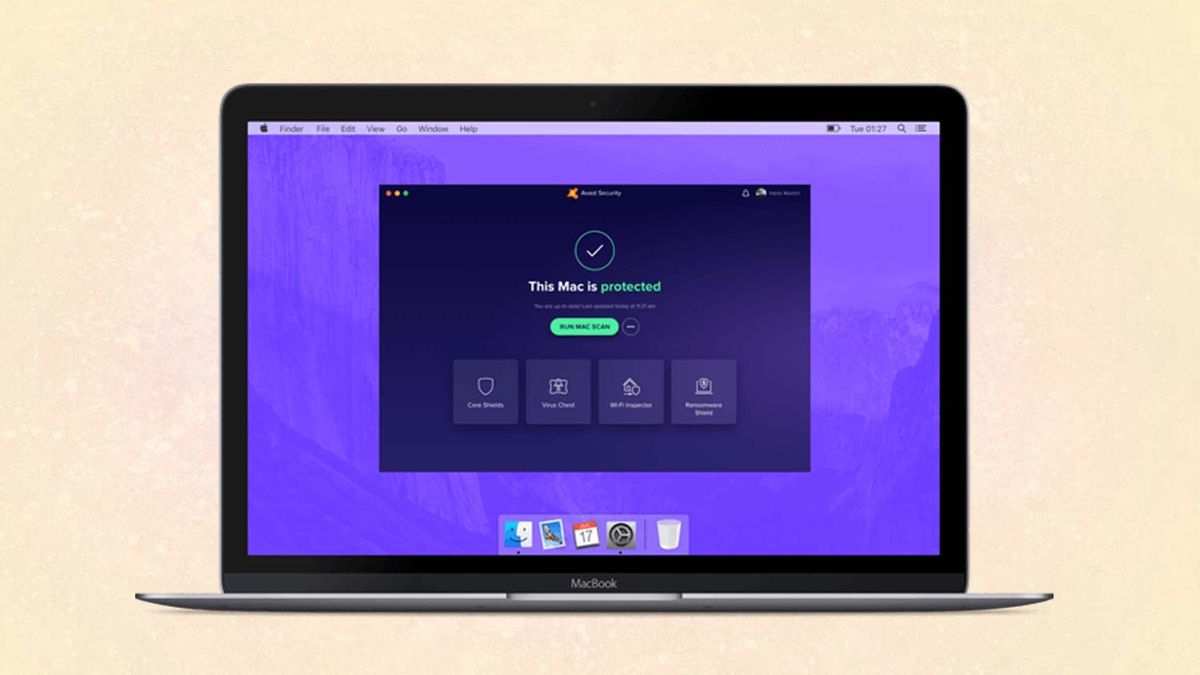Note that in macOS Big Sur, the so called built-in antivirus (XProtect and Malware Removal Tool) are significantly revamped, and use YARA rules for signatures instead of dumbly hardcoded hashes. Furthermore, Apple's GateKeeper is cloud-connected with both certificate and application level blocking, much like SmartScreen or SONAR. I agree with the others that with DNS-level and ad blocker level hardening to try to crack down on malvertising, you should be fine without a third party AV software.
Currently third party AVs rely heavily on custom hooks via kernel extensions (kexts), and Apple is trying to deprecate those. In fact right now on M1 to install kernel extensions you have to downgrade your secure boot, which in my opinion puts your system into a worse security state than without AV. That's not the fault of any third party AV, but the shortcoming of the APIs Apple has provided for implementing antivirus software.
Apple has a fast track record of responding to in the wild threats. Usually the same day that an article comes out about a piece of malware, Apple has already blocked it.