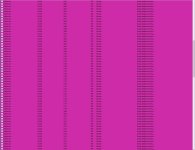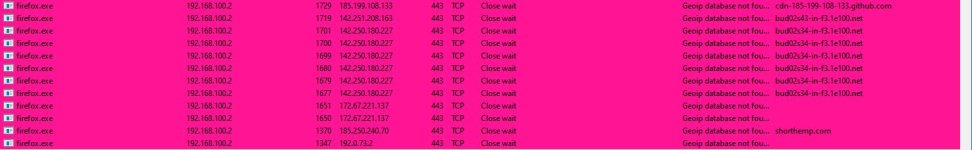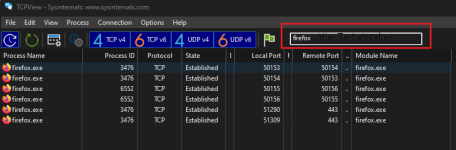Today I wanted to test Process Hacker's replacement, System Informer and I was stunned to see in the
Network tab over 130 ports used by Firefox ..... program that wasn't running at the time, I didn't even open it today.
Is this normal behavior?
I also tested Brave but there were no more than 40 ports (maybe) and that's if it runs, if I close it, no ports appear.
Firefox is the official build 115.0.1 - 64 bit with uBlock, TrafficLight, Skip Redirect, Cookie AutoDelete and CSS Exfill Protection in Strict Mode, no other tweaks.
Network tab over 130 ports used by Firefox ..... program that wasn't running at the time, I didn't even open it today.
Is this normal behavior?
I also tested Brave but there were no more than 40 ports (maybe) and that's if it runs, if I close it, no ports appear.
Firefox is the official build 115.0.1 - 64 bit with uBlock, TrafficLight, Skip Redirect, Cookie AutoDelete and CSS Exfill Protection in Strict Mode, no other tweaks.