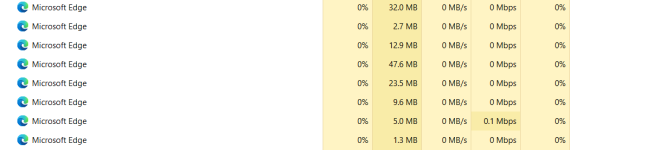Troubleshoot Whats Going On With Edge
- Thread starter Digmor Crusher
- Start date
You are using an out of date browser. It may not display this or other websites correctly.
You should upgrade or use an alternative browser.
You should upgrade or use an alternative browser.
Saw a reddit post about this same issue (Edge showing in task manager even with all background stuff/Startup Boost disabled), haven't seen it on my system so far. This has to be a bug.
Edit: more clear now with reddit link added
Edit: more clear now with reddit link added
Last edited:
Upvote
0
Do you have Startup Boost enabled? It keeps the browser running in the background to speed up Edge's launch.
Check edge://settings/system (copy & paste in the address bar) and see if it's enabled. If so, that's your culprit. If not, I couldn't tell you.
Check edge://settings/system (copy & paste in the address bar) and see if it's enabled. If so, that's your culprit. If not, I couldn't tell you.
Upvote
1
Exactly. Or if extensions are also allowed to run in the background.Do you have Startup Boost enabled? It keeps the browser running in the background to speed up Edge's launch.
Check edge://settings/system (copy & paste in the address bar) and see if it's enabled. If so, that's your culprit. If not, I couldn't tell you.
Upvote
0
Brilliant, it was Startup Boost, I thought I had that option turned off some time ago, so either I'm mistaken or an update turned it back on. Thanks.Do you have Startup Boost enabled? It keeps the browser running in the background to speed up Edge's launch.
Check edge://settings/system (copy & paste in the address bar) and see if it's enabled. If so, that's your culprit. If not, I couldn't tell you.
Upvote
0
Thanks for this thread and the info, I am now finally able to turn off Edge in the background, thanks to that flag. I had no idea about it and had given up searching for a solution.
C.H.
C.H.
Upvote
0
Pleased to learn of this as well. With Edge closed it was still showing multiples in Task Manager and i also found it odd.
Upvote
0
I confirm that sometimes updates cause it to turn on.Brilliant, it was Startup Boost, I thought I had that option turned off some time ago, so either I'm mistaken or an update turned it back on. Thanks.
Upvote
0
Same here.I don't notice any slowdown opening Edge with this setting and "Continue running background extensions and..." disabled. Nice
Upvote
0
Anyone else have Edge still running in the background after its been closed? Startup boost and continue running background extensions are both disabled.
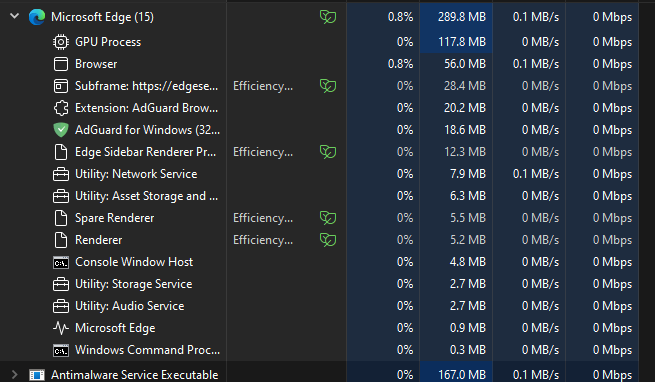
Last edited:
Upvote
0
Never, but I guess that it is either related to adguard or to search, which can run as a desktop process.Anyone else have Edge still running in the background after its been closed?

Enable or Disable Standalone Sidebar in Microsoft Edge
Microsoft Edge no longer has a standalone sidebar. This tutorial will show you how to enable or disable the Standalone Sidebar mode for the Sidebar in Microsoft Edge for all users in Windows 10 and Windows 11. The Microsoft Edge web browser is based on Chromium and was released on January 15...
 www.elevenforum.com
www.elevenforum.com
Code:
rem 1 - Allow the Search bar at Windows startup
reg add "HKLM\Software\Policies\Microsoft\Edge" /v "SearchbarIsEnabledOnStartup" /t REG_DWORD /d "0" /f
rem 1 - The Sidebar appears in a fixed position on the Microsoft Windows desktop, and is hidden from the browser application frame
reg add "HKLM\Software\Policies\Microsoft\Edge" /v "StandaloneHubsSidebarEnabled" /t REG_DWORD /d "0" /fAttachments
Last edited:
Upvote
0
Yes, the same thing with me. I stopped using it because of this and a few other issues.Anyone else have Edge still running in the background after its been closed? Startup boost and continue running background extensions are both disabled.View attachment 279423
Upvote
0
I just checked on 2 Windows 11 notebooks, and the process did stop after I closed out of Edge.Anyone else have Edge still running in the background after its been closed? Startup boost and continue running background extensions are both disabled.View attachment 279423
Upvote
0
Thanks for replies, ran the reg file re; disabling standalone sidebar in @TairikuOkami ElevenForum link and that appears to have fixed my issue 
Upvote
0
Indeed, the not deleting cookies on close is still a major one. WTF is up with MS?Yes, the same thing with me. I stopped using it because of this and a few other issues.
Upvote
0
On topic of what's broken: AV1 playback has been broken for more than a month now.Indeed, the not deleting cookies on close is still a major one. WTF is up with MS?
Upvote
0
I see that startup boast is enabled; I don't see how to shut it off?Do you have Startup Boost enabled? It keeps the browser running in the background to speed up Edge's launch.
Check edge://settings/system (copy & paste in the address bar) and see if it's enabled. If so, that's your culprit. If not, I couldn't tell you.
Upvote
0
MS has to respect policies or enterprises would chew it up.I see that startup boast is enabled; I don't see how to shut it off?
Code:
reg add "HKLM\Software\Policies\Microsoft\Edge" /v "StartupBoostEnabled" /t REG_DWORD /d "0" /fEnable startup boost
Allows Microsoft Edge processes to start at OS sign-in and restart in background after the last browser window is closed. If Microsoft Edge is running in background mode, the browser might not close when the last window is closed and the browser won't be restarted in background when the window...
admx.help
Attachments
Upvote
0
You may also like...
-
-
Serious Discussion Why Browser Cache Amount Vary Between Different Disk Cleaners?
- Started by lokamoka820
- Replies: 7
-
-
By Staff What is really going on in the Comodo threads?
- Started by Jack
- Replies: 201
-
Technology Here is what is happening at ghacks.net
- Started by Gandalf_The_Grey
- Replies: 3