- Jun 14, 2020
- 77
I'm thinking of replacing Voodooshield Pro with Comodo's Internet Security but after some searching I can't find any info about his setup.
Thanks
Thanks
She hasn't advised any changes I'm aware of, so the video above is correct.I was wondering whether @cruelsister today still recommends same Cruel-Comodo settings. Or perhaps nowadays has @cruelsister found a different better alternative for Cruel-Comodo?
Sorry for the bad recommendation removed the comment so people won't followI setup CF like Cruelsister but I have problem.
Firewall block Google processes,Kaspersky free processes,Windows processes.Google sometime crash Kaspersky and Windows 10 work ok. I white list Kaspersky and Google Chrome and Windows 10 processes but Google Chrome crash.I unistall Comodo Firewall maybe i will install it but will like to have no problems. Could someone help me?!
The Google Chrome crashes could be unrelated to Comodo Firewall:I setup CF like Cruelsister but I have problem.
Firewall block Google processes,Kaspersky free processes,Windows processes.Google sometime crash Kaspersky and Windows 10 work ok. I white list Kaspersky and Google Chrome and Windows 10 processes but Google Chrome crash.I unistall Comodo Firewall maybe i will install it but will like to have no problems. Could someone help me?!
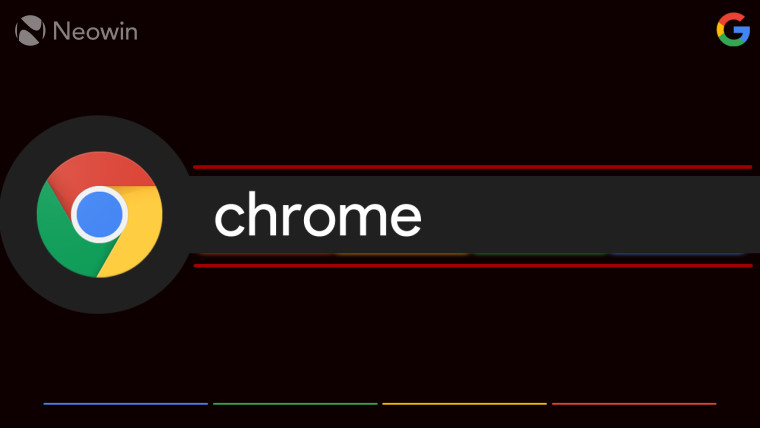
Update: Google has reached out to confirm that a fix for the issue is now rolling out to impacted users on Windows and Linux. The company has also posted an update on its forum, which you can read here.
Are you trying to run Chrome in the Sandbox/Container? You need to add rule manually for Chrome to do tha with her settings. The Comodo Log should indicate if anything was blocked. Otherwise, it may be as @Gandalf_The_Grey linked.I setup CF like Cruelsister but I have problem.
Firewall block Google processes,Kaspersky free processes,Windows processes.Google sometime crash Kaspersky and Windows 10 work ok. I white list Kaspersky and Google Chrome and Windows 10 processes but Google Chrome crash.I unistall Comodo Firewall maybe i will install it but will like to have no problems. Could someone help me?!
How-to setup sandboxed browsers is described in part 2 of the video linked by @ArequireAre you trying to run Chrome in the Sandbox/Container? You need to add rule manually for Chrome to do tha with her settings. The Comodo Log should indicate if anything was blocked. Otherwise, it may be as @Gandalf_The_Grey linked.
If I put firewall in training mode it will allow both good and bad things is that a good idea?Put it on training mode for 2 weeks
I install CF,Google Chrome crashes but it is problem with Google Chrome version xDThe Google Chrome crashes could be unrelated to Comodo Firewall:
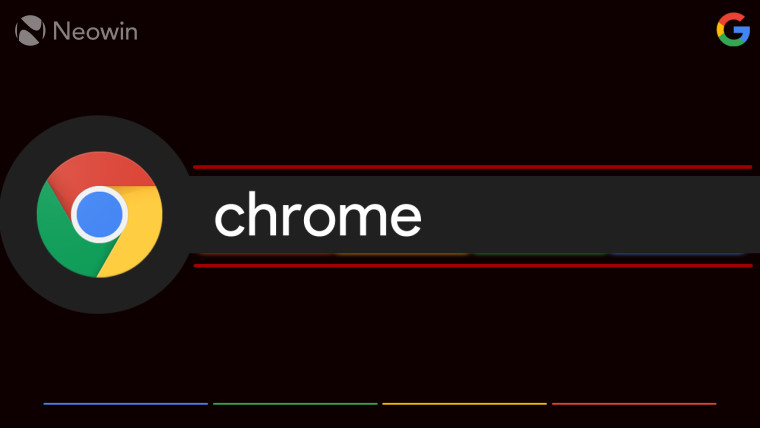
Users report constant Chrome crashes on Windows 10, possible workarounds listed [Update]
Users on Reddit and Google's forums have begun reporting constant Chrome crashes on Windows 10 since yesterday. There are a few workarounds to fix the issue, but an official fix might be out soon.www.neowin.net
no but I know what you are writing about and thank you all for your help.Are you trying to run Chrome in the Sandbox/Container? You need to add rule manually for Chrome to do tha with her settings. The Comodo Log should indicate if anything was blocked. Otherwise, it may be as @Gandalf_The_Grey linked.
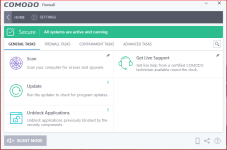
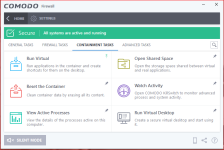
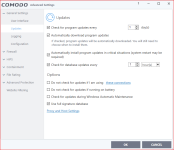
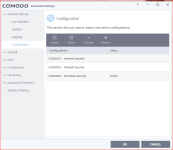
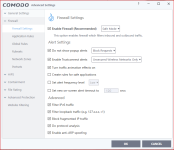
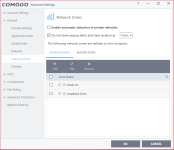
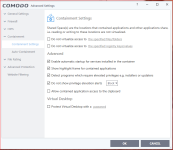
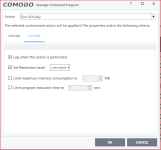
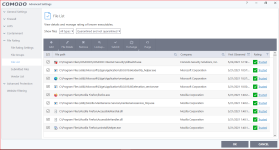
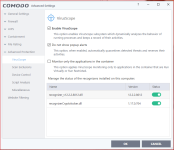
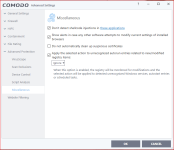
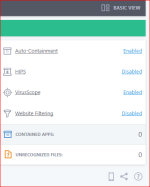
Thanks but I fix problem I uncheck in firewall settings: Do not show popup alerts Block Requests and now it not block some off process from my programs.Do not use training mode, I repeat don't use training mode, it will lower security, First order of installing CFW is to let it do what it have to, When it is finish it will tell you to restart the PC do that then when fully booted, go to configure firewall put it in proactive mode, then go to hips turn it off, then put the interface of the firewall in advance view, go to task hit the update button, when finish hit the scan button, this will take a couple seconds when it's finish, 3 options will be there in a small box for you to use, if the OS that you're on is fresh hit trusted in the box on the upper right hand side, if the OS isn't fresh press on the untrusted file it will be highlighted in blue, it will give you a read out telling you if the said file is OS related or from any soft you have installed, it will also give you a link to the folder in which the file is in, so you can use VirusTotal or any verification site of your choosing to make sure the file is safe, if you don't know of any sites to verify a file,use Comodo own verifier, hit task go in to containment press on Watch Activity you will get a prompt asking you if to allow a file to run say yes and it will download killSwitch it's around 8mb install that, KillSwitch will be launched but that is not what you really want, what you want is an app in Killswitch name Auto-Run Analyzer, Go in to tools on killswitch options select it and let it run (make sure to pin them both to task manger) Killswitch by default runs in standard mode look to the bottom right side of killswitch and you will see a shield to run as admin reason for running it in admin mode is you will get more option, anyway Auto-run analyzer helps comodo whitelist stuff that comodo has miss and it helps verify stuff more easily so you will get less blockage occurring, I will post some images they should help make things be more easy on you.
If I check Do not show popup alert B.R. in firewall events show my:Microsoft Edge msedge.exe blocked in Google Chrome chrome.exe blocked,Windows system32 svchost.exe blocked,Kaspersky avp.exe blocked but if I unckeck Do not show... it will not block the exe process.In Ublock Applications I allow exe process but tomorrow I will install something else and it will block it so that it is better left as it is.That depends on your CFW knowledge skill in that if it throws request at you about allowing stuff to connect in or out, how experience are to answer those correctly and or accurately that is why comodo provided that option to take that burden off of not so skilled users, so the question for you is are you qualified enough to handle it? Sometimes jumping straight into the water is better that wiggling your toes in it.
Picture 3 updates 1 hours way it will only update new version of Comodo but new verison is one day a year and what addons you use.I don't need website filter because my browser has an addon that handles that part for me. Network zone in public hardens the firewall more. It is users choice.