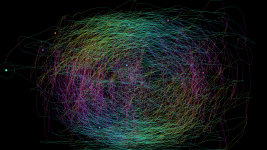Read this article and was curious as to where you all place your taskbar/dock and why?

 www.howtogeek.com
www.howtogeek.com

Why Your Windows Taskbar Should Always Be on the Left Side
The Windows taskbar has been on the bottom since the beginning, but it doesn't belong there. Allow me to explain.