Gandalf_The_Grey
Level 85
Thread author
Verified
Honorary Member
Top Poster
Content Creator
Well-known
Forum Veteran
Tab snoozing, also known as tab sleeping or freezing, is not a new feature, but it is getting added to more and more web browsers natively. The feature is designed to save resources, memory in particular, by unloading tabs and putting them to sleep. Unlike closing tabs, which removes the information from the tab bar, sleeping usually keeps the tab open in the tab bar but in an unloaded state. A click reloads the content so that the site's content becomes accessible again.
Since tab snoozing is coming to more and more browsers, it may be interesting to see which have the best implementation at the time. Best needs to be defined, and in this case, we are focusing on usability. How much control do users have over the feature?
Which browsers do support tab snoozing natively?
- Google Chrome supports Tab Freezing.
- Microsoft Edge supports Tab Sleeping.
- Opera supports Tab Snoozing.
- Firefox supports automatic tab unloading.
- Vivaldi supports Tab Hibernating.
- Brave does not support it natively.
Read the full article here on Ghacks:Closing Words
Microsoft's Edge browser is the clear winner when it comes to tab freezing / sleeping functionality. It is the only browser that supports setting different intervals before the feature kicks in and a list of exclusions.
Vivaldi supports a manual option which gives users full control over the feature, but is less convenient than an automated option.
A list of exclusions is essential, as tab unloading may interfere with certain sites or web applications.
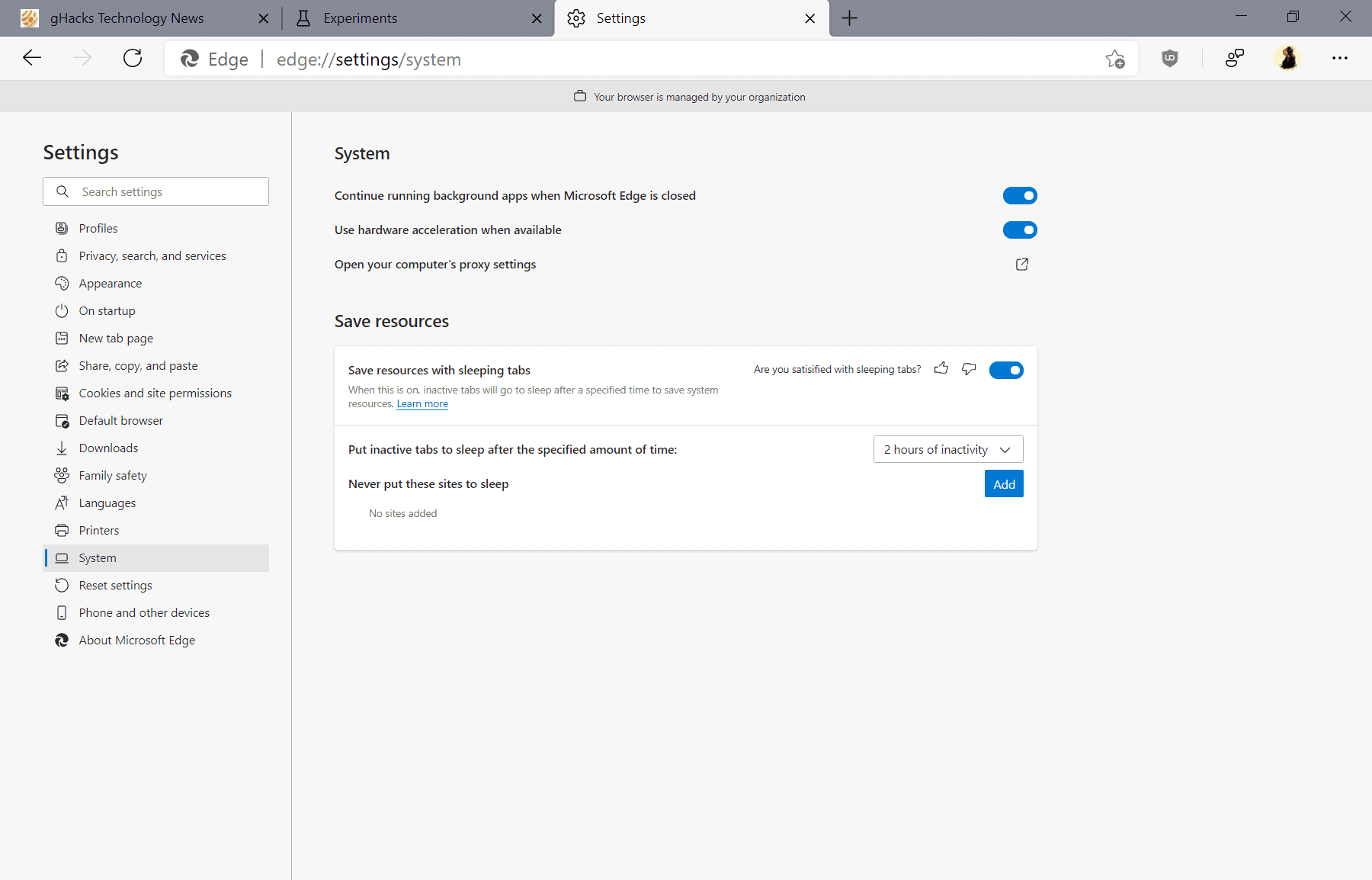
Which browser has the best Tab Snoozing / Sleeping / Freezing implementation? - gHacks Tech News
A look at the tab freezing, sleeping or snoozing features of popular desktop web browsers; which takes the cake and which does not?