- Oct 9, 2016
- 6,196
Although the tests were done in Sep 2019, IMO, the overall view point is still relevant
What does a browser do when you first launch it?
One of the first things most of us do when sitting down at our computer is launch a web browser. By and large, we’re usually re-launching a browser that we were using hours before. As such, we’re picking up where we left off. The browser already has your history, bookmarks, open tabs, and more. It may even be storing (if you agreed) your passwords, payment details, and other highly sensitive bits of information. Browsers also record and adhere to user configurations, such as blocking popup windows, preventing fingerprinting, or blocking trackers and privacy-invasive ads that depend on those trackers. All of this information is part of your Profile in the browser.
What this post explores today is how browsers behave by default, on their first-run, with no preexisting user profile. By default, Brave blocks third-party trackers (and the ads that rely on them). It also prevents fingerprinting, auto-play of media, crypto-mining, and access to media input devices. These aren’t always features offered by other browsers out of the box. Many users have developed something of a ritual of downloading their preferred browser, then beginning the sometimes arduous process of hunting through web stores for security and privacy extensions to enhance their experience. But what happens between the moment you open your browser, and when you finally have it configured and augmented to your liking?
Revelations from a short, informal exercise
I decided to explore this topic more thoroughly a couple of weeks ago. I reviewed several web browsers’ network activity on their first-run, and shared some commentary and explanation for what was found via Twitter. Today, I’d like to cover the results as a whole, as well as talk a bit about how you can do a similar review.
Which browsers were included, and why?
Initially I only tested a couple of browsers, but people soon began to request others. In the end, the primary browsers tested were Brave 0.68.132, Chrome 76.0.3809.132, Chromium 78.0.3895.0, Edge (Chromium Beta) 77.0.235.25, Firefox 69, Opera 63.0.3368.71, Safari 12.1.2, and Vivaldi 2.7.1628.30. Lynx was also tested, but predictably uneventful
What were the results?
Read inside link
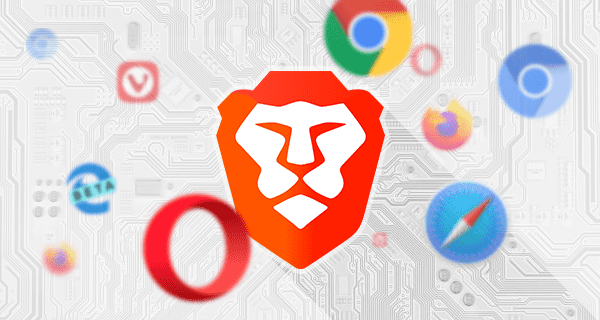
Brave Tops Browser First-Run Network Traffic Results | Brave
What this post explores today is how browsers behave by default, on their first-run, with no preexisting user profile. By default, Brave blocks third-party trackers (and the ads that rely on them). It also prevents fingerprinting, auto-play of media, crypto-mining, and access to media input devices.


