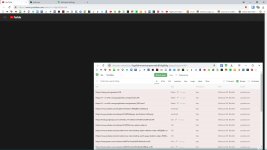- Mar 29, 2018
- 8,064
I see a discussion going on here at Wilders about the best list to use in µBO for malware and phishing protection. I wonder what method you prefer for blocking malware and phishing --> DNS, separate web filter or filter list added to an anti-tracking extension? and why?
Last edited: