Windows Update + the manufacturer/OEM website, no need to update drivers every month unless it includes a new revolutionary feature
Advice Request Which is the best third party Driver update program?
- Thread starter dark_wielder
- Start date
You are using an out of date browser. It may not display this or other websites correctly.
You should upgrade or use an alternative browser.
You should upgrade or use an alternative browser.
Please provide comments and solutions that are helpful to the author of this topic.
I'm starting to think that Windows Update might not be as reliable as initially perceived in terms of driver updatesWindows Update + the manufacturer/OEM website, no need to update drivers every month unless it includes a new revolutionary feature

Windows 10 update is screwing with drivers — what to do
A new Windows Update problem rolls drivers back decades
I only install two drivers manually, the latest one for my GPU and a new Qualcomm driver (not available in WU) that enables WPA3 on my WiFi cardI'm starting to think that Windows Update might not be as reliable as initially perceived in terms of driver updates

Windows 10 update is screwing with drivers — what to do
A new Windows Update problem rolls drivers back decadeswww.tomsguide.com
Probably been mentioned but there has been a security issue (again) with NVIDIA graphics drivers, updated yesterday, one driver I feel should be updated - Dumo did a good job with three others too I felt were needed some others not needed I felt
Be careful with Windows Updates drivers. Yesterday it decided to update the keyboard driver on my wife's laptop and ended up completely locking me out of Windows as the keyboard stopped responding.
it required a rollback to a previous restoration point. Fortunately, I always have a Windows installation disk around.
BTW even the worst driver utilities never quite managed to lock me out of Windows as Windows itself did
it required a rollback to a previous restoration point. Fortunately, I always have a Windows installation disk around.
BTW even the worst driver utilities never quite managed to lock me out of Windows as Windows itself did
I have been using Driver Booster for some time. Currently Driver Booster 8 Pro. Some functions are very useful, for instance, the Ignored updates for particular drivers. I had to ignore an update of the Bluetooth driver because it does work on my old laptop. So I added it to the Ignored List so that it won't scan that driver for updates.
My rule of thumb is that for laptops or prebuilt desktops that are manufactured within 1-2 years, just download the drivers from the OEM's website, since manufacturers usually supports the device for at least 2 years which is also the duration of its warranty.
It is only recommended to use Third party driver updates on devices that are unsupported by manufacturers, which can be seen when the drivers provided by the manufacturers on their site are more than 2 years old.
I would recommend Snappy Driver Installer Origin since it seems comprehensive and accurate. Keep in mind that the full download can take at least 22 GB of space due to the driver packs that it downloads.
It is only recommended to use Third party driver updates on devices that are unsupported by manufacturers, which can be seen when the drivers provided by the manufacturers on their site are more than 2 years old.
I would recommend Snappy Driver Installer Origin since it seems comprehensive and accurate. Keep in mind that the full download can take at least 22 GB of space due to the driver packs that it downloads.
Finding drivers esp for newish PC's probably isn't an issue, a driver updater is useful to check if a driver actually needs updating in moments - As in recently a few times with Nvidea security issues without visiting sites with many graphics & info on new cards among others - I'm pretty sure I haven't ever seen driver packs of 22 GIG in my lifetime?My rule of thumb is that for laptops or prebuilt desktops that are manufactured within 1-2 years, just download the drivers from the OEM's website, since manufacturers usually supports the device for at least 2 years which is also the duration of its warranty.
It is only recommended to use Third party driver updates on devices that are unsupported by manufacturers, which can be seen when the drivers provided by the manufacturers on their site are more than 2 years old.
I would recommend Snappy Driver Installer Origin since it seems comprehensive and accurate. Keep in mind that the full download can take at least 22 GB of space due to the driver packs that it downloads.
Hi, I use Driver Booster Pro, I don't rely on it 100%, I check the Acer website also, and if it checks out, then I use it sometimes, but never for graphics & chipset. 


Basically, the programs use 52 driver packs, with each driver pack for different pc components, such as network, graphic cards, touchpad, etc. The advantage is that once the initial driver pack are downloaded, the software can be used offline, since it is a portable program. This is useful to run on PCs that are not connected to the internet.Finding drivers esp for newish PC's probably isn't an issue, a driver updater is useful to check if a driver actually needs updating in moments - As in recently a few times with Nvidea security issues without visiting sites with many graphics & info on new cards among others - I'm pretty sure I haven't ever seen driver packs of 22 GIG in my lifetime?
In my case I just put the files in an external Hard drive and run it on any newly reformatted PC from my office. That way, I do not need to redownload any driver packs and at the same time saving time updating the drivers of the PC.
Last edited:
Check Point and Kaspersky?I tested several, and in the end a stay just with SUMO, for me is the best and more reliable.
I use Iobit Drive Booster when needed because it's been the most reliable for me. But it is indeed the devil. Why I am happy with Hibit Startup Monitor to alert of all the startup junk it throws in.Lashed out on Dumo, looks pretty good, a couple of items I'm going to update but not all, simple interface & doesn't try to take over your PC like IOBIT - Really dislike their software system.
- Dec 4, 2014
- 3,504
- 1
- 19,047
- 4,479
- 52
While I generally use other driver updaters, I prefer to use the Lite Version of SDI to the full version, as it doesn't included any drivers. Individual drivers are download when needed.I would recommend Snappy Driver Installer Origin since it seems comprehensive and accurate. Keep in mind that the full download can take at least 22 GB of space due to the driver packs that it downloads.
The Lite Version is just 5.1MB in size and the first time it's launched, needs to download about 16MB of index files.
I use Driver Booster. A feature that I like is that it lets me install network drivers when offline.
If you would like to have the latest drivers, then it is highly recommended to go for it.
If you would like to have the latest drivers, then it is highly recommended to go for it.
F
ForgottenSeer 85179
Drivers can be always installed offline, with or without tool.I use Driver Booster. A feature that I like is that it lets me install network drivers when offline.
If you would like to have the latest drivers, then it is highly recommended to go for it.
Just download it before
Sumo isn’t for detecting drivers. Dumo is.I tested several, and in the end a stay just with SUMO, for me is the best and more reliable.
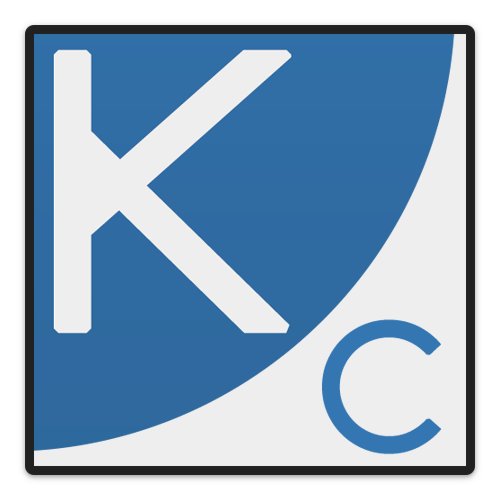
Still Driver Easy Pro for me. I updated all my drivers with no issues at all.
You may also like...
-
Advice Request Help: Comodo 2025 - cmdguard.sys - boot fail with newer Nvidia drivers
- Started by Something-x2
- Replies: 33
-
Advice Request Good Linux Distro alternative for Windows 11 for old laptop
- Started by DDE_Server
- Replies: 71
-
-
Expired Driver Booster Pro 11 Free License (subscription until end of the year)
- Started by BigWrench
- Replies: 0

