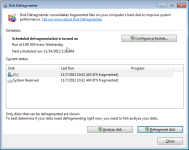I don't want to be rude, but i was confused by the post about Tune-up 2013, Wise Care 360, Advanced SystemCare 6 and iolo System Mechanic 11. I don't know which is good and which is bad.:huh:
I was just wondering can you give me your opinion on which softwere has the best optimization performance results.
What i'm trying to say is which softwere is THE BEST. Also don't hesitate to write who is the bad among these programs.
I was just wondering can you give me your opinion on which softwere has the best optimization performance results.
What i'm trying to say is which softwere is THE BEST. Also don't hesitate to write who is the bad among these programs.