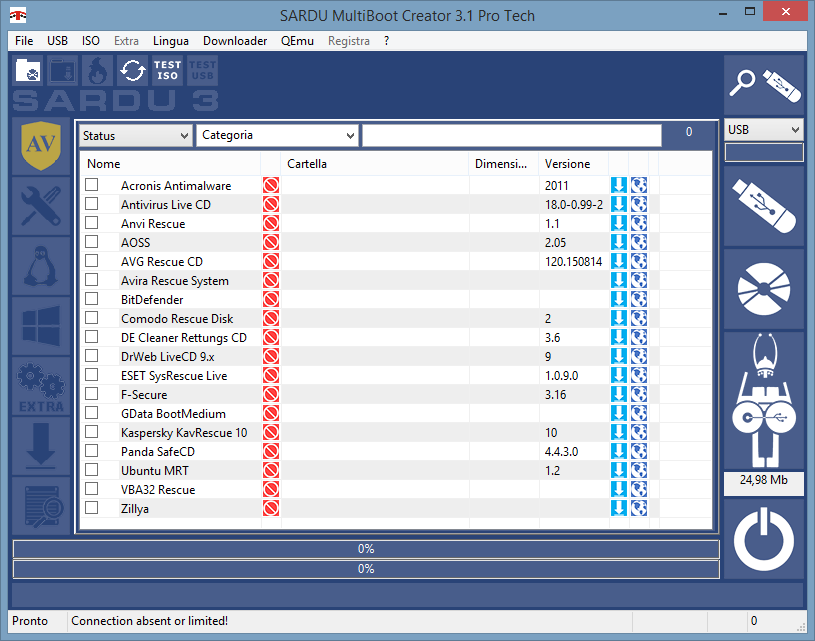I prepare rescue cds for some antivirus so i download rescue cd from sites but i need attach last update
kaspersky & eset i update them success
AVG download offline update but to update i must boot from rescue cd then update
does any method except this?
bitdefender i can not find any offline method
avast can not do it cos i must install it
i will search for drweb - trend micro - norton - gdata but if someone know help me
does any suggestion for best antivirus rescue to download
kaspersky & eset i update them success
AVG download offline update but to update i must boot from rescue cd then update
does any method except this?
bitdefender i can not find any offline method
avast can not do it cos i must install it
i will search for drweb - trend micro - norton - gdata but if someone know help me
does any suggestion for best antivirus rescue to download