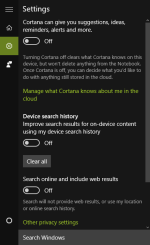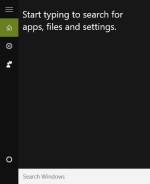Hi Folks
My first real post on here , after intro and security config .
I was going to go for " What's your favorite color " but I reckon it would already have been covered
..... just my little joke
OK - so I'd like to hear what people have used as search tools , and which they prefer , and why .
I'm going to take it as a given that the Windows search in Explorer is a heap of doo-doo ....
.... and slower than the average slug.
I'm sure that most of us have "lost" a file at some point .... you can't find it anywhere , but you
know to a certainty that it wasn't deleted ?
My all time favorite is " Everything" , free from voidtools.
It is lightning fast ,and the context menu ( right-click ) gives you great options , you can open
any selected object , or get the path to where it is on your drive etc. , and the cherry on top is that
if it's not what you wanted , you can go back , and the entire list is still there for you .
Windows search can't do that , it just starts building the whole list again , from scratch ! ... Doh !!
But on the minus side , Everything can't find specific text strings inside files .
If I need to do that , I go to my second choice which is " Agent Ransack " .
It is a very powerful tool , but not quite so user-friendly as Everything , and it takes a bit of learning.
Third choice would be FileSeek , which is probably the most " Techie " oriented of the three .
Even if you can only remember a few words that were in the lost file , it will find it , eventually .
I look forward to reading all comments and opinions .
My first real post on here , after intro and security config .
I was going to go for " What's your favorite color " but I reckon it would already have been covered
..... just my little joke
OK - so I'd like to hear what people have used as search tools , and which they prefer , and why .
I'm going to take it as a given that the Windows search in Explorer is a heap of doo-doo ....
.... and slower than the average slug.
I'm sure that most of us have "lost" a file at some point .... you can't find it anywhere , but you
know to a certainty that it wasn't deleted ?
My all time favorite is " Everything" , free from voidtools.
It is lightning fast ,and the context menu ( right-click ) gives you great options , you can open
any selected object , or get the path to where it is on your drive etc. , and the cherry on top is that
if it's not what you wanted , you can go back , and the entire list is still there for you .
Windows search can't do that , it just starts building the whole list again , from scratch ! ... Doh !!
But on the minus side , Everything can't find specific text strings inside files .
If I need to do that , I go to my second choice which is " Agent Ransack " .
It is a very powerful tool , but not quite so user-friendly as Everything , and it takes a bit of learning.
Third choice would be FileSeek , which is probably the most " Techie " oriented of the three .
Even if you can only remember a few words that were in the lost file , it will find it , eventually .
I look forward to reading all comments and opinions .
Last edited: