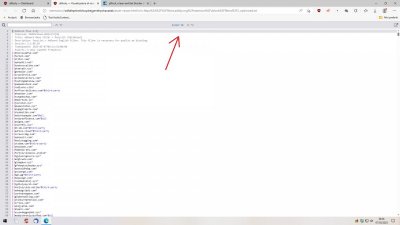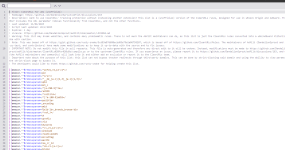194,506 network filters + 40,509 cosmetic filters from:
My filters – 0 used out of 0
Built-in (6/6)
uBlock filters – 33,143 used out of 33,231
uBlock filters – Badware risks 6,968 used out of 7,129
uBlock filters – Privacy 319 used out of 393
uBlock filters – Quick fixes 234 used out of 246
uBlock filters – Resource abuse 70 used out of 70
uBlock filters – Unbreak 1,980 used out of 2,016
Ads (1/3)
EasyList - 66,796 used out of 67,080
Privacy (1/3)
EasyPrivacy - 32,099 used out of 32,241
Malware domains (3/3)
Online Malicious URL Blocklist - 6,816 used out of 6,820
Phishing URL Blocklist - 90,279 used out of 90,281
PUP Domains Blocklist - 190 used out of 190
Annoyances (0/7)
Multipurpose (2/2)
Dan Pollock’s hosts file – 11,356 used out of 11,357
Peter Lowe’s Ad and tracking server list – 2,429 used out of 3,742
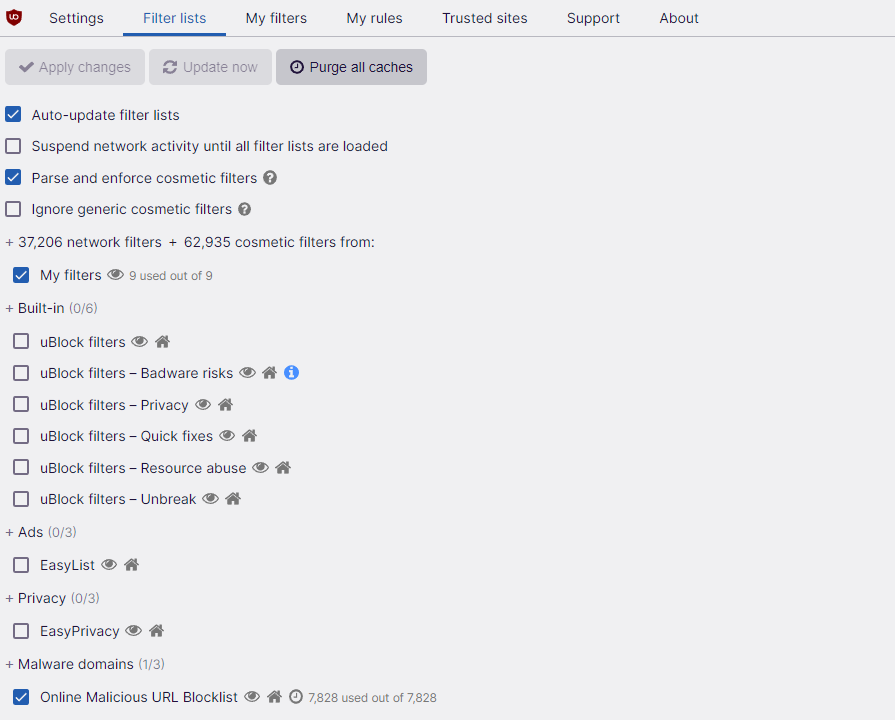
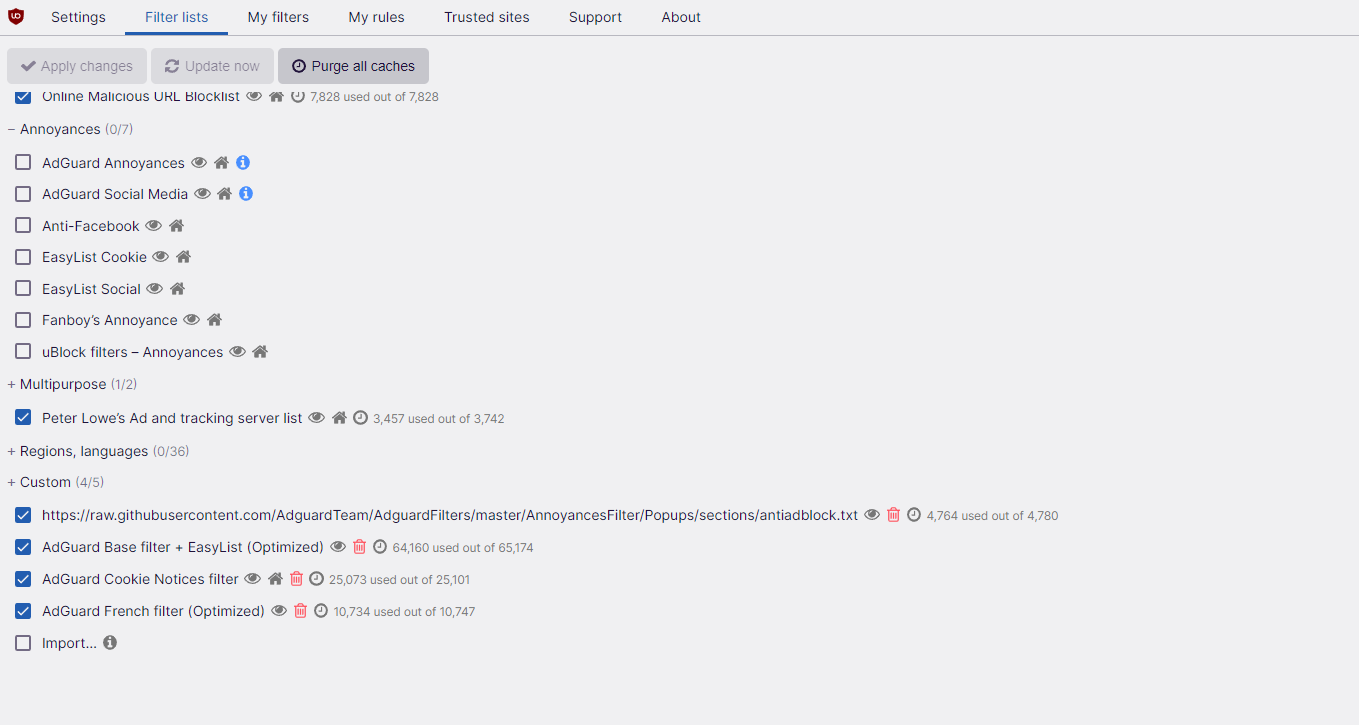 This is an update to a previous thread here about Ubo filters lists.
This is an update to a previous thread here about Ubo filters lists.