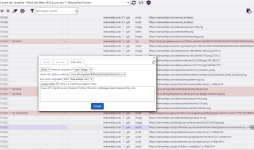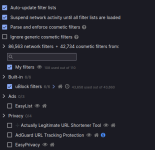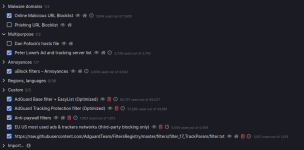This is the order:
1) Dynamic URL filtering rules
2) Dynamic filtering rules
3) Static filtering
When you open the logger and choose an element of the page to block, you have two options: create a URL rule (Dynamic URL filtering rules) or a Static Filter. That URL rule takes precedence over the other two, but must be used on special cases. For example, i use 2 of this "special" URL rules...
Code:
* https://www.google.com/recaptcha/ * noop
* https://www.gstatic.com/recaptcha/ * noop
to avoid globally whitelisting google and gstatic domains with the (less granular) dynamic filtering rules.
Static filtering gives you even more granularity than what my beloved uMatrix used to, but, alas, there's no panel, you have to create the rules with the logger
When still crying over uMatrix demise, I used to create all my rules with the static filter. Give me granularity, Mr. Hill!
Well, not anymore.
Overview of uBlock's network filtering engine: details
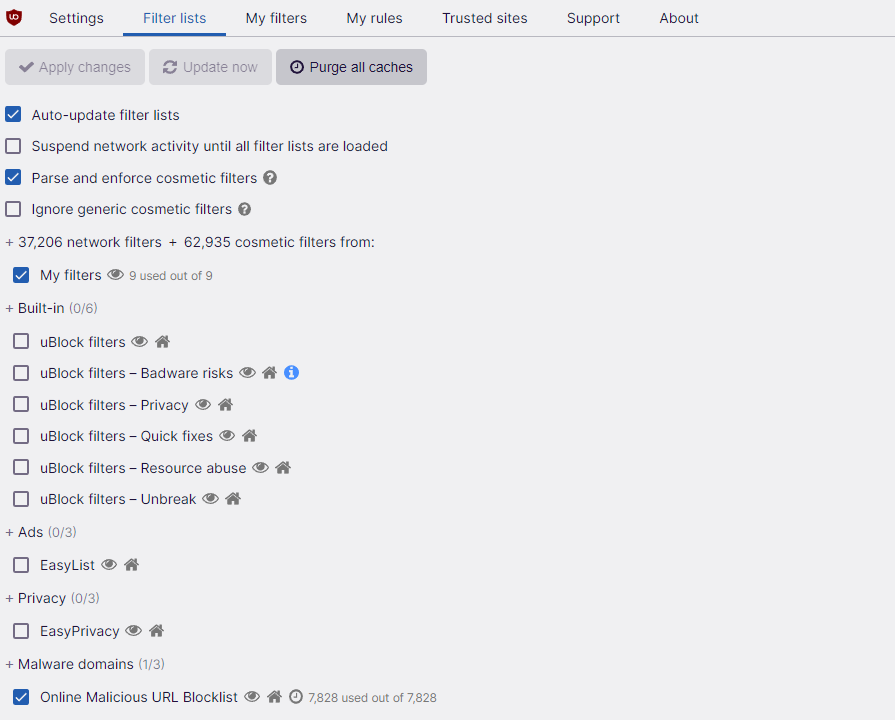
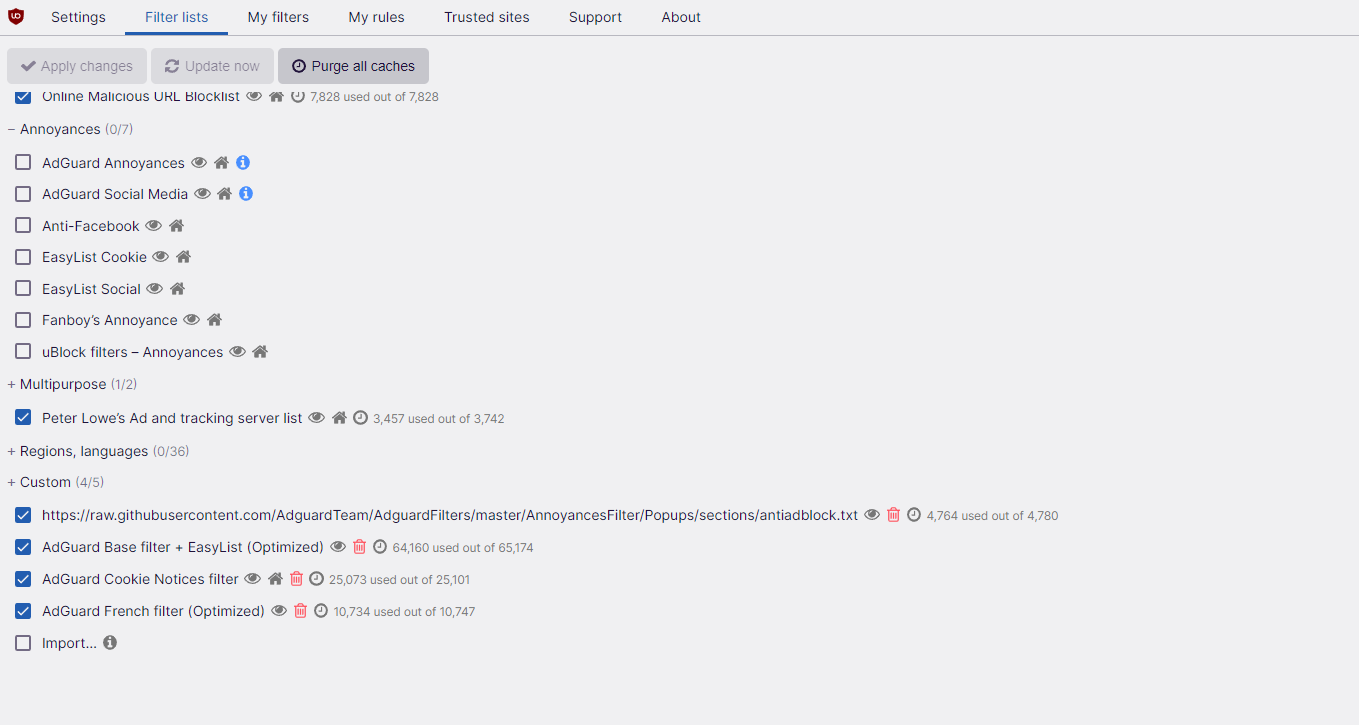 This is an update to a previous thread here about Ubo filters lists.
This is an update to a previous thread here about Ubo filters lists.