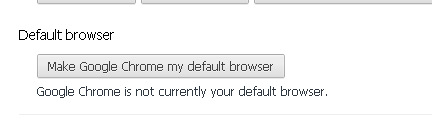WhiteSmoke toolbar
- Thread starter dowjones
- Start date
You are using an out of date browser. It may not display this or other websites correctly.
You should upgrade or use an alternative browser.
You should upgrade or use an alternative browser.
- Status
- Not open for further replies.
There are eleven downloads on that page. Which one do I use? I don't believe it is the "Reimage" software at the top. I believe that is an ad.
kuttus said:Tweaking.com - Windows Repair is an all-in-one repair tool to help fix a large majority of known Windows problems including registry errors and file permissions as well as issues with Internet Explorer, Windows Update, Windows Firewall and more. Malware and installed programs can modify your default settings. Windows Repair you can restore Windows original settings.
Do you run the Windows Repair (all in one) using the above tool? If no please do it.
This one is a Alternative link... 3/11 Click on this link and download it. : http://www.bleepingcomputer.com/download/windows-repair-all-in-one/
Those 11 are Reimage only... In the side and top there is Ads.... You can easily download it from there......... http://www.bleepingcomputer.com/download/windows-repair-all-in-one/
Those 11 are Reimage only... In the side and top there is Ads.... You can easily download it from there......... http://www.bleepingcomputer.com/download/windows-repair-all-in-one/
OK. I have run the windows repair selecting only the five items you said to select. I have attached all the log files. What next in this journey?
kuttus said:Hmmm...
Attachments
-
_Windows_Repair_Log.txt15.3 KB · Views: 105
-
windows_repair_hkey_classes_root_log_3.txt616 bytes · Views: 90
-
windows_repair_hkey_classes_root_log_4.txt616 bytes · Views: 63
-
windows_repair_hkey_current_user_3_log.txt2.4 KB · Views: 83
-
windows_repair_hkey_current_user_4_log.txt2.4 KB · Views: 92
-
windows_repair_hkey_local_machine_3_log.txt167.6 KB · Views: 88
-
windows_repair_hkey_local_machine_4_log.txt167.6 KB · Views: 320
It did reboot and not hang up this time and it rebooted normally, not into safe mode. I have a few one nagging issues. Windows Defender will not start, chrome just crashed again and my internet provider is set to automatically open on start up and chrome is set as my default browser but Cricket (my service provider software) keeps bringing up Internet Explorer instead. Not sure how to tackle that. Everything else seems to be working well.
kuttus said:Okay... So how's everything working now?
Please do one thing. Open Google Chrome and go to chrome://chrome/settings/ It will open Google Chrome Settings page.... Over there you can see one Option called Make Google Chrome as my Default Browser... Click on it... It will set your default browser as Google Chrome and it will fix the issue...

Please copy and paste the Address in the address bar of Google Chrome....
Please copy and paste the Address in the address bar of Google Chrome....
Code:
chrome://chrome/settings/Attachments
I followed your instructions but Goggle Chrome is showing as already selected as my default browser.
kuttus said:Please do one thing. Open Google Chrome and go to chrome://chrome/settings/ It will open Google Chrome Settings page.... Over there you can see one Option called Make Google Chrome as my Default Browser... Click on it... It will set your default browser as Google Chrome and it will fix the issue...

Please copy and paste the Address in the address bar of Google Chrome....
Code:chrome://chrome/settings/
Okay. Let's do this...
STEP 1: Run a scan with Farbar Service Scanner
<ol> <li>Download Farbar Service Scanner from the below link.
<><a title="External link" href="http://download.bleepingcomputer.com/farbar/FSS.exe" rel="external">FABAR SERVICE SCANNER</a></> <em> (This link will automatically download Farbar Service Scanner on your computer)</em></li>
<li>Run the ulity and checkmark all the boxes</li>
<li> Click on the Scan button.
<img src="http://malwaretips.com/blogs/wp-content/uploads/2012/09/fabar.png" /></li>
<li>Add the log that will produce in your next reply.</li></ol>
<hr />
STEP 1: Run a scan with Farbar Service Scanner
<ol> <li>Download Farbar Service Scanner from the below link.
<><a title="External link" href="http://download.bleepingcomputer.com/farbar/FSS.exe" rel="external">FABAR SERVICE SCANNER</a></> <em> (This link will automatically download Farbar Service Scanner on your computer)</em></li>
<li>Run the ulity and checkmark all the boxes</li>
<li> Click on the Scan button.
<img src="http://malwaretips.com/blogs/wp-content/uploads/2012/09/fabar.png" /></li>
<li>Add the log that will produce in your next reply.</li></ol>
<hr />
Last edited by a moderator:
done. that was quick!
kuttus said:Okay. Let's do this...
STEP 1: Run a scan with Farbar Service Scanner
<ol> <li>Download Farbar Service Scanner from the below link.
<><a title="External link" href="http://download.bleepingcomputer.com/farbar/FSS.exe" rel="external">FABAR SERVICE SCANNER</a></> <em> (This link will automatically download Farbar Service Scanner on your computer)</em></li>
<li>Run the ulity and checkmark all the boxes</li>
<li> Click on the Scan button.
<img src="http://malwaretips.com/blogs/wp-content/uploads/2012/09/fabar.png" /></li>
<li>Add the log that will produce in your next reply.</li></ol>
<hr />
Attachments
Last edited by a moderator:
Okay. Okay It seems there is some issues in WinDefend Service.
Download WinDefend.reg and save it on your computer desktop.
Double-click on WinDefend.reg file to run it. Click “Yes” for Registry Editor prompt window,then click OK.
After that restart the computer and check how's the Windows Defender.
Download WinDefend.reg and save it on your computer desktop.
Double-click on WinDefend.reg file to run it. Click “Yes” for Registry Editor prompt window,then click OK.
After that restart the computer and check how's the Windows Defender.
Okay. Please do one thing.... Press on Window Key and R Key Together on the keyboard. It will give you a Run window... Inside that type services.msc and press on Ok... It will give a new Services Window...
Inside that one Find the Service Windows Defender. Right Click and Select Properties. In that Properties Window Change the Startup from Demand to Auto.
After that Select Start...
Inside that one Find the Service Windows Defender. Right Click and Select Properties. In that Properties Window Change the Startup from Demand to Auto.
After that Select Start...
hmmm my reply disappeared. with my firewall and antivirus off, I reloaded the windefend.reg progam, ran it and still get the error that it will not import, not all the files were written to the registry......off to eat dinner!
kuttus said:Okay. Okay It seems there is some issues in WinDefend Service.
Download WinDefend.reg and save it on your computer desktop.
Double-click on WinDefend.reg file to run it. Click “Yes” for Registry Editor prompt window,then click OK.
After that restart the computer and check how's the Windows Defender.
Do you try this steps?
kuttus said:Okay. Please do one thing.... Press on Window Key and R Key Together on the keyboard. It will give you a Run window... Inside that type services.msc and press on Ok... It will give a new Services Window...
Inside that one Find the Service Windows Defender. Right Click and Select Properties. In that Properties Window Change the Startup from Demand to Auto.
After that Select Start...
- Status
- Not open for further replies.
You may also like...
-
Help Needed: Suspicious Activity & Possible Malware on Windows 10 PC
- Started by Thomas Ellias
- Replies: 4
-
-
New Update Webroot Releases New Product With a New UI
- Started by Trident
- Replies: 38
-
Question CyberLock: How to exclude Bitwarden's Browser Extension "desktop_proxy.exe" from VoodooAI prompts in Brave?
- Started by acyclovir
- Replies: 11
-