Today I wanted to clean my device junk files as a monthly regular task, I know using 3rd party tools are not recommended, but I like to use them with caution, so I did a test today to see how much the cache files of Microsoft Edge browser will vary between different famous 3rd party tools and the result was as the following:
Microsoft Edge own data cleaner: less than 320 MB.
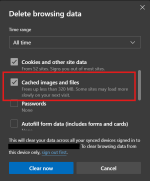
HiBit Uninstaller Junk Files Cleaner: 616 MB.
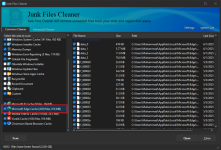
Wise Disk Cleaner: 934 MB.
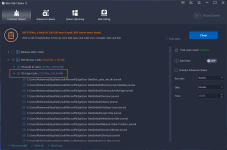
Wintoys Junk Cleaner: 1.13 GB.
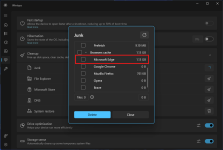
Microsoft PC Manager: 921 MB.

Reg Organizer System Cleanup: 299 MB.
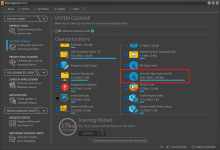
Comparing to Microsoft Edge result, the closest 3rd party cleaner is Reg Organizer (which founds less than Microsoft Edge), while others have double to triple that even Microsoft PC Manager (which is made by Microsoft) and Wintoys (which is described as the safest windows maintenance tool).
My question is why the amount of only one category (which is Microsoft Edge browser cache) vary between these cleaners?
Thanks!
Microsoft Edge own data cleaner: less than 320 MB.
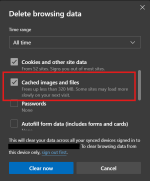
HiBit Uninstaller Junk Files Cleaner: 616 MB.
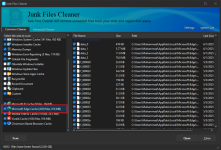
Wise Disk Cleaner: 934 MB.
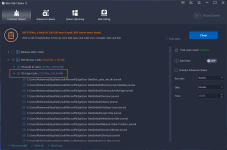
Wintoys Junk Cleaner: 1.13 GB.
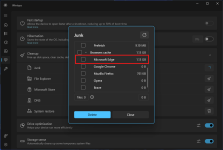
Microsoft PC Manager: 921 MB.

Reg Organizer System Cleanup: 299 MB.
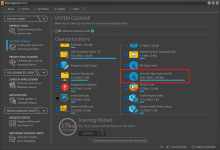
Comparing to Microsoft Edge result, the closest 3rd party cleaner is Reg Organizer (which founds less than Microsoft Edge), while others have double to triple that even Microsoft PC Manager (which is made by Microsoft) and Wintoys (which is described as the safest windows maintenance tool).
My question is why the amount of only one category (which is Microsoft Edge browser cache) vary between these cleaners?
Thanks!
