THINK A NEIGHBOR IS STEALING YOUR WI-FI? FIND OUT FOR SURE..
Is your internet a little slow? Do videos on YouTube take too long to buffer? Do movies on Netflix show up in a lower resolution than expected? We’ve got some bad news for you — one of your neighbors might be stealing your Wi-Fi....
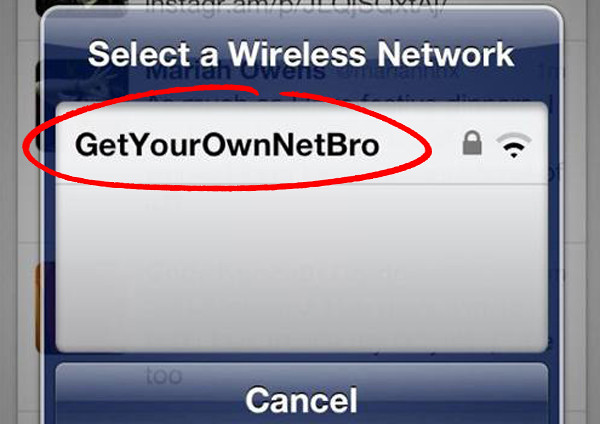
Determining if someone is stealing your Wi-Fi
If you suspect that someone is stealing your Wi-Fi, you need to log in to your router’s administration page. Most people can do this by typing “192.168.1.1” or “192.168.2.1” into the address bar in your browser. If these don’t work, swing on over to our guide for accessing your router’s admin panel.

Once you’ve accessed the admin page, you’ll need to locate the page listing the various Media Access Control (MAC) addresses connected to your computer. The location of this page will differ depending on your router, but you may find it under “wireless configuration,” “wireless status,” or in the “DHCP client” list. You can use this list to count how many devices are connected to your internet. If you see six MAC addresses (any device connected to your network will have its own unique MAC address) but only have four devices in your home, somebody is probably stealing your internet..
SOURCE: khaleejtimes.com (ARTICLE DATE: 14th Aug 2016)
Survey in UAE shows it's even riskier than riding a car without a seat belt..

According to the Norton Wi-Fi Risk Report 2016, which surveyed over 9,000 people across nine markets, confusion about the security of public Wi-Fi networks can make people easy targets for hackers. Two out of three respondents are unable to recognise the difference between a secure and unsecure Wi-Fi network, putting the convenience of connectivity before the security of their personal information.
When logged into public Wi-Fi, hackers are able to steal information as it travels across the Web, which they can sell on the dark web for profit, or even use the information to drain bank accounts. The study also found that three out of four respondents dread having their personal account logins and passwords sold, more than having intimate photos of them posted online without their consent.
Here's more stuff from the study:
What are your thoughts on Home & Public Wi-Fi Security?
Is your internet a little slow? Do videos on YouTube take too long to buffer? Do movies on Netflix show up in a lower resolution than expected? We’ve got some bad news for you — one of your neighbors might be stealing your Wi-Fi....
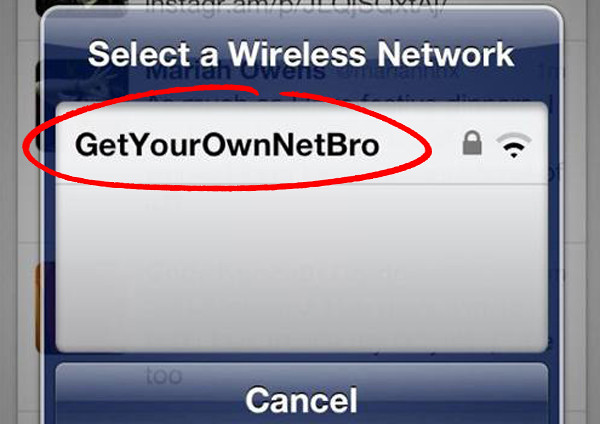
Determining if someone is stealing your Wi-Fi
If you suspect that someone is stealing your Wi-Fi, you need to log in to your router’s administration page. Most people can do this by typing “192.168.1.1” or “192.168.2.1” into the address bar in your browser. If these don’t work, swing on over to our guide for accessing your router’s admin panel.

Once you’ve accessed the admin page, you’ll need to locate the page listing the various Media Access Control (MAC) addresses connected to your computer. The location of this page will differ depending on your router, but you may find it under “wireless configuration,” “wireless status,” or in the “DHCP client” list. You can use this list to count how many devices are connected to your internet. If you see six MAC addresses (any device connected to your network will have its own unique MAC address) but only have four devices in your home, somebody is probably stealing your internet..
[To read the full article please visit the link at the top of the page]
Why public Wi-Fi users are easy targets for hackers:
SOURCE: khaleejtimes.com (ARTICLE DATE: 14th Aug 2016)
Survey in UAE shows it's even riskier than riding a car without a seat belt..

According to the Norton Wi-Fi Risk Report 2016, which surveyed over 9,000 people across nine markets, confusion about the security of public Wi-Fi networks can make people easy targets for hackers. Two out of three respondents are unable to recognise the difference between a secure and unsecure Wi-Fi network, putting the convenience of connectivity before the security of their personal information.
When logged into public Wi-Fi, hackers are able to steal information as it travels across the Web, which they can sell on the dark web for profit, or even use the information to drain bank accounts. The study also found that three out of four respondents dread having their personal account logins and passwords sold, more than having intimate photos of them posted online without their consent.
Here's more stuff from the study:
- More than half of consumers have logged into personal and social media accounts while using unsecure Wi-Fi networks, potentially compromising the credentials to their personal and professional e-mails.
- One in five consumers have accessed financial/banking information over public Wi-Fi.
- Younger generations are more likely to think public Wi-Fi is safe: 68 per cent millennials and 62 per cent Gen-X, vs 55 per cent for those 55 years and above. Surprisingly, parents (66 per cent) are more likely to think public Wi-Fi is safe than non-parents (59 per cent).
To read the full article please visit khaleejtimes.com
What are your thoughts on Home & Public Wi-Fi Security?