- Jun 6, 2017
- 477
I have a PC that originally came with no WiFi card.
I installed a "TP-Link Archer T5E" WiFi card which is supposed to fit into the PCIe x1 slot. However, it does not appear to work in this slot and is not recognised in Windows. Yet when I put the card into the PCIe x16 slot it does work, even though the slot seems very big in comparison to the WiFi card !
Does anyone know why this is ? Although my WiFi works, it would be good to keep the PCIe x16 slot free in case I want to install a graphics card.
According to the specifications of the PC I have the following...
1 Half Height PCIe x16
1 Half Height PCIe x1
1 M.2 For storage (22x80mm or 22x30mm)
1 M.2 for wireless (22x30mm)
Below is an image of my motherboard with the DVD drive and SATA hard disk drive removed.
In the top left corner the blue slot is where I have installed the WiFi Card. The card doesn't work in the smaller black slot even though it fits in that perfectly.
Thanks for any comments.
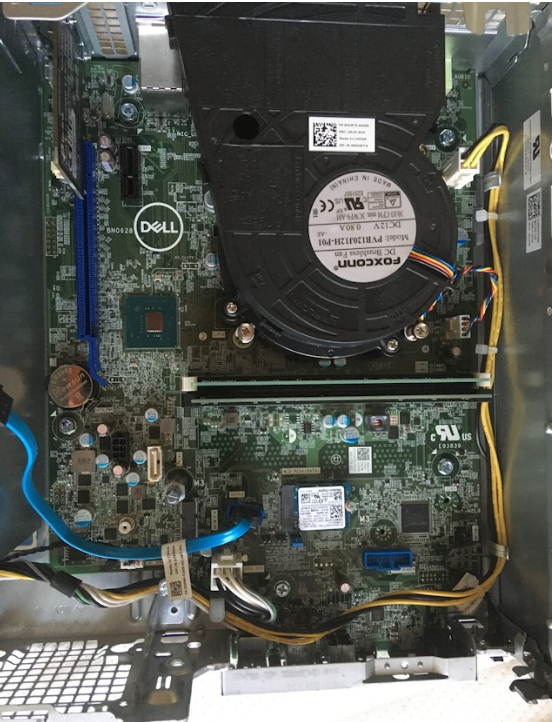
I installed a "TP-Link Archer T5E" WiFi card which is supposed to fit into the PCIe x1 slot. However, it does not appear to work in this slot and is not recognised in Windows. Yet when I put the card into the PCIe x16 slot it does work, even though the slot seems very big in comparison to the WiFi card !
Does anyone know why this is ? Although my WiFi works, it would be good to keep the PCIe x16 slot free in case I want to install a graphics card.
According to the specifications of the PC I have the following...
1 Half Height PCIe x16
1 Half Height PCIe x1
1 M.2 For storage (22x80mm or 22x30mm)
1 M.2 for wireless (22x30mm)
Below is an image of my motherboard with the DVD drive and SATA hard disk drive removed.
In the top left corner the blue slot is where I have installed the WiFi Card. The card doesn't work in the smaller black slot even though it fits in that perfectly.
Thanks for any comments.

