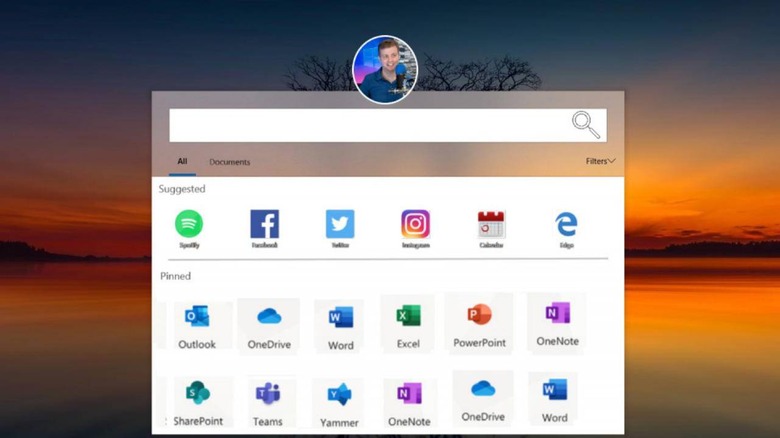If a lot of you do not know about Windows 10 S mode, I would definitely look this up. Some computers going forward will be shipped with Windows S mode by default unless the user comes out this format. This means that you ONLY use window products, Firewall is set at maximum, you're also reduced to using Edge only and can only get or buy anything from Window App Store. This is something I have tested myself and work great, however not recommended if you like 3rd party apps, AVs etc etc. The downside of this, once you leave S mode, you cannot simply come back to it after.
Ideal for anyone who likes a locked down Windows 10 system and trying to adopt this kind of approach with their personal computer
All of the above is ensure security and speed is paramount, more information can be found here: https://support.microsoft.com/en-us/help/4020089/windows-10-in-s-mode-faq & here What is Windows 10 in S Mode?
Thanks for reading.
~LDogg
Remember: While you can leave S Mode whenever you like, your choice to leave S Mode is a permanent decision. Once you’ve left S Mode, you can never put the PC back into S Mode. It will use a standard Windows 10 Home or Windows 10 Professional operating system. However, you can choose to allow apps only from the Store on any Windows 10 PC.
Ideal for anyone who likes a locked down Windows 10 system and trying to adopt this kind of approach with their personal computer
All of the above is ensure security and speed is paramount, more information can be found here: https://support.microsoft.com/en-us/help/4020089/windows-10-in-s-mode-faq & here What is Windows 10 in S Mode?
Thanks for reading.
~LDogg