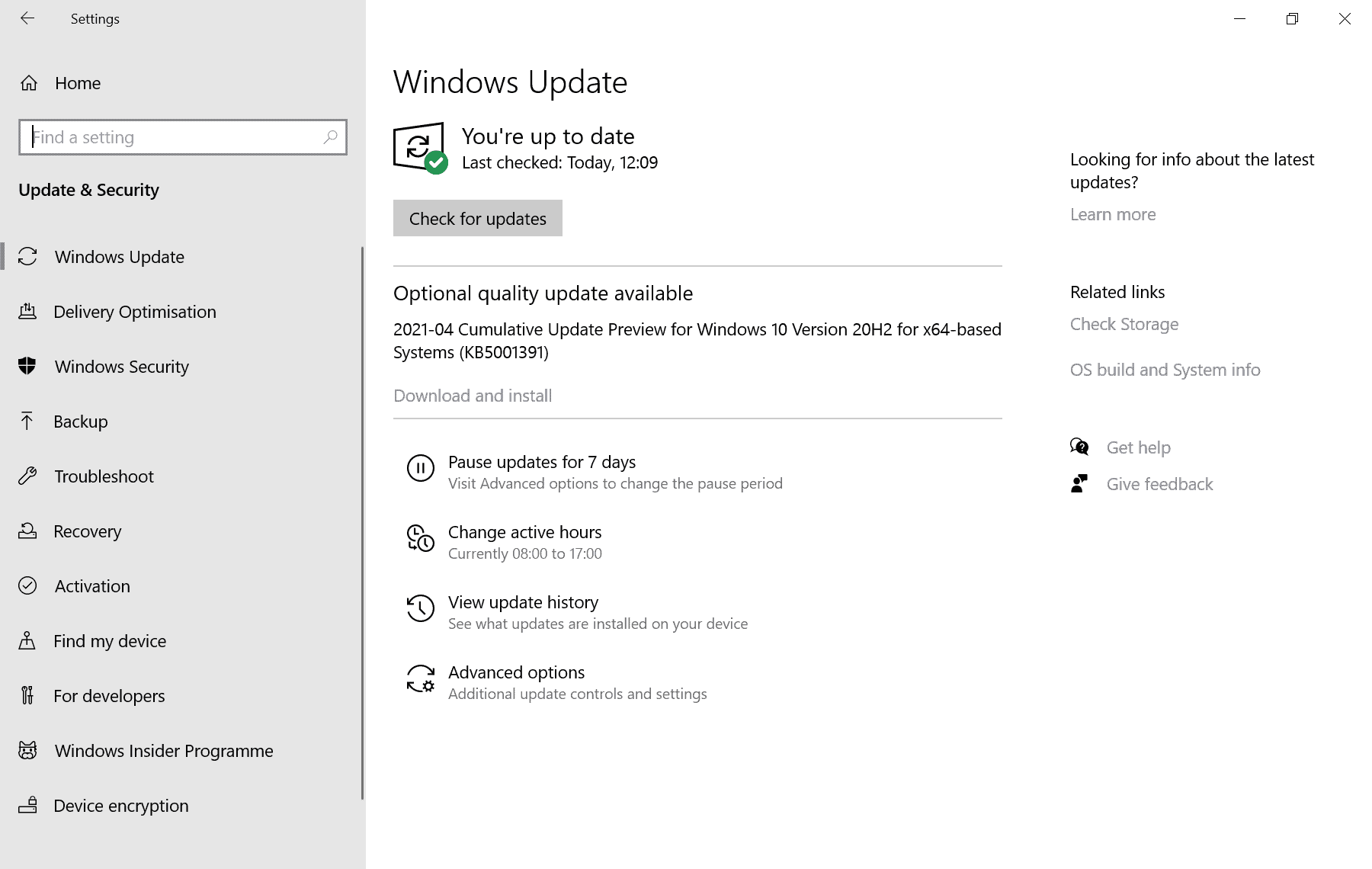- Aug 17, 2014
- 11,775
Microsoft has released the optional KB5001391 Preview cumulative update for Windows 10 2004 and Windows 10 20H2.
This cumulative update is Microsoft's April 2021 monthly "C" update that allows users and admins to preview the upcoming fixes scheduled for release in the forthcoming May 2021 Patch Tuesday.
With this release of this preview update, Microsoft is rolling out the new News and Interests taskbar newsfeed feature, which will become available to everyone during the May 2021 Patch Tuesday updates.
Otherwise, this preview update only contains bug fixes, performance improvements, and new features and does not include any security updates.
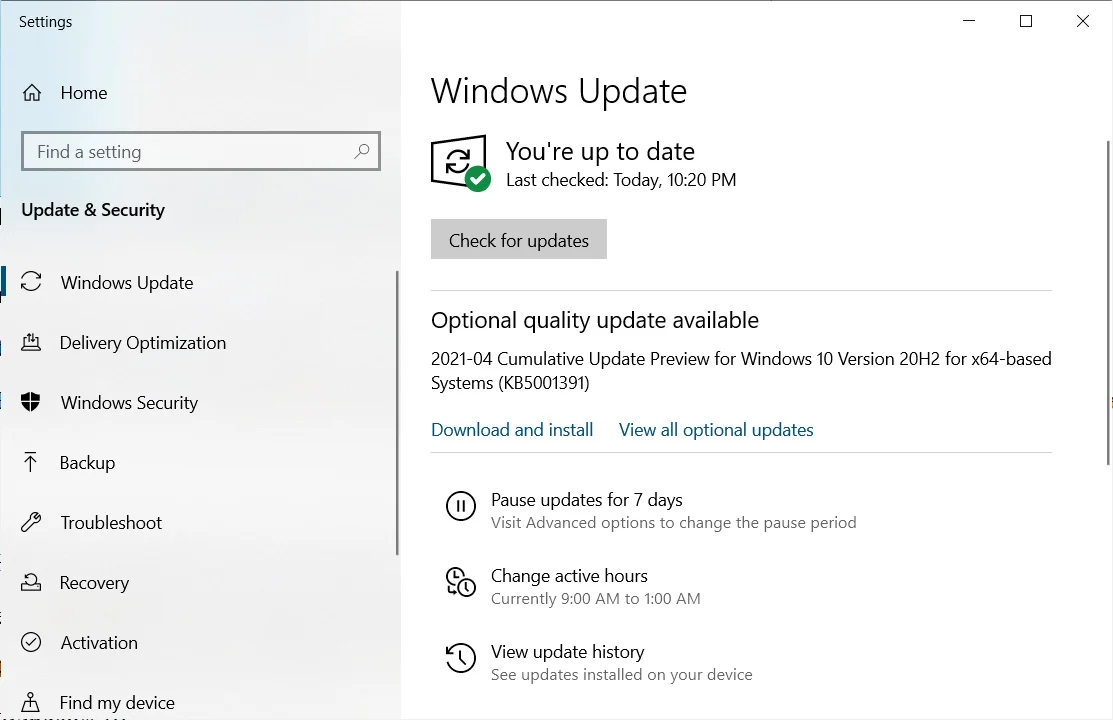
The Windows 10 KB5001391 preview update
You can install the update by going into Settings, clicking on Windows Update, and selecting 'Check for Updates.' As this is an optional update, you will then be required to click on the download and install button.
The good news is that Microsoft is now combining the latest servicing stack update (SSU) with cumulative updates, which means you do not have to install the SSU update first.
However, if you attempt to install the preview update and receive an "0x800f0823 – CBS_E_NEW_SERVICING_STACK_REQUIRED" error, you should first install the most recent standalone SSU (KB4598481) and try installing the cumulative update again.
What's new in Windows 10 KB5001391
After installing this update, Windows 10 2004 will be updated to build 19041.964, and Windows 10 20H2 will be updated to build 19042.964.
The Windows 10 KB5001391 cumulative update preview includes 24 improvements or fixes. Below are the highlighted fixes and improvements with this update:
- With this release, Microsoft brings the News and Interests taskbar news feed to Windows 10 2004 and Windows 10 20H2 that allows you to see the latest news directly on your desktop.
- Fixes an issue that causes blank tiles to appear in the Start Menu after installing a new version of Windows 10.
- Let users change the idle time before a Windows Mixed Reality headset goes to sleep.

Windows 10 20H2 KB5001391 Cumulative Update Preview Released
Microsoft has released the optional KB5001391 Preview cumulative update for Windows 10 2004 and Windows 10 20H2.