Thiagoo
Level 3
- May 10, 2021
- 66
Had to update with Windows Update Assistant, for some reason it was not showing on Windows Update.
Anyways, the update works perfectly here
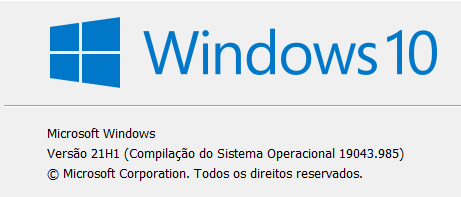
Anyways, the update works perfectly here
No, it is pushed back to 21H2 later this fall.Can somebody tell me is it possible to set DOH in this version by a registry hack or some other way? If so how?
First of all, it’s the high-pitched noise glitch that has recently been confirmed in the previous versions f Windows 10 and hitting 5.1 audio with certain settings.
“After installing or later updates, 5.1 Dolby Digital audio may play containing a high-pitched noise or squeak in certain apps when using certain audio devices and Windows settings. Note This issue does not occur when stereo is used,” Microsoft explains.
The issue also exists on Windows 10 version 2004 and 20H2, and Microsoft explains that fixing this one comes down to streaming the video or audio using a different app or to disabling spatial sound on the OS.
Full fixes in the works
The second known issue concerns the automatic input of Furigana on a Windows 10 device.
“When using the Microsoft Japanese Input Method Editor (IME) to enter Kanji characters in an app that automatically allow the input of Furigana characters, you might not get the correct Furigana characters and might need to enter them manually. Note for developers: Affected apps are using the ImmGetCompositionString function,” Microsoft says.
Users impacted by this glitch need to revert to a previous version of an IME. Microsoft confirms that the bug also affects the previous Windows 10 versions, namely 2004 and 20H2.
I was using 20h1.Did you used 1909 build before?
21H1 only activate a small update which a up2date 20H2 already has installed.
That's why this upgrade should be fast and it was finished for me in 1 minute.
These dots are available if you installed Windows updates but don't reboot yet to finish them.
Not new stuff.
How big was the update?GB?MB?Safe for me to say that this is the most boring windows update ever, which is a good thing
How big was the update?GB?MB?
It's just an enabling package. No new features are added. You can wait for it to become a mandatory update ( now it's just an optional one)Is 21H1 worth updating to or wait until I am forced to or it becomes a required update?