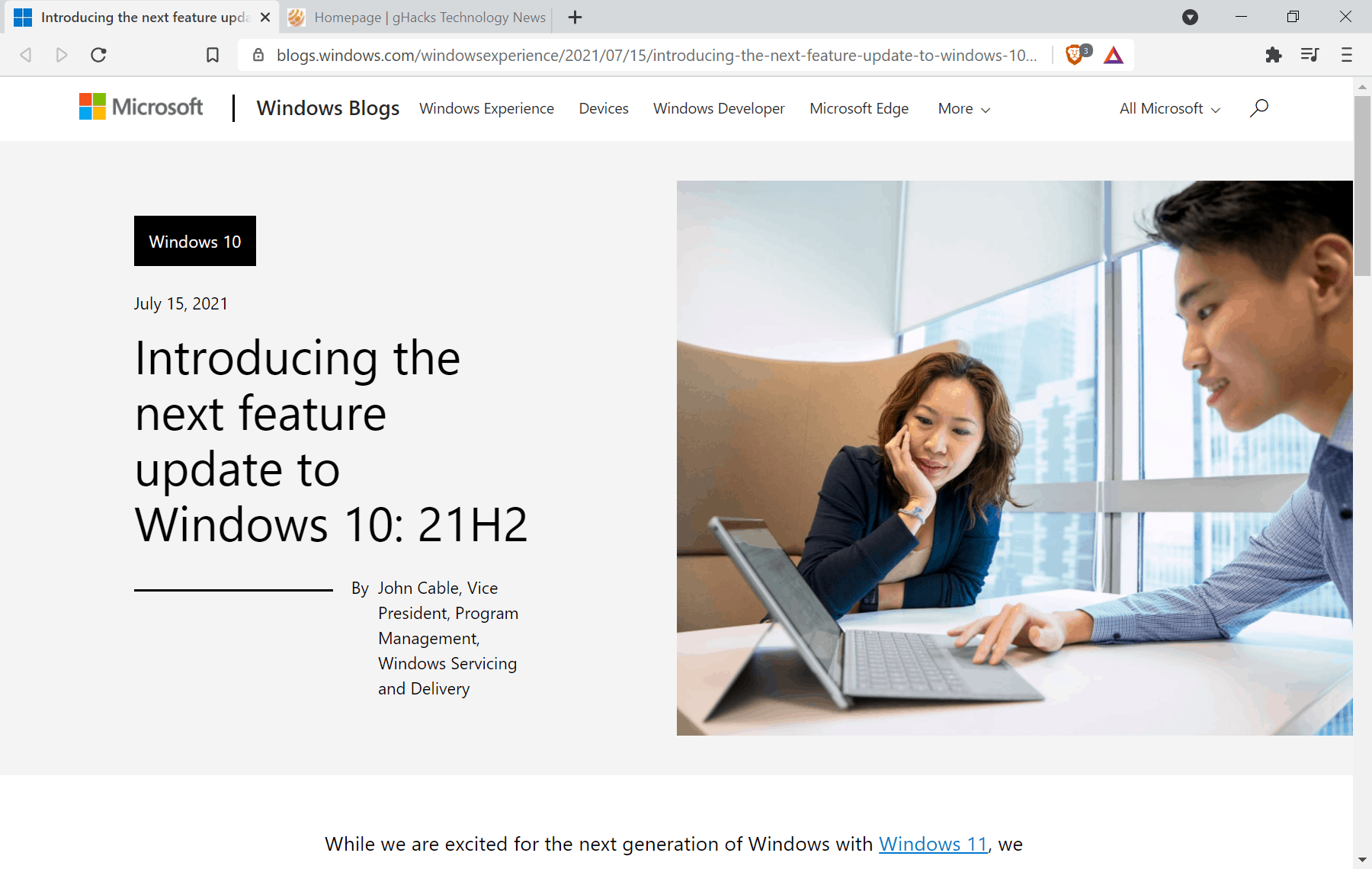Gandalf_The_Grey
Level 85
Thread author
Verified
Honorary Member
Top Poster
Content Creator
Well-known
- Apr 24, 2016
- 7,871
Microsoft has officially announced the Windows 10 21H2 feature update (build 19044.1147) and released the first preview build to Insiders for testing.
While Windows 11 is the hot topic right now, most enterprise users will likely be staying with Windows 10 until the bugs are worked out of the new operating system.
Microsoft will continue to release feature updates, such as Windows 10 21H2, through October 2025 to allow businesses and consumers time to switch to Windows 11.
As most of the development for new features is going into Windows 11, Microsoft will be releasing limited features for Windows 10 going forward.
"Windows 10, version 21H2 will have a scoped set of features focused on productivity and security, prioritized to meet our customers’ needs based on feedback," Microsoft's John Cable, Vice President, Program Management, Windows Servicing and Delivery, explained in a blog post tonight.
However, for the initial test of Windows 10 21H2, Microsoft is only making the new feature update available to Windows Insiders who were moved from the 'Beta' channel to the 'Release' because their PC did not meet the system requirements for Windows 11.
Even for these users, Microsoft is only making it available to 'Seekers,' or those who manually check for updates in Windows Update.
After installing the update, Windows 10 will be upgraded to build 19044.1147.
Windows 10 21H2 is a Long-Term Servicing Channel (LTSC) release, which means it will receive support for 30 months after it is released.
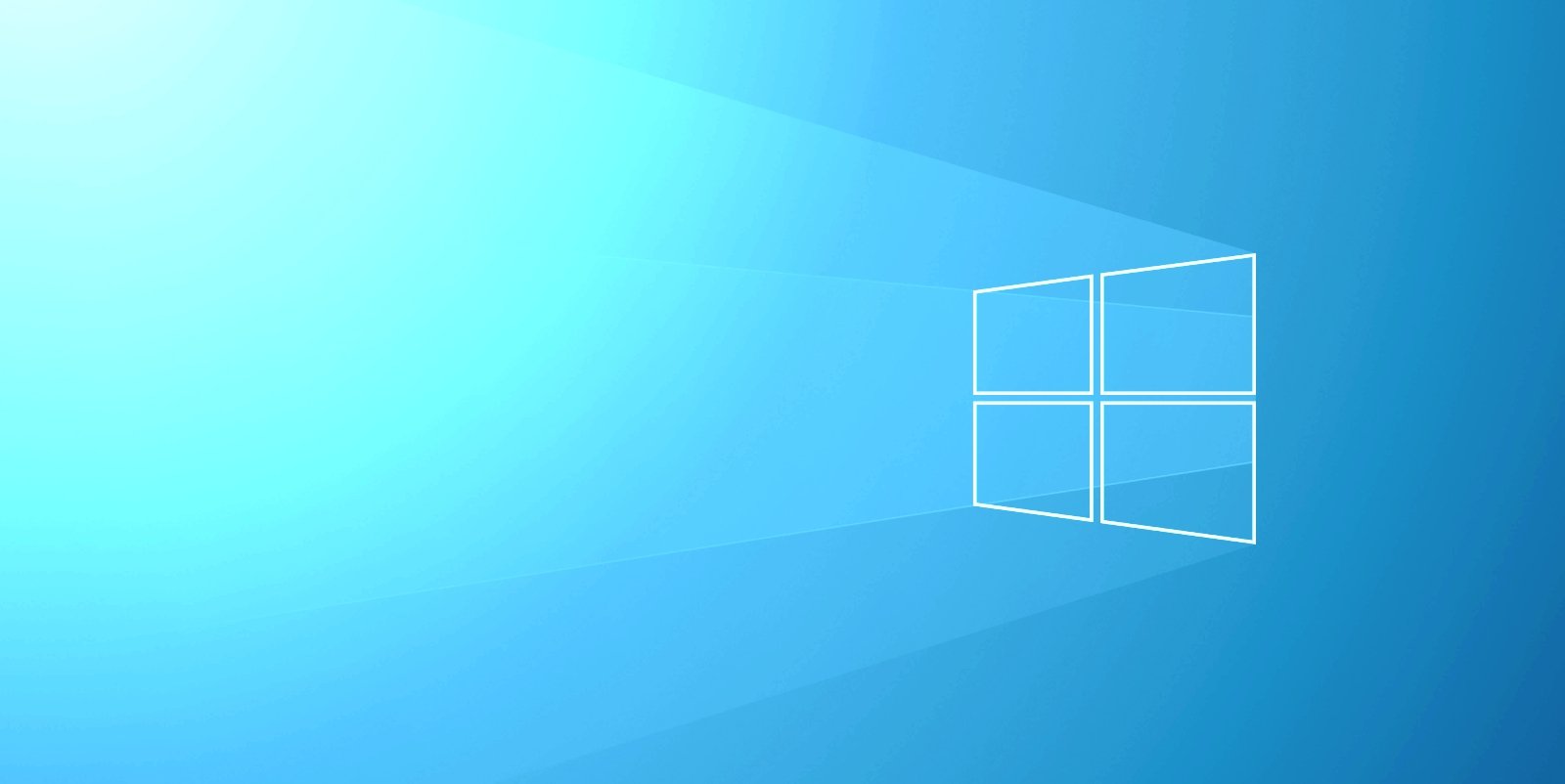
Windows 10 21H2 preview released with new security features
Microsoft has officially announced the Windows 10 21H2 feature update (build 19044.1147) and released the first preview build to Insiders for testing.