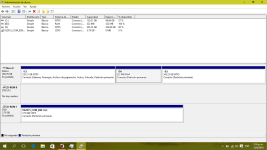- Oct 23, 2012
- 12,527
Windows 10 Anniversary Update Might Hide Partitions After Install
One of the issues experienced by users after installing the Windows 10 Anniversary Update concerns partitions, as many of those who upgraded their computers reported that a number of partitions disappeared from File Explorer.
Furthermore, all partitions show up as RAW in Disk Management, which makes most people believe that all their data has been removed and nothing can be recovered.
Microsoft, however, claims that this is just a bug discovered in the Windows 10 Anniversary Update install system, and while no files are lost, it’s critical for users not to try to recover anything with third-party apps because this could lead to completely breaking down the partitions and removal of data.
“Microsoft is aware of this issue and is working on a solution to be released through Windows Update. Any data you have stored on the affected partition is still there. We recommend that you not try to recover or otherwise write data to the affected partition, nor should you format the partition,” the company says.
One of the issues experienced by users after installing the Windows 10 Anniversary Update concerns partitions, as many of those who upgraded their computers reported that a number of partitions disappeared from File Explorer.
Furthermore, all partitions show up as RAW in Disk Management, which makes most people believe that all their data has been removed and nothing can be recovered.
Microsoft, however, claims that this is just a bug discovered in the Windows 10 Anniversary Update install system, and while no files are lost, it’s critical for users not to try to recover anything with third-party apps because this could lead to completely breaking down the partitions and removal of data.
“Microsoft is aware of this issue and is working on a solution to be released through Windows Update. Any data you have stored on the affected partition is still there. We recommend that you not try to recover or otherwise write data to the affected partition, nor should you format the partition,” the company says.
You can also downgrade in the meantime
Microsoft’s Sharath Srinivasa goes on to explain that a patch will be released to users when it’s available and states that users who do not want to wait for it can always downgrade to their previous Windows version. Partitions should be then just as you created them, with all files once again accessible.
For the moments, there’s still no timing on when exactly the new patch could land, but since the company is already aware of the bug and working on a fix, it should take too long before it gets the green light.
The Anniversary Update is currently available to Windows 10 users free via Windows Update, and the release takes places in stages, so more people could experience the bug as they complete the upgrade. For the moment, Microsoft says that it has received only “a small number of reports” pointing to this bug, so not too many people might be losing their partitions after installing the Anniversary Update