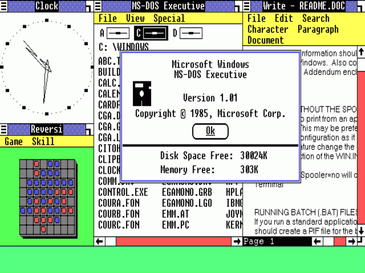H
hjlbx
Thread author
With all the problems Microsoft has had with Windows 10 updates there is no way to rationalize, justify or minimize the problems created for users.
There are users who need their systems for work\employment who cannot afford nor tolerate problems or a smashed system because of an update.
Saying I experienced no problems on my specific system is sort of an egg in the user's face that has their complete system smashed - and they have to completely clean install the OS to get the system to work again. Not to mention that users have terrible back-up habits and this all results in lost data, plus most users - including Enterprise users do not maintain their systems to a fastidious level of advanced users here. In fact, Microsoft's official position is that such system maintenance is not necessary to prevent Windows update problems.
This is why Enterprises absolutely refuse to upgrade to Windows 10.
It appears that Microsoft's position is that if you are a home user or small business owner that uses Windows 10 Home or Pro - well then - use Windows 10 at your own peril; an update might boink your system completely. So if you want control over updates, then fork over $1000 for the five seat minimum and upgrade to Enterprise.
What's more important to Microsoft is that the W10 Home\Pro user talk to their computer - with W10's flaky entertainment value options and apps - than providing a means to the user to ensure a stable, working system.
That being said, the only real option for consumer and small business owners on W10 Home is to disable Windows Update service - to ensure their system will remain operational.
Bad deal - since doing this - they forego any security updates. But given the choice, and they need a system that works, well they'll just have to run with a less secure system.
There are users who need their systems for work\employment who cannot afford nor tolerate problems or a smashed system because of an update.
Saying I experienced no problems on my specific system is sort of an egg in the user's face that has their complete system smashed - and they have to completely clean install the OS to get the system to work again. Not to mention that users have terrible back-up habits and this all results in lost data, plus most users - including Enterprise users do not maintain their systems to a fastidious level of advanced users here. In fact, Microsoft's official position is that such system maintenance is not necessary to prevent Windows update problems.
This is why Enterprises absolutely refuse to upgrade to Windows 10.
It appears that Microsoft's position is that if you are a home user or small business owner that uses Windows 10 Home or Pro - well then - use Windows 10 at your own peril; an update might boink your system completely. So if you want control over updates, then fork over $1000 for the five seat minimum and upgrade to Enterprise.
What's more important to Microsoft is that the W10 Home\Pro user talk to their computer - with W10's flaky entertainment value options and apps - than providing a means to the user to ensure a stable, working system.
That being said, the only real option for consumer and small business owners on W10 Home is to disable Windows Update service - to ensure their system will remain operational.
Bad deal - since doing this - they forego any security updates. But given the choice, and they need a system that works, well they'll just have to run with a less secure system.
Last edited by a moderator: