- Jul 21, 2017
- 358
ever since photos updated its icon, the top apps icons in search got changed. anyone know how to fix this?
thanks
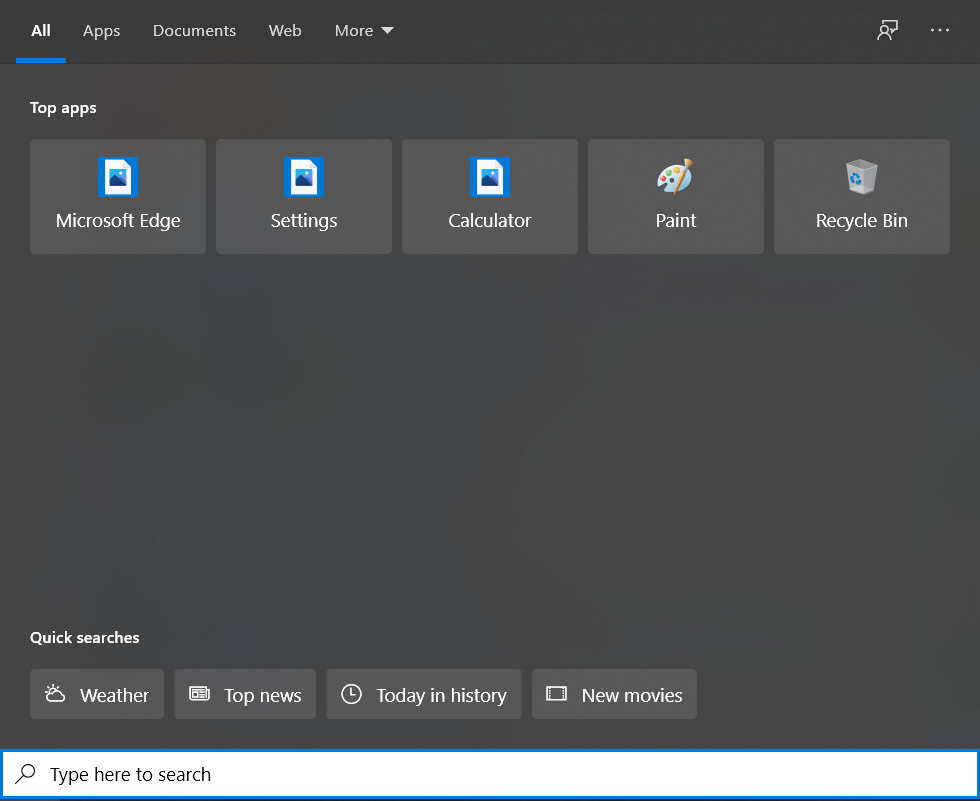
thanks
Rebuild the Icon Cache.

Both scripts essentially do the same (you can open it and see the code; right click ➡ Edit). The only difference between those two scripts is how it interacts with the user. TenForums scripts warns you what will happen, what to do and asks if you're willing to restart the computer. On the other hand, AOMEI script is simple, and just does the job.Hello! This .bat file was provided by AOMEI tech support
rebuild-icon-cache.bat
The .bat file at tenforums did not work for me. Please do not forget to run the files as admin and restart your system.

Is that happening on all programs installed or just UWP (Microsoft Store) apps? Does it happen on all of them or just a few? Also, did the problem appear recently?thanks for the info. I ran the batch file and it did delete the icon cache files, which then got re-created (shown by the modification date). Unfortunately the problem remains. thanks anyway.
@tCitM I don't have kerish, so didn't try that way. Thank you for your suggestion though.
Is that happening on all programs installed or just UWP (Microsoft Store) apps? Does it happen on all of them or just a few? Also, did the problem appear recently?
There are two options you can try;
1. System Restore; that will work only if you had it turned on before problem appeared.
2. Reinstall or re-register UWP apps; follow the Option 1 from TenForums.
I know that both scripts do the same job but the one provided by tenforums never worked for me ( I have always run it as an administrator).I guess you haven't run TenForums script as an administrator so that's why it didn't work.