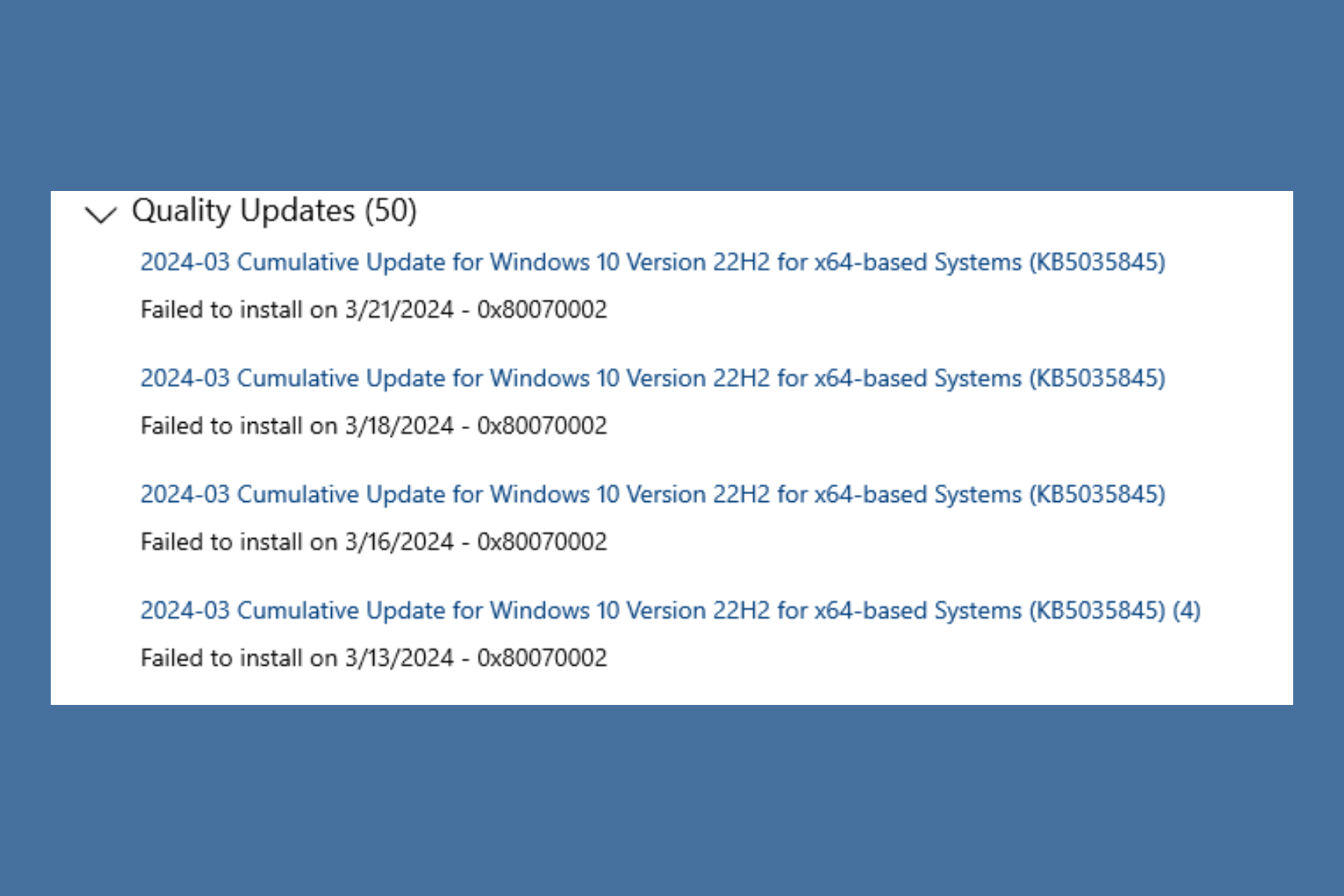Gandalf_The_Grey
Level 85
Thread author
Verified
Honorary Member
Top Poster
Content Creator
Well-known
Forum Veteran
With this update, Microsoft has introduced nine fixes and changes in Windows 10, with a complete list of fixes available in last month's KB5034843 preview update bulletin.
The list of highlighted fixes and new features in the KB5035845 update includes:
- Using Windows share, you can now directly share URLs to apps like WhatsApp, Gmail, Facebook, and LinkedIn. Sharing to X (formerly Twitter) is coming soon.
- This update affects games you install on a secondary drive. Now, they remain installed on the drive.
- This update affects the Windows Backup app. It will no longer show on the user interface in regions where the app is not supported. To learn more, see KB5032038.
- This update addresses an issue that affects Windows Hello for Business. You cannot use it to authenticate to Microsoft Entra ID on certain apps. This occurs when you use Web Access Management (WAM).

Windows 10 KB5035845 update released with 9 new changes, fixes
Microsoft has released the KB5035845 cumulative update for Windows 10 21H2 and Windows 10 22H2, which includes nine new changes and fixes.