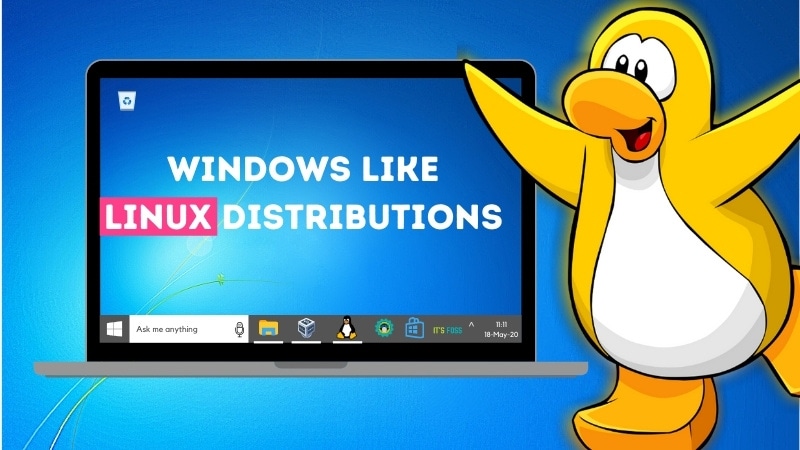- Jul 9, 2011
- 149
- Briefly explain your current issue(s)
-
Slow booting into Windows and slow, slow to load programs, and overall sluggishness of the laptop.
- Steps taken to resolve, but have been unsuccessful
-
Got rid of Windows 10 from HP with HP baked in software.
Upgrading all the drivers to the latest version per manufacturers website.
Replaced 5400RPM 1 TB drive with Samsung 840 EVO,
Used msconfig to remove boot software.
Used CCleaner to cleanup leftover crap and Windows 10 upgrade remnants.
Optimized SSD drive.
Hi guys,
My desktop croaked so I inherited a cheap laptop. Its an HP. I decided to do my own fresh install of Windows 10 to avoid all the baked in crap from HP. I noticed majority of the slowness was due to the hard drive. It was a junk 5400RPM 1 TB platter. I yanked it out and upgraded it to a Samsung EVO 840 I had laying around from the desktop that died. This laptop isn't much to marvel at. I mean I know its going to be a slow pos. It only had a 1.6Ghz Intel Celeron processor with boost to 2.4GHz I think it said and a single RAM slot with 4Gbs of ram. However, for just web browsing I feel like it should be faster than this. I checked the speeds in Samsung Magician for the SSD speeds both read and writes are over 500MB/s both directions. So that rules it out. I also optimized the drive once I got everything installed. I know how to remove items from bootup. I did that part. However, I have read scheduled tasks can cause slow boot up and overall sluggishness of a computer. I downloaded autoruns. This way I can see everything thats firing up. However, its a little over my head. Can someone recommend what I could disable? I included screenshots.
Thanks,
Rocky
My desktop croaked so I inherited a cheap laptop. Its an HP. I decided to do my own fresh install of Windows 10 to avoid all the baked in crap from HP. I noticed majority of the slowness was due to the hard drive. It was a junk 5400RPM 1 TB platter. I yanked it out and upgraded it to a Samsung EVO 840 I had laying around from the desktop that died. This laptop isn't much to marvel at. I mean I know its going to be a slow pos. It only had a 1.6Ghz Intel Celeron processor with boost to 2.4GHz I think it said and a single RAM slot with 4Gbs of ram. However, for just web browsing I feel like it should be faster than this. I checked the speeds in Samsung Magician for the SSD speeds both read and writes are over 500MB/s both directions. So that rules it out. I also optimized the drive once I got everything installed. I know how to remove items from bootup. I did that part. However, I have read scheduled tasks can cause slow boot up and overall sluggishness of a computer. I downloaded autoruns. This way I can see everything thats firing up. However, its a little over my head. Can someone recommend what I could disable? I included screenshots.
Thanks,
Rocky