I tried upgrading from my Windows 7 Home to Windows 10. Things went fine before a system restart ended in the below error. I searched for solution but  . Any idea any one ?
. Any idea any one ?
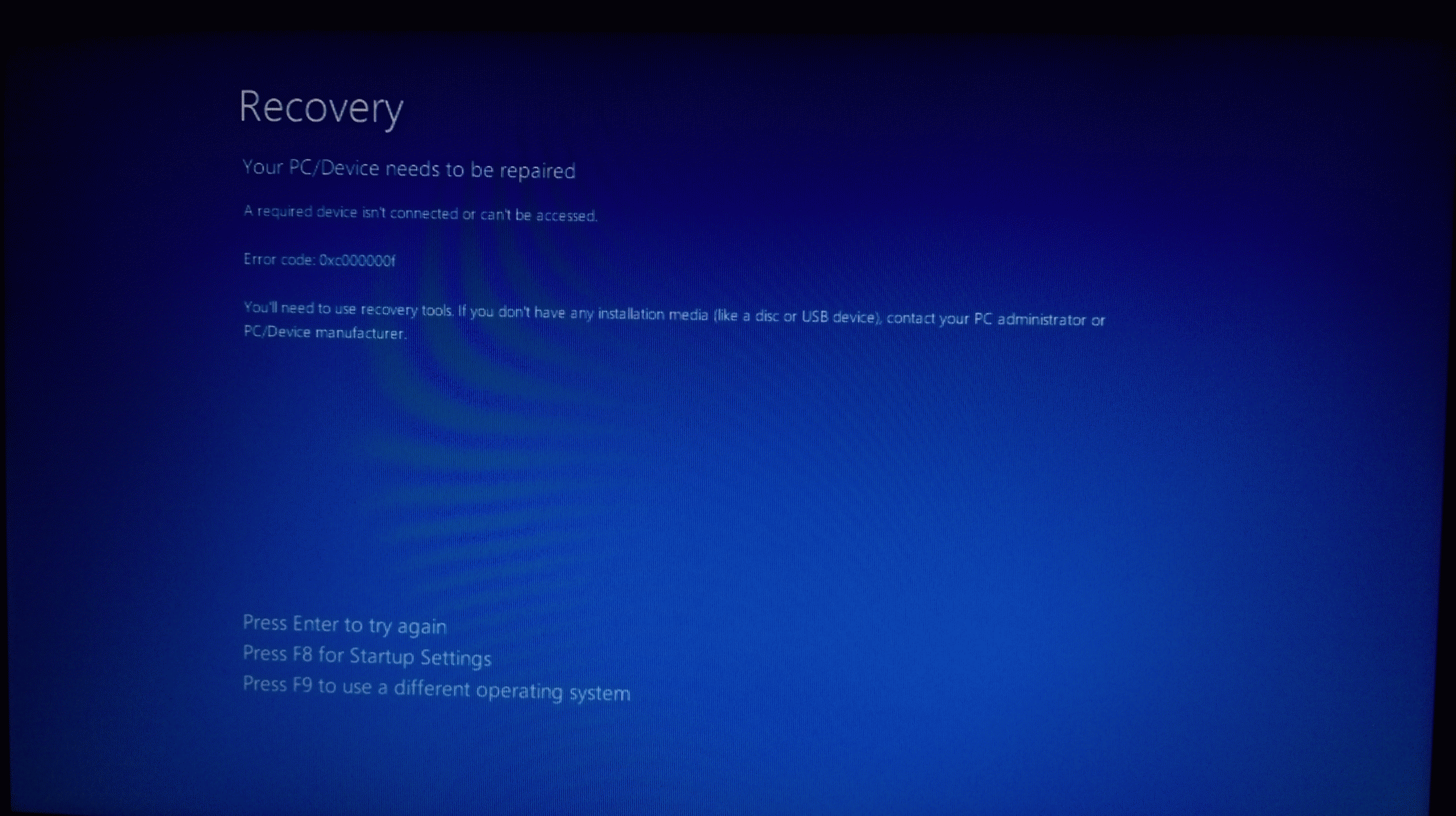
Windows 10 upgrade failed : Error 0x000000f
- Thread starter trainbus120
- Start date
You are using an out of date browser. It may not display this or other websites correctly.
You should upgrade or use an alternative browser.
You should upgrade or use an alternative browser.
- Status
- Not open for further replies.
Going from Windows 7 or 8 to 10 is going to be a Bigger Disaster then People getting online for Obama Care.
It is frustrating as no body actually knows even at Microsoft  This is far from ending
This is far from ending
H
hjlbx
I tried upgrading from my Windows 7 Home to Windows 10. Things went fine before a system restart ended in the below error. I searched for solution but. Any idea any one ?
View attachment 67296
Run chkdsk \r c using elevated command prompt.
It is virtually impossible to know for sure without direct access to your specific system, but you might have hard disk issues - that code, 0x000000f is often associated with Boot\memory failure.
If chkdsk indicates problem, then it would be advisable to run hardware mfr's diagnostic tools.
There's a lot of sharp users here at MT, perhaps some others will think of something I have not even considered.
Best Regards,
HJLBX
H
hjlbx
It is frustrating as no body actually knows even at MicrosoftThis is far from ending
It is extremely unlikely that you would find any real help via Microsoft support...
On the other hand, you will get high-level, experienced help at Sysnative.com or My Digital Life Forums. Such help can be painfully slow though since using forum...
HJLBX
That specific error follows to have a corrupt hard disk which either try to repair by bootable disc or isolate those error of sector.
Research where some users manage to solve by attempt to access recovery using recovery device.
Research where some users manage to solve by attempt to access recovery using recovery device.
Last edited:
Go into your BIOS and load default settings to clear the CMOS memory.
- Save Settings and exit the BIOS.
- Shut down and turn off the computer.
- Unplug the computer from the wall or surge protector (then remove the battery if it is a laptop).
- Hold down the power button for 30 seconds. This closes the circuit and ensures all power from components is drained to clear the software connections between the BIOS and hardware and clear any corruption in the temporary memory.
- (If it is a laptop, plug the battery back into the laptop and then) Plug the computer back into the wall.
- Turn it on to reinitialize the software connections between the BIOS and hardware, and post back your results.
I tried this already. There were some errors but still getting the same errorRun chkdsk \r c using elevated command prompt.
It is virtually impossible to know for sure without direct access to your specific system, but you might have hard disk issues - that code, 0x000000f is often associated with Boot\memory failure.
If chkdsk indicates problem, then it would be advisable to run hardware mfr's diagnostic tools.
There's a lot of sharp users here at MT, perhaps some others will think of something I have not even considered.
Best Regards,
HJLBX
Didn't work dear.Go into your BIOS and load default settings to clear the CMOS memory.
- Save Settings and exit the BIOS.
- Shut down and turn off the computer.
- Unplug the computer from the wall or surge protector (then remove the battery if it is a laptop).
- Hold down the power button for 30 seconds. This closes the circuit and ensures all power from components is drained to clear the software connections between the BIOS and hardware and clear any corruption in the temporary memory.
- (If it is a laptop, plug the battery back into the laptop and then) Plug the computer back into the wall.
- Turn it on to reinitialize the software connections between the BIOS and hardware, and post back your results.
H
hjlbx
I tried this already. There were some errors but still getting the same error
chkdsk returned Error message(s)? If yes, what did the message(s) state ?
Ok then you may need to follow these links= http://superuser.com/questions/628038/boot-bcd-status-0xc000000f-error
or http://www.bleepingcomputer.com/tutorials/windows-7-recovery-environment-command-prompt/
Tell me if that helps.
or http://www.bleepingcomputer.com/tutorials/windows-7-recovery-environment-command-prompt/
Tell me if that helps.
Reparse points were deleted.chkdsk returned Error message(s)? If yes, what did the message(s) state ?
The same happened to me while upgrading from Win 8.1 . My PC back to Win 8.1 automatically.
I use this tool from microsoft to upgrade but after uninstall KIS :
https://www.microsoft.com/en-us/software-download/windows10
By this tool you can make iso file for DVD or make USB boot, Use it for Upgrading from outside windows
-- ( during installation select upgrade not clean install ) .
If you asked for a Key normally press " skip " ,
--- you should do upgrade for the first time to keep your activation ,
After upgrading , you can make clean installation and you will not lose your activation " tested ".
I use this tool from microsoft to upgrade but after uninstall KIS :
https://www.microsoft.com/en-us/software-download/windows10
By this tool you can make iso file for DVD or make USB boot, Use it for Upgrading from outside windows
-- ( during installation select upgrade not clean install ) .
If you asked for a Key normally press " skip " ,
--- you should do upgrade for the first time to keep your activation ,
After upgrading , you can make clean installation and you will not lose your activation " tested ".
About KIS... I experienced that my BitDefender install barely worked after the upgrade. Forgot to uninstall it. So, good call there.The same happened to me while upgrading from Win 8.1 . My PC back to Win 8.1 automatically.
I use this tool from microsoft to upgrade but after uninstall KIS :
https://www.microsoft.com/en-us/software-download/windows10
By this tool you can make iso file for DVD or make USB boot, Use it for Upgrading from outside windows
-- ( during installation select upgrade not clean install ) .
If you asked for a Key normally press " skip " ,
--- you should do upgrade for the first time to keep your activation ,
After upgrading , you can make clean installation and you will not lose your activation " tested ".
About KIS... I experienced that my BitDefender install barely worked after the upgrade. Forgot to uninstall it. So, good call there.
I upgraded 2 machine ( PC & laptop ) , Both worked with KIS 2016 , my lap faced this problem but , my PC uninstall KIS 2016 automatically during upgrading process. !!!
Thanks, though just wanted to ask, I read on several forums that KIS can also lead to such errors? Is it. I have KIS installed on my system.Ok then you may need to follow these links= http://superuser.com/questions/628038/boot-bcd-status-0xc000000f-error
or http://www.bleepingcomputer.com/tutorials/windows-7-recovery-environment-command-prompt/
Tell me if that helps.
U mean to stay that before I upgrade, I must uninstall KIS. I have KIS on my system and have been facing this error thriceThe same happened to me while upgrading from Win 8.1 . My PC back to Win 8.1 automatically.
I use this tool from microsoft to upgrade but after uninstall KIS :
https://www.microsoft.com/en-us/software-download/windows10
By this tool you can make iso file for DVD or make USB boot, Use it for Upgrading from outside windows
-- ( during installation select upgrade not clean install ) .
If you asked for a Key normally press " skip " ,
--- you should do upgrade for the first time to keep your activation ,
After upgrading , you can make clean installation and you will not lose your activation " tested ".
better to wait with the upgrade for at least a month until problems solved.
Hahaha, now even I feel the samebetter to wait with the upgrade for at least a month until problems solved.
- Status
- Not open for further replies.
You may also like...
-
-
Privacy News Microsoft: Recent Windows updates break VPN access for WSL users
- Started by Brownie2019
- Replies: 1
-
Technology Microsoft fixes Media Creation Tool broken on some Windows PCs
- Started by Brownie2019
- Replies: 1
-
Dedoimedo: Windows 7: A 2025 perspective (rose-tinted or not)
- Started by Gandalf_The_Grey
- Replies: 5