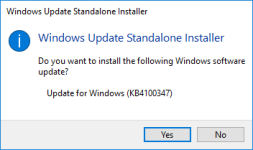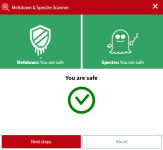- Nov 10, 2017
- 3,135
- 1
- 22,994
- 4,269
Windows 10 version 1803 microcode update KB4100347
KB4100347 is a new update for the latest version of Windows 10, Windows 10 version 1803, which Microsoft released on April 30, 2018 to the public.
The feature update has its fair share of issues; users complain about incompatibilities with certain Solid State Drives, bluescreens, missing network devices, and other issues.
One of the things that I noticed right away after installing the April 2018 Update for Windows 10 on a test system was that it did not include the microcode update that protects it from Spectre attacks.
What made this particularly problematic was that Microsoft released microcode updates for previous versions of Windows 10. Systems went from a protected state to an unprotected one in worst case if users or administrators installed the microcode update on devices running previous versions of Windows 10 before running the upgrade to the latest version.
Tip: you can run the free software inSpectre to find out if a Windows PC is patched and whether microcode updates are available.
KB4100347
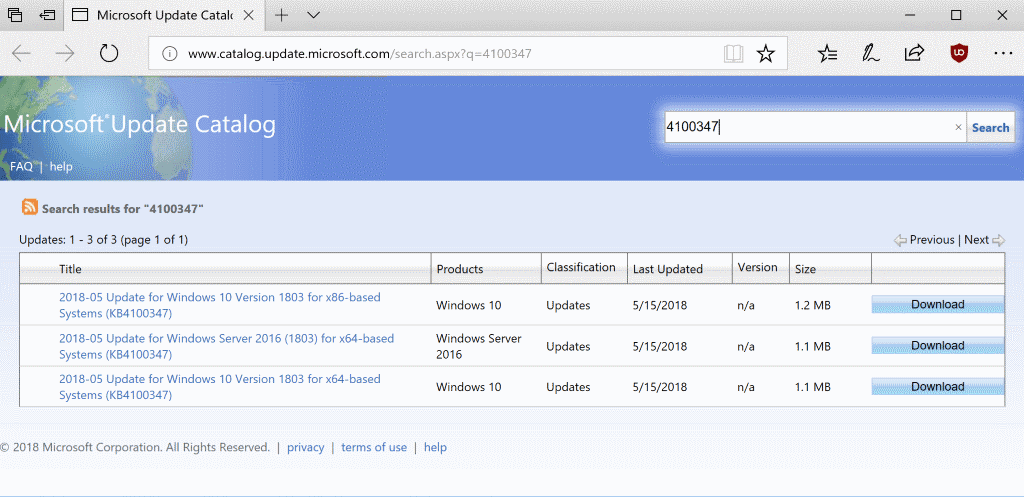
It took Microsoft two weeks to release the microcode update for Windows 10 version 1803 that protects devices against Spectre attacks. The company released KB4100347 on May 15, 2018. The update is available through Windows Update and the Microsoft Update Catalog website and compatible with Windows 10 version 1803 and Windows Server 2016 Version 1803 (Server Core)
Windows devices configured to download available updates automatically through Windows Update will get the microcode update automatically provided that a supported processor is installed on the machine.
You can check the list of supported processors on Microsoft's Support website. It includes Kaby Lake, Coffee Lake, Broadwell, SkyLake, Haswell, Ivy Bride, and Sandy Bridge processors. Microsoft plans to update the Windows update to support additional processors.
You may download the update from the Microsoft Update Catalog website as well. It has a size of just 1 Megabyte and can be installed on machines running Windows 10 version 1803 or Windows 10 Server 2016.
Note that the installation will only succeed if a supported processor is installed on the machine the update is executed on.
Closing Words
The microcode updates for Windwos 10 version 1803 are finally available. The release removes one reason for staying on an earlier version of Windows 10. It is still too early to upgrade to Windows 10 version 1803 but users and admins who upgraded PCs to the new version may want to install it asap to protect the device against Spectre-based attacks. (via Deskmodder)
Source: Windows 10 version 1803 microcode update KB4100347 - gHacks Tech News