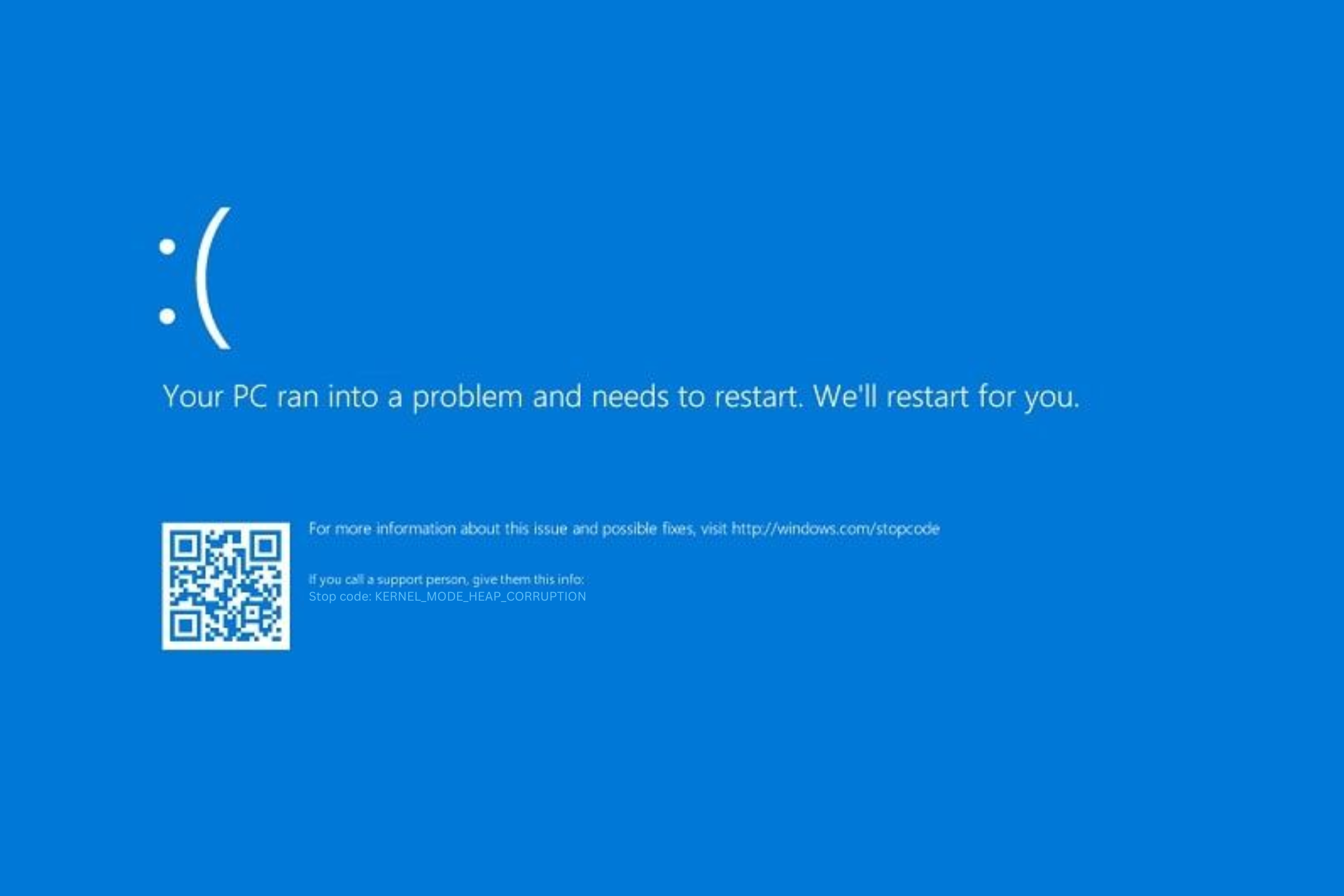- Jan 17, 2014
- 592
- 2,812
- 1,068
- 35
- Briefly explain your current issue(s)
- Using a usb to install Windows 11
- Steps taken to resolve, but have been unsuccessful
- None
Hello all!
So I said in a thread in desktop show-off that I was going to upgrade to Windows 11 tomorrow (friday my time zone) and I plan on it, but when I look in windows update, it says my PC can run windows 11 but the upgrade is not offered yet. So after some digging i found that i can skip the wait for it to be rolled out to my machine and just install it using a USB drive and my windows 10 key (the article said past key's will work with windows 11) so I installed a windows 11 ISO to a USB stick using Rufus. when it was finished installing on the USB it gave a notice that Secure Boot had to be disabled to boot using this Drive....but I thought Secure Boot had to be enabled to be able to install....am I wrong on this?
Is it worth Installing windows 11 using this method or would it be better to wait for my Machine to receive the upgrade option through windows update? Im a bit impatient, I dont want to wait however long it could take (the article said mid 2022 was the deadline for all machines to be offered the upgrade) yeah thats a bit too long a wait for me.
Thanks!
I don't know if I picked the wrong sub forum to post this in. if I am wrong, please move it to the correct sub forum.
So I said in a thread in desktop show-off that I was going to upgrade to Windows 11 tomorrow (friday my time zone) and I plan on it, but when I look in windows update, it says my PC can run windows 11 but the upgrade is not offered yet. So after some digging i found that i can skip the wait for it to be rolled out to my machine and just install it using a USB drive and my windows 10 key (the article said past key's will work with windows 11) so I installed a windows 11 ISO to a USB stick using Rufus. when it was finished installing on the USB it gave a notice that Secure Boot had to be disabled to boot using this Drive....but I thought Secure Boot had to be enabled to be able to install....am I wrong on this?
Is it worth Installing windows 11 using this method or would it be better to wait for my Machine to receive the upgrade option through windows update? Im a bit impatient, I dont want to wait however long it could take (the article said mid 2022 was the deadline for all machines to be offered the upgrade) yeah thats a bit too long a wait for me.
Thanks!
I don't know if I picked the wrong sub forum to post this in. if I am wrong, please move it to the correct sub forum.