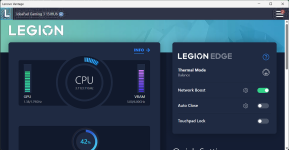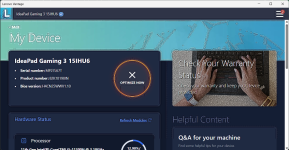Windows 11 apps ,UI glitching
- Thread starter SohanRay
- Start date
Please provide comments and solutions that are helpful to the author of this topic.
You may also like...
-
How to use the new Windows 11 Start menu, now rolling out
- Started by Brownie2019
- Replies: 4
-
How I disabled 13 AI features in Windows 11 safely, no third-party apps needed
- Started by Gandalf_The_Grey
- Replies: 4
-
DFull screen experience expands to more Windows 11 PC form factors for Windows Insiders
- Started by Donna Little
- Replies: 2
-
Windows 11 Patch Tuesday December 2025 (KB5072033, KB5071417)
- Started by silversurfer
- Replies: 11
-
Google exposes Windows 11 security flaw after Microsoft fails to patch it properly
- Started by Parkinsond
- Replies: 4