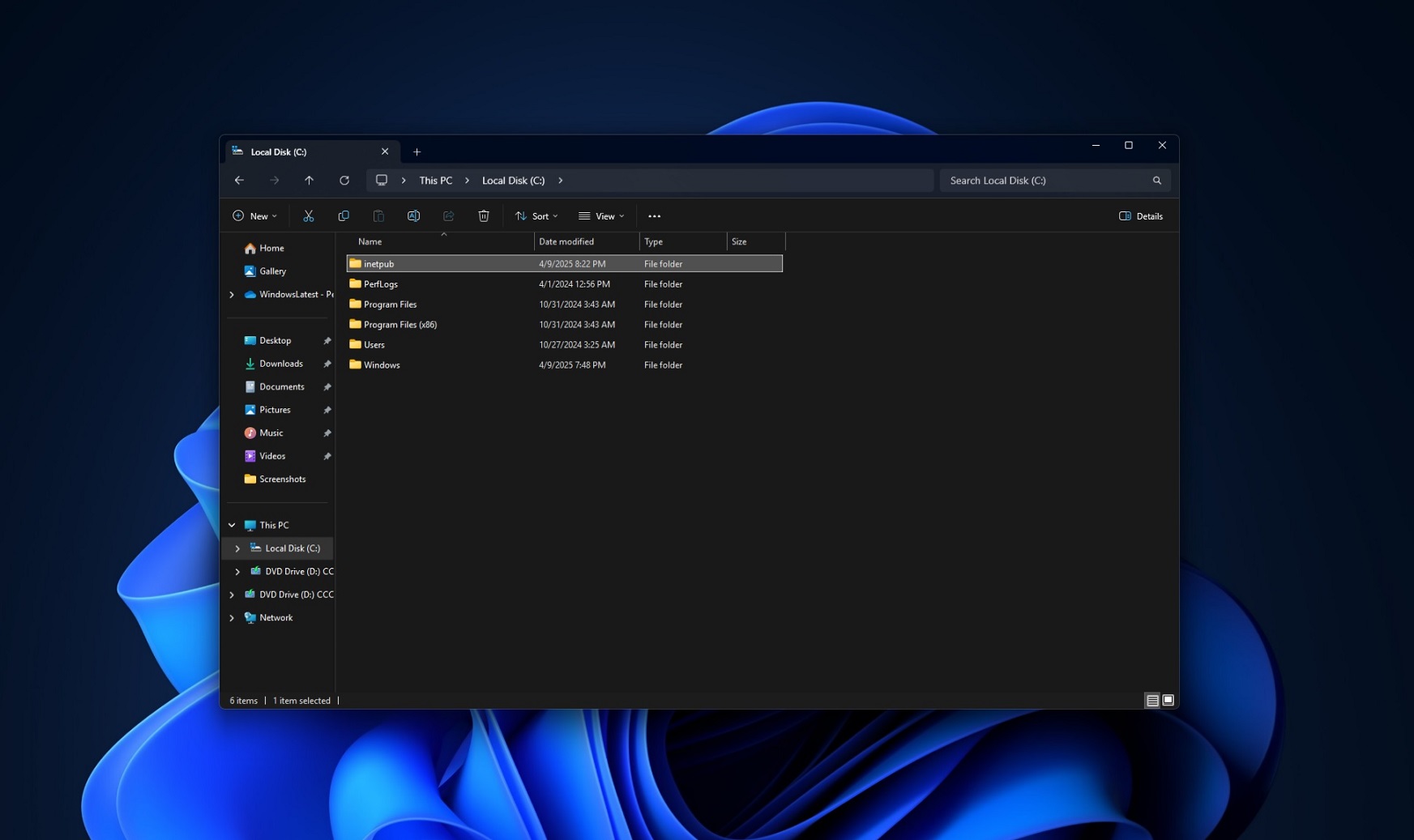If you have a Windows Hello-compatible device with facial recognition, such as the Surface Pro 11 or a third-party webcam with an IR scanner, you might encounter a problem with biometric authentication after installing this month's security updates for Windows 11. In the support document for KB5055523, which
was released on April 8, Microsoft acknowledged issues with Windows Hello.
According to Microsoft, Windows Hello facial recognition or PIN stops working after performing a system reset while keeping local files. Once back at the login screen, affected systems show an error message claiming the user's PIN is not available or "something went wrong with face setup."
Here is
the full description:
We're aware of an edge case of Windows Hello issue affecting devices with specific security features enabled. After installing this update and performing a Push button reset or Reset this PC from Settings > System > Recovery and selecting Keep my Files and Local install, some users might be unable to login to their Windows services using Windows Hello facial recognition or PIN. Users might observe a Windows Hello Message saying "Something happened and your PIN isn't available. Click to set up your PIN again" or "Sorry something went wrong with face setup".