silversurfer
Level 85
Thread author
Verified
Honorary Member
Top Poster
Content Creator
Malware Hunter
Well-known
- Aug 17, 2014
- 11,043
Microsoft has released Patch Tuesday updates for Windows 11 23H2, 22H2, and 21H2. The 23H2 and 22H2 versions' update is delivered via KB5041585, while the 21H2 update is KB5041592. You will be on build versions 22621.4037, 22631.4037, and 22000.3147, respectively, after applying the update.
Here's what's new:
23H2 and 22H2
IMPORTANT Home and Pro editions of Windows 11, version 22H2 will reach end of service on October 8, 2024. Until then, these editions will only receive security updates. They will not receive non-security, preview updates. To continue receiving security and non-security updates after October 8, 2024, we recommend that you update to the latest version of Windows.
Note We will continue to support Enterprise and Education editions after October 8, 2024.
Highlights
- This update addresses security issues for your Windows operating system.
Improvements
Windows 11, version 23H2
Important: Use EKB KB5027397 to update to Windows 11, version 23H2.
This security update includes quality improvements. Key changes include:
- This build includes all the improvements in Windows 11, version 22H2.
- No additional issues are documented for this release.
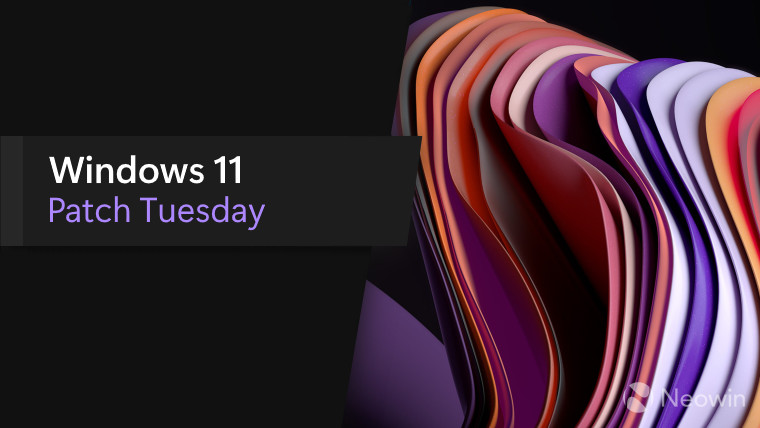
Windows 11 Patch Tuesday update out now for 23H2, 22H2 (KB5041585), and 21H2 (KB5041592)
Microsoft has released Patch Tuesday updates for Windows 11 (KB5041585, KB5041592). You can download them from Windows Update or the Microsoft Catalog (if you want to install on an offline machine).


