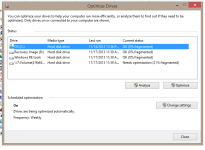i restored my pc Win 8 back to factory original then got all the updates then installed Win 8.1
so far my only problems are
1:the added partiton that stays fragmented (\\?\volume)
2:it changed my virtual memory from system managed size/automatically manage paging file size for all drives
to custom size:initial size 400mb max size 4096
3:now i'm getting errors in my event viewer i was not getting before
i get these 3 errors when i turn on the pc but not on a restart
event id:11
1:The driver detected a controller error on \Device\Harddisk2\DR2.
2:The driver detected a controller error on \Device\Harddisk3\DR3.
3:The driver detected a controller error on \Device\Harddisk4\DR4.
other errors i'm seeing in event viewer
event id:10016
DistributedCOM
The machine-default permission settings do not grant Local Activation permission for the COM Server application with CLSID
{C2F03A33-21F5-47FA-B4BB-156362A2F239}
and APPID
{316CDED5-E4AE-4B15-9113-7055D84DCC97}
to the user NT AUTHORITY\LOCAL SERVICE SID (S-1-5-19) from address LocalHost (Using LRPC) running in the application container Unavailable SID (Unavailable). This security permission can be modified using the Component Services administrative tool.
this one happens sometimes
event id:7023
service control manager
The Superfetch service terminated with the following error:
The service has not been started.
this one alot
event id:46
volmgr
Crash dump initialization failed!
the crash dump one i think if i changed the virtual memory from system managed size to custom size i would get it to BSOD
so i could see the crash dump with blue screen view or something but i'm not sure what to set the virtual memory initial size/max size
to with 8GB of memory and one would think the system managed would make a crash dump
computer management/disk management in windows is seeing 2 recovery image's but not minitool partition wizard 8 see pic's
other than that everything seems ok i guess not very much defferent between the 2 to me

james