- May 10, 2019
- 2,289
I have been using Windows and Office Genuine ISO Verifier tool for ages. I have kept a backup copy of this tool on my flash drive. When I ran the tool now, it notified of a new version and I approved the update. When I ran the updated version, Emsisoft quarantined it as shown in the attached warning.
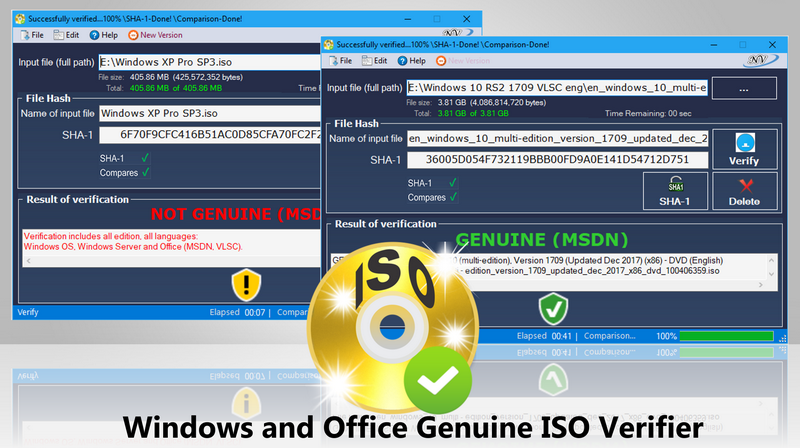
So the version v.11.11.33.22. (15/11/2022) was not detected by Emsisoft, but the new version v.11.19.45.24. (16/07/2024). I have submitted the tool to be reviewed by Emsisoft, but any ideas what triggered the detection?
Edit: I did not download the new version from the aforementioned link. The tool (old version) notified of the update and it downloaded the new update in the downloads folder.
Thank you in advance

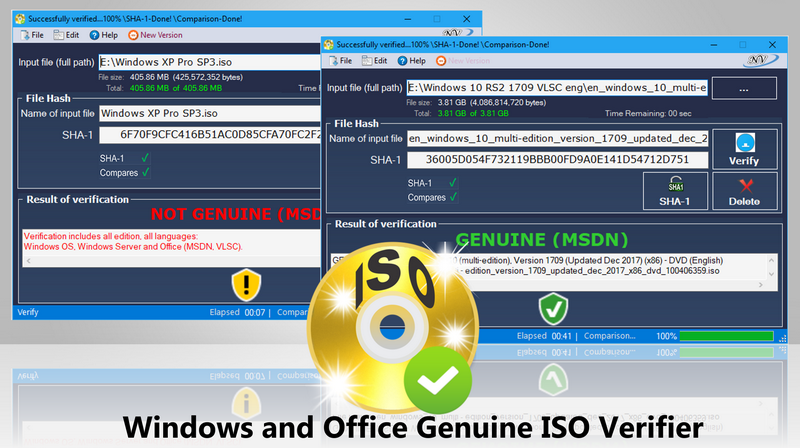
Windows and Office Genuine ISO Verifier
Windows and Office Genuine ISO Verifier
genuine-iso-verifier.weebly.com
So the version v.11.11.33.22. (15/11/2022) was not detected by Emsisoft, but the new version v.11.19.45.24. (16/07/2024). I have submitted the tool to be reviewed by Emsisoft, but any ideas what triggered the detection?
Edit: I did not download the new version from the aforementioned link. The tool (old version) notified of the update and it downloaded the new update in the downloads folder.
Thank you in advance


