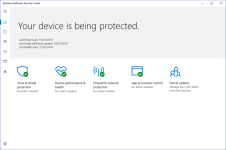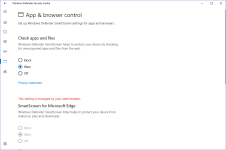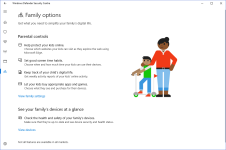Updated version of my #15.
Windows Defender Security Center for Windows 10 OS
Advantages
Recommendations for Windows 10 in 2018:
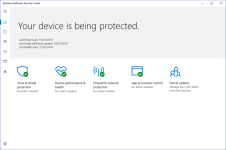





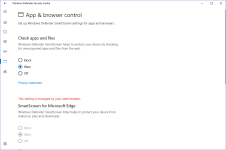

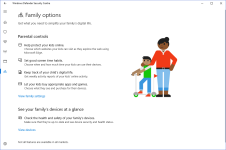
Windows Defender Security Center for Windows 10 OS
Advantages
- Windows Defender is baked into Windows 10 OS with Antivirus and Malware Protection. All users are protected out of the box.
- Independent testing sites indicated WD has a very low FP rate
- Controlled Folder Access to restrict applications from modifying (ie. creating, deleting, encrypting) the contents of your personal files.
- By default, both public and private user folders (ie. Documents, Pictures, Videos, Music, Desktop and Favorites) are protected.
- Additional folders can be protected.
- Users can add exceptions to trust an application to access the restricted folders.
- Microsoft Store, Edge browser and the Desktop environment are additionally protected by Smartscreen (Application Reputation)
- An active Internet connection is required for ideal results.
- Exploit protection now included which provides a configurable interface for Windows 10's finer security.
- By default, it's configured for most people's need
- Technical knowledge required to understand and configure
- Windows automatically monitors Windows Updates, Storage, Drivers and Battery life for potential issues
- Windows Firewall is compatible with third-party security and has been proven to be effective for most users.
- Advanced settings available for user-defined rules.
- Available Parental controls for Family accounts
- Latest features require latest OS stable builds
- PUA/PUP detection not enabled by default or configurable from Interface
- Older hardware may experience a negative performance impact by running Windows Defender (ie. slower removal of threats, installing updates, scanning times)
- Device & Storage Encryption not a standard feature (ie. Windows 10 Home)
- Lacking an improved File & System Backup system that's comparable with existing third-party solutions, and one that is independent of OneDrive.
- Currently no Fluent-design UI (as of Sept. 2017) and some "features" misplaced under other places.
Recommendations for Windows 10 in 2018:
- Primary disk should be a SSD
- Core i5 or equivalent (any of most recent gens.)
- At least 8GB DDR3/3L/4 of RAM
- Unlimited bandwidth Internet connection