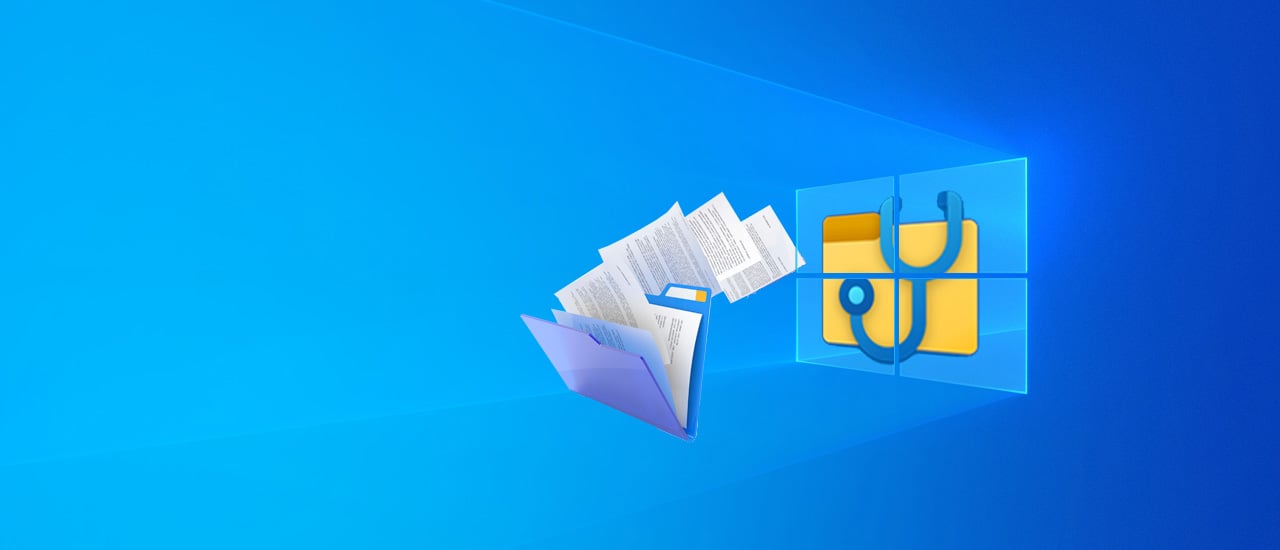- Nov 10, 2017
- 3,250
Get App: Get Windows File Recovery - Microsoft Store
Windows File Recovery requires Windows 10 build 19041 or later and is available as a free download on the Microsoft Store. The app does not support recovery on cloud storage and network file shares, mind you.
Source

 www.neowin.net
www.neowin.net
Microsoft has quietly released a file recovery app that might come in handy if you’ve accidentally deleted an important file or have corrupted data on your disk, flash drive, or memory card. Windows File Recovery is essentially a command-line tool compiled as a Microsoft Store app.
While it offers comprehensive recovery options supporting a variety of file types (photos, documents, videos, and more) and different file systems (NTFS, FAT, exFAT, and ReFS), it is geared towards power users and system administrators because of its command-line experience.
There are three modes you can use to recover files - Default, Segment, and Signature.
Microsoft recommends using the Default mode for NTFS file system (HDD/SSD on your Windows PC, external hard drives, >4GB flash drives) if the file you’re looking for has been recently deleted. If the file has been deleted a while ago or you are running Windows File Recovery after formatting a disk or on a corrupted disk, you should first try the Segment mode, followed by the Signature mode. For the supported file types on FAT, exFAT, and ReFS file system (SD cards and <4GB flash drives), it is recommended you use the Signature mode. Read more about the command syntax and options available here.
Windows File Recovery requires Windows 10 build 19041 or later and is available as a free download on the Microsoft Store. The app does not support recovery on cloud storage and network file shares, mind you.
Source

Windows File Recovery is a new app by Microsoft that helps recover deleted data
Windows File Recovery is a file recovery app that comes in handy if you've accidentally deleted an important file or have corrupted data on your disk, flash drive, or memory card.