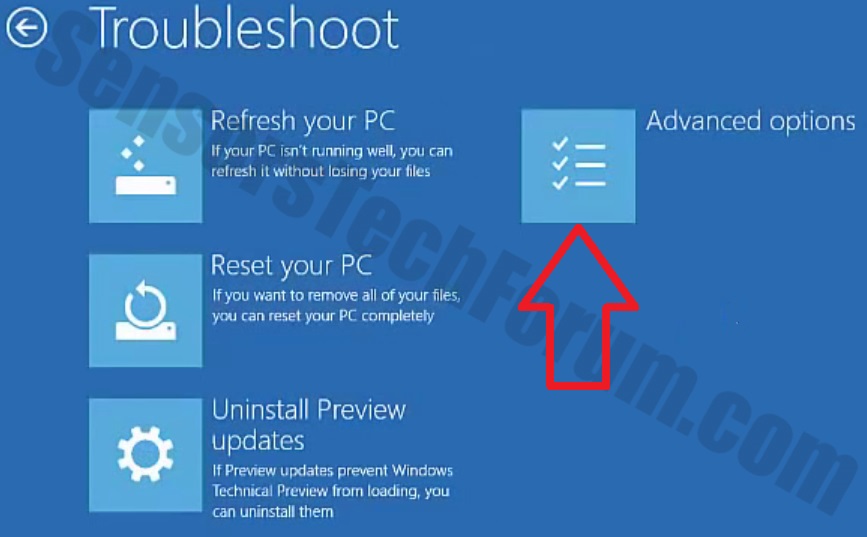Windows Process Manager (32 bit) malware.
- Thread starter Osie
- Start date
You may also like...
-
Windows 11 24H2/25H2 Flaw Keeps Task Manager Running After You Close It
- Started by Brownie2019
- Replies: 5
-
Expired Xenarmor Asterisk Password Recovery Pro 2025 1yr for free
- Started by Brownie2019
- Replies: 1
-
Ashampoo Photo Recovery 3 for free
- Started by Brownie2019
- Replies: 1
-
-