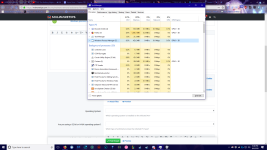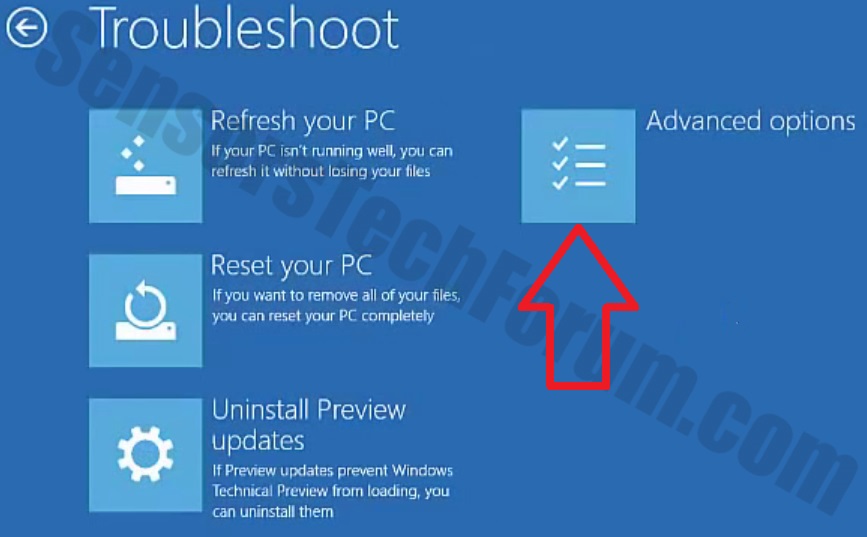I just got this today with a bunch of other malwares thats got removed thanks to the programs that are on this post, and after using those this was one of only things that stayed, I say this because I'm not sure if there are other malware.
Windows Process Manager (32 bit) Removal Help
- Thread starter AllTheCuteGirls
- Start date
You may also like...
-
Help Needed: Suspicious Activity & Possible Malware on Windows 10 PC
- Started by Thomas Ellias
- Replies: 4
-
-
Unable to remove NanoPicoen extension malware
- Started by Djarrentan
- Replies: 1
-
Need Help Removing Malware Chrome Extension "QuantumNeonious" which is unremovable
- Started by Daniel24
- Replies: 1
-
Entreprise Antivirus Comparative : Cylance - CrowdStrike - Cynet - DeepInstinct
- Started by Shadowra
- Replies: 18