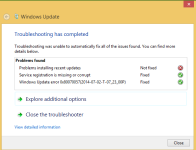hello friends,
ever since i got to work on Windows 8/8.1, there have been various performance issues with it, unlike windows 7 which is just wonderful.
I have not altered any Windows Update settings. They are as it is.
Now there is a issue where "Windows Update" or any of options under it won't open. It just freezes on clicking any link related to Windows Update inside Control Panel.
Going to Change PC Settings>Windows Update also won't open and it would just keep processing (endless spinning circle of dots)
Control Panel too becomes unresponsive and only way to close it is by going to "Task Manager" and after ending the process, windows too become unresponsive for a few seconds.
I checked the contents of "C:\Windows\SoftwareDistribution\Download" and the most recent folder created was on 28 June 2014 and none after this date.
I tried to follow the instructions on this page http://answers.microsoft.com/en-us/...es-under/8d98d924-b0b1-4f2b-bb4b-13f38126c588
but it came up with response as "Windows update cannot be stopped"; "access is denied".
What do you suggest?
ever since i got to work on Windows 8/8.1, there have been various performance issues with it, unlike windows 7 which is just wonderful.
I have not altered any Windows Update settings. They are as it is.
Now there is a issue where "Windows Update" or any of options under it won't open. It just freezes on clicking any link related to Windows Update inside Control Panel.
Going to Change PC Settings>Windows Update also won't open and it would just keep processing (endless spinning circle of dots)
Control Panel too becomes unresponsive and only way to close it is by going to "Task Manager" and after ending the process, windows too become unresponsive for a few seconds.
I checked the contents of "C:\Windows\SoftwareDistribution\Download" and the most recent folder created was on 28 June 2014 and none after this date.
I tried to follow the instructions on this page http://answers.microsoft.com/en-us/...es-under/8d98d924-b0b1-4f2b-bb4b-13f38126c588
but it came up with response as "Windows update cannot be stopped"; "access is denied".
What do you suggest?
Last edited: